First: Is it possible to see bones (that green lines) in SDK(3.0)?
Second: Is it possible to set material in blender that I don’t need every time set this in SDK after import (I’m using ogre exporter)?
First: Is it possible to see bones (that green lines) in SDK(3.0)?
Second: Is it possible to set material in blender that I don’t need every time set this in SDK after import (I’m using ogre exporter)?
Not know about Ogre but for .blend yes JME will import your materials based on Lighting.j3md.
Problem is that I need every time after “Convert to j3o” to open file, select model and set material for mesh, every time. I need to try some clipboard manager…
It is a bit unclear for me !
if you have material in blender like this
when converting to j3o it will automatically convert the material too.
so you do not need to set it in SDK …
If you just change your Model quite often you can generate the Material file (j3m) and place it in the Asset Path.
That way everytime you reimport something, you just have to select the Material and not redo it completely.
Also give that Blender Importer a try, that Ogre thing is actually ancient but yet people find tutorials about it and use it.
In theory you shouldn’t need Ogre ever (There might be some corner cases though, but for those, we try our best to fix the blender importer).
Plus: If you use the Convert to j3o (as opposed to the Model Importer) and hence have the .blend file in your assetpath, the SDK will notice if you change a mesh and try to adopt the changes without further conversion (This doesn’t adopt deleted objects though, only additions and Mesh Changes itself)
Yeah I know that - I use ogre for animated models only - it doesn’t work with standard importer.
That way everytime you reimport something, you just have to select the Material and not redo it completely.
Exactly this part I want to automate ![]()
Now I have this:
Find old model → open it ->find mesh in node tree → copy material path → close file → click “no” - I don’t want save changes (there’s no changes btw) → find new model → open → find mesh in node tree → paste material path → FINALLY close&save!
25 times per day
btw: when I open Geometry tab in properties I have huge FPS drop? When I close it using (+) all work good?
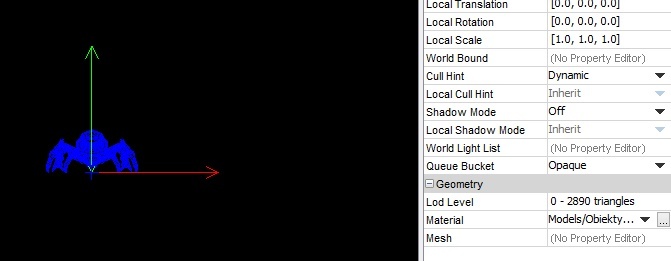
You could at least optimize it by clever naming of the Material so you don’t have to look at the old model 
Just a side node: are you running 3.0? (Since there were a gazillon of blender fixes which could work in 3.1, I even backport my j3o’s that way (importing in 3.1 and running them in 3.0))
The FPS Drop could be due to the Overlay of the Wireframe, but I guess it rather just enables wireframe for the already existing material → No Overhead. Is your machine a bit weak, so you’re already on edge? Does it apply for all models?
Also it depends heavily on the way you do animations, try the most simple keyframes, linear curves and such. Most of the time blender does things different even if it was no difference for you 
I have materials with models together so I have sometimes long paths.
Now I use clipboard manager.
I can switch on wireframe without problems, problems start ONLY when I open Geometry tab even on static models. It’s look like path is set in text field each frame draw… I don’t remember since when I have problems but it works before. Strange.
You didn’t specify though if you are on 3.0 in which you’d need to test all your issues against 3.1 in order to work on them 
For the 2nd question, if you change the material name in Blender to end with “.j3m”, it will cause jME3 to load that file and use it as a material instead of using the material inside the model.
I wanted for this news 