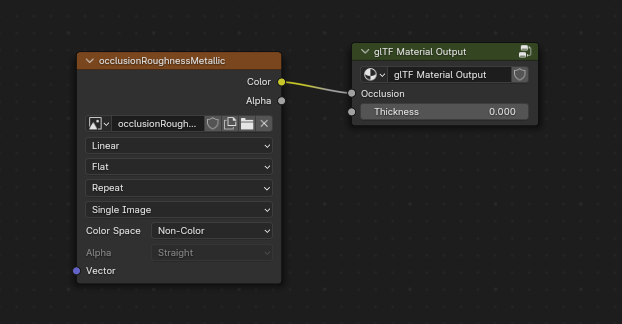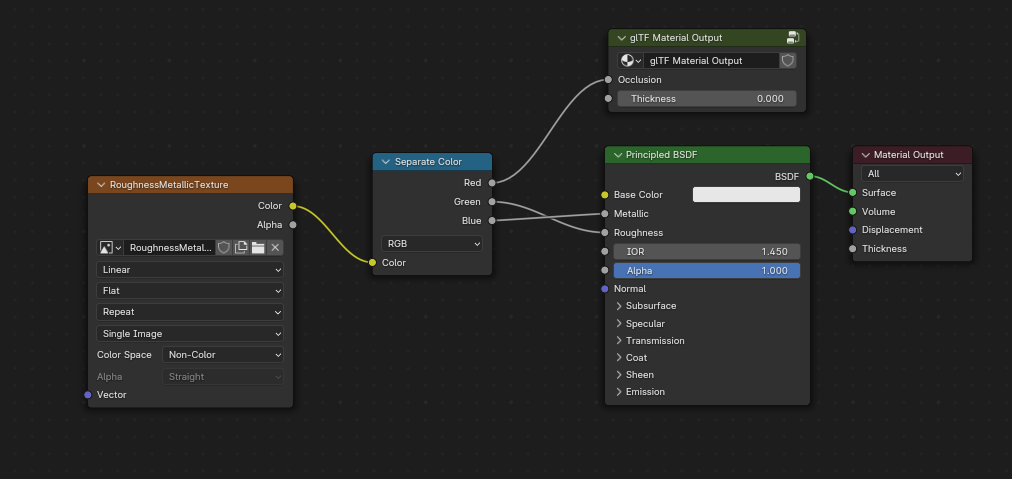Hello, is there a way to edit “Ambient” material parameter from blender so i dont have to set materials programatically every time?
How are you getting your model from Blender into JME?
importing it as .gltf
Then the next question is what version of JME?
…because in any recent version of JME, GLTF is imported as a PBR material and there is no ambient color on the material.
ah, alright. Im using jme 3.2
is this possible that by Ambient you mean AO map?
find this images in below link:
https://docs.blender.org/manual/en/latest/addons/import_export/scene_gltf2.html
if you have separate AO map then you just take color without Separate RGB node
Pretty sure 3.2 is the old GLTF loader from before PBR… but I could be wrong.
However,
Seems pretty specific and I interpreted it as material.setColor(“Ambient”) since “Ambient” was specifically quoted. And that further lends evidence to the “not PBR” theory.
Upgrading JME would shift this problem to a different one… and then we’d have to know what OP was really trying to achieve between Blender and JME views.
Okay, thanks for the answers. I’ll play around with it
No, i decided to just write a method to reduce the amount of code, but i went with programatically setting said parameter every time.