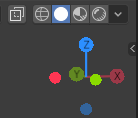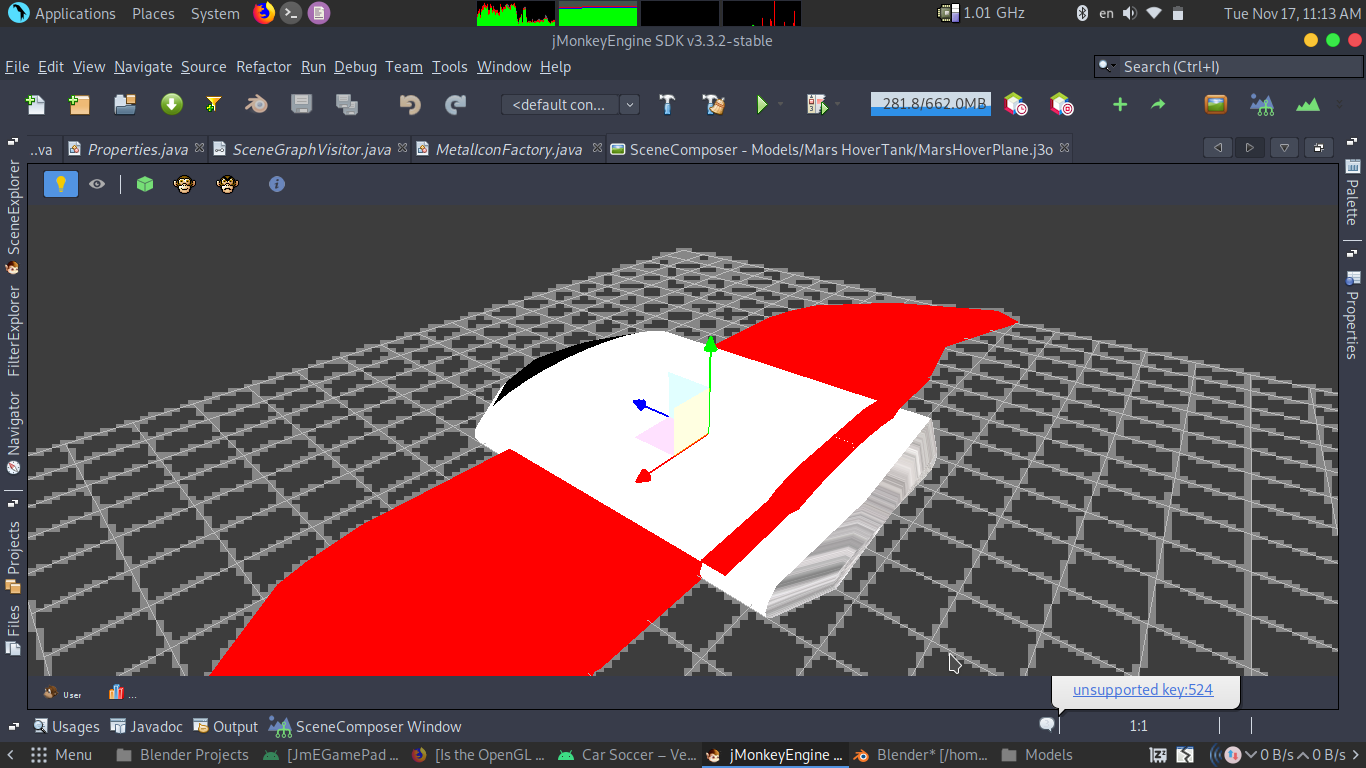How to manually operate the direction on Android? Is there a shortcut
Direction of what?
For example, according to different general gestures, we can operate the orientation. I don’t know that X and Y contain the expansion and contraction of Z axis,
Specify the direction to enlarge or reduce, specify the direction to move, etc
@tbUoky if you are talking about the transformation orientation , jme uses coordinates in Android system as that presented on the desktop defined by the viewport, which is the right hand rule(RHL) , index=+Z , other fingers =+X , thumb =+Y defined by OpenGL, so if you have made a game on desktop it would be the same as on android except for Gui , blender uses the left hand rule as a default Trans orientation , but if you rotate the object , rootNode,as well as the camera on their vertical axis , your hand rule would be flipped from right to left & vice versa .
Default RHL By OpenGL
+ve X represented by the red axis
+ve y represented by the green axis
+ve z represented by the blue axis
if you rotate those would be flipped for all transformation matrices(translation,scale,rotation)
LHR by blender
+ve X represented by the red axis
+ve y represented by the green axis
+ve z represented by the blue axis
if you rotate those would be flipped for all transformation matrices(translation,scale,rotation)