Okay it works. However, I get this result:
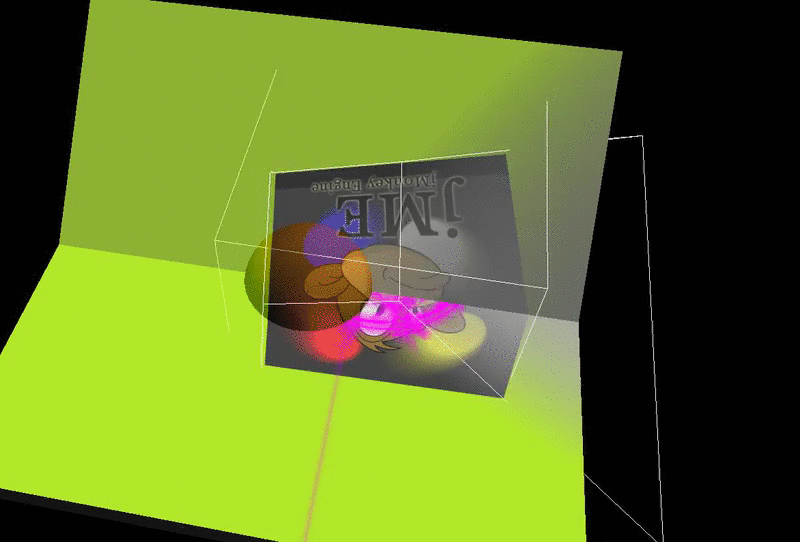
Looks like the textures expand outwards? In the video showing this off it looks perfect.
Albeit, this is from 2012… Maybe some compatibility issues have risen since then?