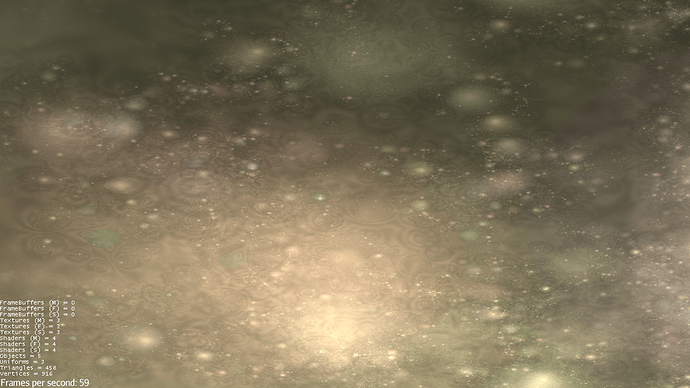I’m trying to convert some shadertoy stuff into jme for a bit of fun - primarily for a background in a menu. I found one I liked and converted it over, but I don’t really understand the error message, and googling around seems to result in me just not understanding what I’m doing…
This is the error message, which I can suppress by adding line: #extension GL_ARB_bindless_texture : enable in the frag shader
Uncaught exception thrown in Thread[jME3 Main,5,main]
RendererException: compile error in: ShaderSource[name=Shaders/Ethereal.frag, defines, type=Fragment, language=GLSL150]
Fragment shader failed to compile with the following errors:
ERROR: 0:43: error(#438) Extension GL_ARB_bindless_texture is requried' by use image/sampler as output parameters'.
ERROR: error(#273) 1 compilation errors. No code generated
Here is the toy: Shader - Shadertoy BETA
And here is the material, vert and frag shader.
MaterialDef Ethereal {
MaterialParameters {
Vector2 Resolution
Vector2 MousePosition
Texture2D Channel0
}
Technique {
VertexShader GLSL150: Shaders/Ethereal.vert
FragmentShader GLSL150: Shaders/Ethereal.frag
WorldParameters {
WorldViewProjectionMatrix
ViewProjectionMatrix
ViewMatrix
Time
}
}
}
#import "Common/ShaderLib/GLSLCompat.glsllib"
#import "Common/ShaderLib/Skinning.glsllib"
#import "Common/ShaderLib/Instancing.glsllib"
attribute vec3 inPosition;
attribute vec2 inTexCoord;
uniform float g_Time;
varying float t;
varying vec2 tex;
void main() {
t = g_Time * 0.3;
tex = inTexCoord;
vec4 modelSpacePos = vec4(inPosition, 1.0);
gl_Position = TransformWorldViewProjection(modelSpacePos);
}
// #extension GL_ARB_bindless_texture : enable
#import "Common/ShaderLib/GLSLCompat.glsllib"
varying vec2 m_Resolution;
varying vec2 m_MousePosition;
varying sampler2D m_Channel0;
// uniform float g_Time;
varying float t;
varying vec2 tex;
float sphere(vec3 p, vec3 rd, float r){
float b = dot( -p, rd ),
inner = b*b - dot(p,p) + r*r;
return inner < 0. ? -1. : b - sqrt(inner);
}
vec3 kset(vec3 p) {
float m=1000., mi=0., l;
for (float i=0.; i<20.; i++) {
p = abs(p)/dot(p,p) - 1.;
l=length(p);
if (l < m) m=l, mi=i;
}
return normalize( 3. + texture2D(m_Channel0,vec2(mi*.218954)).xyz )
* pow( max(0.,1.-m), 2.5+.3*sin(l*25.+t*50.) );
}
void mainImage( out vec4 o, vec2 uv ) {
vec2 R = m_Resolution.xy,
mo = m_MousePosition.xy / R - .5;
uv = (uv-.5*R)/ R.y;
vec3 ro = -vec3(mo, 2.5-.7*sin(t*3.7535)),
rd = normalize(vec3(uv,3.)),
v = vec3(0), p;
float tt,c=cos(t),s=sin(t);
mat2 rot = mat2(c,-s,s,c);
for (float i=20.; i<50.; i++) {
tt = sphere(ro, rd, i*.03);
p = ro+rd*tt;
p.xy *= rot;
p.xz *= rot;
v = .9*v + .5*kset(p+p)*step(0.,tt);
}
o.xyz = v*v *vec3(1.2,1.05,.9);
}
void main() {
vec4 color = vec4(0.0);
// vec2 uv = vec2(1.0);
mainImage(color, tex);
vec4 colOut = vec4(color.rgb, 1.0);
gl_FragColor = colOut;
}
I had to add this line:
#extension GL_ARB_bindless_texture : enable
I don’t understand this line, and I’m not entirely sure why it’s needed.
The result is a black texture that seems to completely block the application (just like locking the main loop would).
I realise a lot of the problem is due to lack of knowledge, so would appreciate any ideas on why this behaviour is occuring…
Just for the sake of transparency, this is how I initialize the material:
package com.jayfella.emu.background;
import com.jme3.app.SimpleApplication;
import com.jme3.material.Material;
import com.jme3.math.Vector2f;
import com.jme3.scene.Geometry;
import com.jme3.scene.shape.Quad;
import com.jme3.texture.Texture;
/**
* Created by James on 18/02/2017.
*/
public class TestBackground {
public TestBackground(SimpleApplication app) {
// uniform vec3 iResolution; // viewport resolution (in pixels)
// uniform float iGlobalTime; // shader playback time (in seconds)
// uniform float iTimeDelta; // render time (in seconds)
// uniform int iFrame; // shader playback frame
// uniform float iChannelTime[4]; // channel playback time (in seconds)
// uniform vec3 iChannelResolution[4]; // channel resolution (in pixels)
// uniform vec4 iMouse; // mouse pixel coords. xy: current (if MLB down), zw: click
// uniform samplerXX iChannel0..3; // input channel. XX = 2D/Cube
// uniform vec4 iDate; // (year, month, day, time in seconds)
// uniform float iSampleRate; // sound sample rate (i.e., 44100)
Vector2f resolution = new Vector2f(128, 72);
Vector2f mousePosition = app.getInputManager().getCursorPosition();
// Material material = app.getAssetManager().loadMaterial("MatDefs/Ethereal.j3md");
Material material = new Material(app.getAssetManager(), "MatDefs/Ethereal.j3md");
material.setVector2("Resolution", resolution);
material.setVector2("MousePosition", mousePosition);
Texture texture = app.getAssetManager().loadTexture("Textures/tex16.png");
texture.setWrap(Texture.WrapMode.Repeat);
material.setTexture("Channel0", texture);
Quad quad = new Quad(1280, 720);
Geometry geom = new Geometry("Background", quad);
geom.setMaterial(material);
app.getRootNode().attachChild(geom);
// app.getGuiNode().attachChild(geom);
}
}