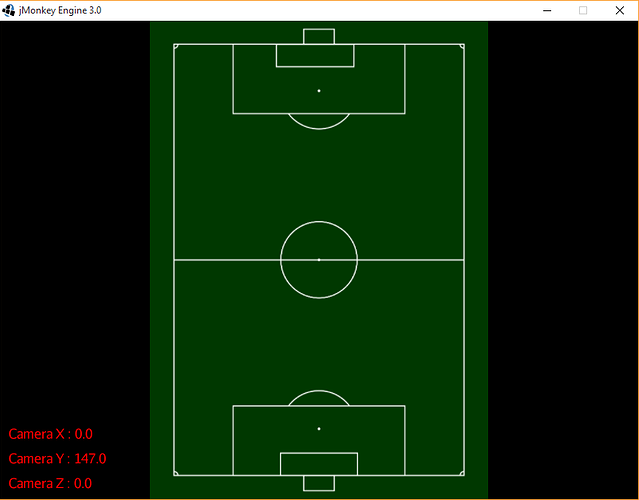Here is the only camera related code in my test application.
private void setupCamera() {
flyCam.setEnabled(false);
cam.setParallelProjection(true);
cam.setLocation(new Vector3f(0f,147f,0f));
cam.lookAt(new Vector3f(0f,0f,0f), Vector3f.UNIT_X);
cam.update();
}
With parallel projection set to false.
With parallel projection set to true.
My goal is to have the Textured Quad positioned as in the top screen, viewed through a parallel projection camera - a top down view without perspective.
Could someone help me understand what I am doing wrong here?
Thank you