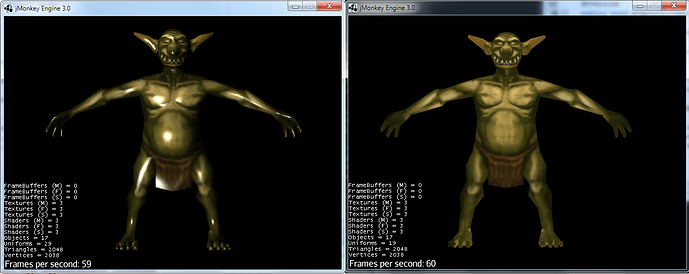Hi
How I can load a model with their light properties. All my models looks like plastic when I load them in the jME3.
Maybe the problem is not the lights, I’m a beginner. But why all my models looks like plastic?
sorry my english 
What material are you using?
To get the best result your should use PBRLighting.jm3d that is available in the PBRisComing github’s branch.
If you don’t want to use PBR you can still use shaders included in the last stable build. Try to play with shader parameters to get a lighting effect you like 
I’m just loading the model with this code
Spatial goblin = assetManager.loadModel("Models/Goblin/Goblin.j3o"); rootNode.attachChild(goblin);
I thought the material settings is in the model. Well… I will follow the tutorials to create and apply materials. Thanks!
Creating
right?
A picture is worth a thousand words. One person’s ‘plastic’ may not be another’s.
Else we can throw out random guesses… like shininess is set wrong or something. Hard to say.
It’s ok now. But I had to extract the texture of my model and apply it manually. It’s easy to do but I’m not familiar with that because in another engines I just drag and drop the model.
Left picture: shininess/specular set too high.
I could be wrong, but right picture looks like the “unshaded” material?
You are right. What that means?
Do you mean me or pspeed?
http://wiki.jmonkeyengine.org/doku.php/jme3:beginner:hello_material
→ see Unshaded.j3md
→ see Lighting.j3md
short explanation:
“unshaded” means that the goblin looks always the same (in dark cave or near torch light or in a sunny day light does not matter - you can see him, also in the dark too)
“lighting” means bright and dark spots when goblin is near a torch light, and he is completely black when in dark cave and will not be dark when in sunny day light.