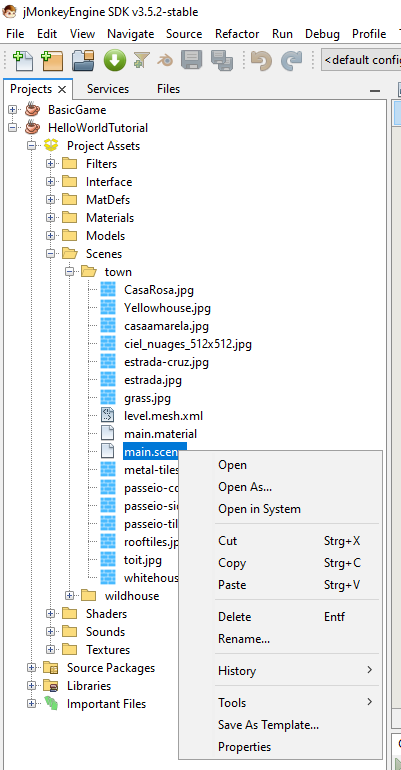Hello everyone, it seems as if I am not able to convert a .scene-File into a .3jo-File in the SDK. I’ve done this succesfully some month ago in the SDK, following the Beginner Tutorial “HelloAsset”. But doing this today, there is no context-menu after right-clicking on this main.scene-File in the projects-window. I updated to 3.5.2 some weeks ago, so maybe there was a change in the SDK with this function? Or am I doing something completely wrong?
Can you show a screenshot of your project setup (the project file tree) and where you would right click?
Hmm yeah, it looks like these are Ant projects… Assets folder is recognized but the project itself is not. Instead of the coffee cup icon, you should have the monkey head icon there.
When you upgraded, did you do this step:
There is no upgrade path per se, but if you have had any older SDK version on your computer. This new version might fail to start. To fix this you need to delete the following folder (old SDK settings):
C:\Users\user\AppData\Roaming\jmonkeyplatform(Windows)
/home/user/.jmonkeyplatform(Linux)
The SDK should even ask you if you want to upgrade those projects to the latest jME version…
Ah no. I did not do this step. I unistalled the old SDK using the uninstall.exe. And then I installed the new SDK-version. If I delete this folder now, do I have to install the SDK again?
If I remember right, then I think there was no asking for updating the projects. So I think there went something wrong with my update.
I think you should totally do it. Just have the SDK as not running while you do it. It should work without re-installing.
Oh, and from which version you upgraded?
Assessing this further, .scene file is old Ogre XML file format. Its’ support has been dropped. Nowadays the recommendation is to use glTF format. Unfortunately the tutorials haven’t been upgraded.
Last SDK version where this old Ogre XML works is https://github.com/jMonkeyEngine/sdk/releases/tag/v3.4.1-stable-sdk1.
Hello, I think I updated from version 3.4.1 in the last weeks, so this should be the reason, why I could convert it back then.
Today deleted the folder with the old SDK settings as suggested (C:\Users\user\AppData\Roaming\jmonkeyplatform).
After this I had to set the workspace loaction and some options (so I think the deletion showed some effect). In the project file tree there were no projects after the first start, but I could open the projects manually. But the SKD did not ask for upgrading the projects. I found a context menu by right-clicking on a project, which says “Upgade Project”. After clickng on it I got the message “Your Project is already 3.1 compliant. There is no need to upgrade it :)”. But I don’t got the monkey head instead of the coffee cup.
Is this correct or could there be some mistakes? I ask, because my next steps would be to learn more about the SDK and the functions it offers. But I think it would be important to have the SDK correct installed.
I think it is correct. It looks that way on my computer as well, no monkey head, coffee cup instead. It is a fairly recent change so I got confused.
Thank you for your help. Are the tutorials under jMonkeyEngine SDK Documentation :: jMonkeyEngine Docs are up to date or are there maybe some better ways to learn about the SDK-features? Is it recommended to use these tutorials and these features (like Scene Explorer, Terrain Editor, …)?
SDKs features have been pretty much the same for years. The said Ogre format support was dropped and some other small changes but largely the same. Nifty GUI editor would maybe also considered legacy as Nifty GUI is not anymore perhaps the first choice. Same for jBullet physics. And Gradle should be favored over Ant. But for learning purposes these are not so significant things as you should focus more on jME itself. SDK is just a set of tools on top of jME.
The SDK is developed independently of the jME engine itself. SDK uses jME, and as such its features and recommendations follow jME development (i.e. what is the recommended model format or a library of choice for x functionality).
Whether you find the SDK features useful to you is highly dependent on what you are creating and what is the best way for you to work with. jME is considered code first engine and the chances are, you run out of runway eventually and just simply have to code instead of relying on i.e. terrain editor. But again, depends largely on what you are doing. And all of this is true on other engines and their SDK counterparts too. Stock assets, shaders and functionality give a good jump start on anyone’s journey. Getting to paint and shape terrain visually is awesome… see how far it takes you.
Tutorials are good whether jME or SDK. And the test-project (in the SDK) is also excellent source of learning. Maybe finding a jME project from Github, cloning and playing around with it. There are also two books on jME (though I think they were based on 3.1 or 3.0 versions of the engine, but still I would say they are good).