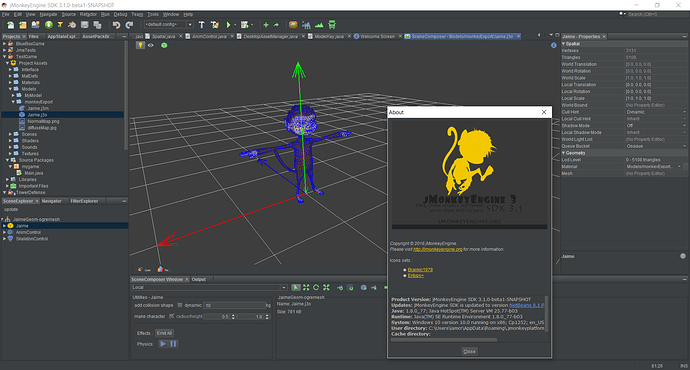This one.
Lol, I woke up from my nap, and saw this screenshot… @Pesegato, that is truly an awesome screenshot.
I see that you have Vista or Win7 rolling for your OS. It also looks like your Main menu and Toolbar have been suppressed. Wow.
I am, however, very jealous of you… I have been trying to figure out why I can’t seem to get the Master branch SDK to compile for Netbeans.
But other than that, If my module is doing that… ew… I want to know why
edit: and how…
further edit: EZ Charcoal… is that a NimROD based LAF, as well?
That is the main issue here… the platform is unusable ![]()
Dunno. But is this: http://plugins.netbeans.org/plugin/40985
Verified. Ez-on-da-ice lays the smack down on DarkMonkey.
IDK, I can only think think that maybe it’s because we both use metal as a base for our LaFs?
But anyways… here’s the vid of it in action!
Hey @venkatram_akkineni ! It looks like your ez-on-da-ice plugin wins! ![]()
Well we can recommend to not have both at the same time
EDIT: Nehon solved my issue on the next post. 
by “palette” you mean the editor color scheme?
Because you can change this in the preferences/font&colors. there is a listbox called profile. you should see dark monkey in here.
You should have left the original post, it may happen to other people.
05/07/2015 - Talking about DarkMonkey and … Peeking at it for JME 3.1 freshly squeezed from Github
Mmmmm… Juicy!
Lol, I am happy as a clam with this project behind me. Even as I write this, I know that this will probably not be the last post in this topic… bugs are always hidden until folks find them. And… this looks to be as good of a spot as any for people with questions/problems regarding DarkMonkey, so, why not? I do hope that some of the tips that I’ve dropped will be useful for others who want to develop for Netbeans and strut their stuff for the JME sdk. This whole crazy blog may even still be useful next month when they release Windows 12 and Java 18 and Netbeans 17.3.4 and all such for the latest iSpacePod. … J/K.
But, for the final “official” Post … the “wrap up” post, if you will… I wanted to have a cool tip for the JME community to run with, and I think this one will do nicely. I wanted to see DarkMonkey on JME 3.1. Yeppers, The “cutting edge”, “still under development”, Super-Duper-Not-Really-All-That-Top-Secret build that is happening over at Github. I think I’ll pass on how I got it onto my computer, and maybe it will help others to take that special “sneak peek” at the good stuff coming up.
Here’s the vid!
So, to reiterate:
- Grab the JDK (and netbeans) for gradle
- Grab Gradle and “PATH” it (looks pretty skippable)
- Grab a zipped copy of jmonkeyengine from Github
- run “gradlew build” from a command line inside the jmonkeyengine folder.
- Open the “sdk” module suite in Netbeans, and “Clean and Build”
- package it as a Zip distributable or, in my case, a Windows installer.
- enjoy! (with the optional modules of your choice, of course, DARKMONKEY!)
Game on,
Charles
Great Video … Very informative … easy to follow.
You’ve become quite a Netbeans Guru. Congrats.
It’s nice to see the progress being made on the SDK recently. I also the admire the work RatKod is doing on the scene explorer.
Looking forward to the TG-GUI editor. You seem have all the qualifications to do a great job.
The SDK will be quite a new place to be with all these cool addons.
Hey i have a problem, since i installed the plugin in netbeans 8.0.2 some text in the editor is white and i dont know why. I uninstalled the plugin but the white color is still there. Some information: at the startup the text has the normal color afert a few seconds it becomes white. It has something to do with the netbeans hints for the code.
Verified:
Yes, and you are correct with it having to do with Netbeans hints. I have duplicated this with the following screenshot.

Problem Stems from:
The FaC side of DarkMonkey alters one of the colors that is not editable from the FaC profile editor in Netbeans. So, it looks correct while the Dark Monkey profile is active for the editor… but then when the profile is switched to say Netbeans or other Light FaC profile… stuff “disappears”. Norway Today looks acceptable because it is a dark profile. I will have to do some more research to fix this one. @nehon, if you remember off the top of your head which value this was, awesome. Otherwise, I’ll do the normal hunt and fix.
Current Quick and Dirty Solution:
Delete the Netbeans user directory, and reinstall the other optional plug-ins. Netbeans will automatically recreate the default values; making the light FaC profiles look correct once again.
In Windows, it is found in the %appdata% directory or, /Users/[USER_NAME]/AppData/Roaming/ and it is called Netbeans or .jmonkeyplatform (if you are taking a sneek peak). This should not delete any projects, but will “uninstall” optional plugins.
Other OS installations should be “similar” though I do not have the exact locations.
Game On,
Charles
Thanks for the information. Can i find some options to set it to the default value without delete the profile?
Edit: I delete the folder and it looks correct now. Thanks for your help
Oh, and… @Snowsun92, I’ve fixed the FAC grabbing control of the hint system on Light colored schemes… hahahaha…ah.haha…
Yeah, it was some forecolor statements that shouldn’t have been in there. That’s all it was.
So that’s fixed… like, what, three months later. I got sucked into some blender … and I totally forgot about this project whilst working on my game.
@Relic724 Thanks for the update. I tested it and it works =)
Hello,
I’ve just downloaded the 3.1 Alpha1 and when enabling the dark Monkey i got some issue with the hyperlink color, i’m wondering that if there is a way to edit the color to make it less bright ? and if it is intended ?
Yeah, that is kind of hard to see…
I’ll see if I can’t hunt down the value for the color of the hyperlinks in netbeans…
I’ll probably have to check in with the netbeans forums for this one as that it will probably be in one of the modules that require the trusted developer status.
I’ll be responding back by Monday, hopefully, if I can find it.
edit: Wow, It’s labor day weekend, and I don’t think that the netbeans forums will just toss me the class for reading… so, I’ll just have to hunt for the answer in source, and that may take a while. Lol, just sayin.
Charles
I’ve stumbled upon this Netbeans Darcula theme : Darcula LAF for NetBeans - NetBeans Plugin detail
Works flawlessly with jME SDK.
Awesome!
Yeppers, I never did locate the variable to change for the html hyperlink color. Luckily, @Darkchaos found the code segment I was missing when they ported the code into the 3.1 SDK… So yay!
Glad you found it. This is as good a place to post a heads up for it, as any, I reckon.