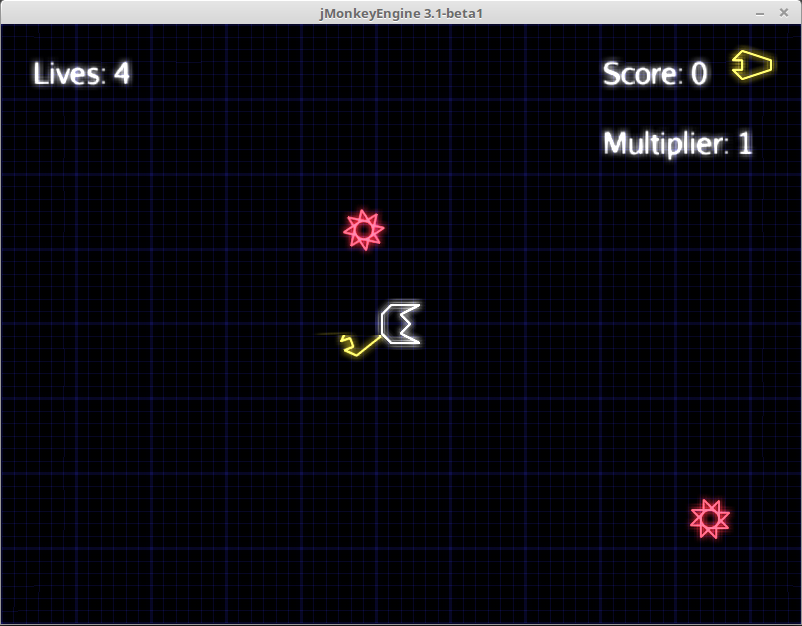Hi,
I have just finished with my first tutorial in JME 3.1 SDK. I love it a lot. Currently, I have to run my tutorial by right clicking on the project and choosing “Run” from the pop up menu. I tried executing my tutorial by using the commands below, but they did not work.
$ cd /home/erick/NetBeansProjects/MonkeyBlaster Source/MonkeyBlaster_Tutorial_Part5/build/classes/monkeyblaster
$ java MonkeyBlasterMain.class
This would give me “Error: Could not find or load main class MonkeyBlasterMain.class”.
$ java ./MonkeyBlasterMain.class
This would also give me “Error: Could not find or load main class …MonkeyBlasterMain.class”.
$ java -cp . MonkeyBlasterMain.class
Error: Could not find or load main class MonkeyBlasterMain.class
My two questions are below.
- How do I execute my tutorial from the command line?
- One day, if I am successful in writing JME games, what is the best way to package my games or this tutorial to customers professionally?
The image below is captured from executing the tutorial from within the SDK.
?Thank you so much.