in jme:
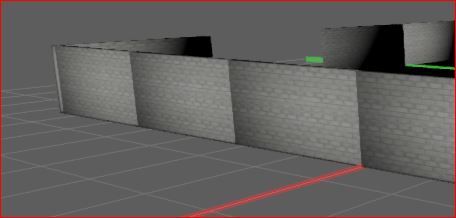
and in blender:
the wall is separated to its cubes that made, how can I fix it?
That looks like an issue with lighting to me.
The walls in jME are further away and more “in view”. to match blender, try moving the jme camera up and forward.
Also there are red and green lines in the screen shot: try removing those, the scenes will match more accurately.
don’t separate them ?
the wall made by some cubes, I want to see the wall same as I see in blender.
it is in jmonkey builder but other models have not that problem.
how can I set the light of the scene like the blender view (light type is Hemi)?
That blender scene looks unlit to me, try using unshaded material ?
EDIT: if you need lighting, try a white ambient light
Did you generate tangents in jme?
Is it also split in blender or just big shapes?
To me it looks like an issue with your normals.
Edit: which is only a problem because you’re using lighting as thetoucher says. If you use an unshaded material then you won’t have lighting and the issue will go away.
just dont make them smooth in blender(each face can be smooth or flat)… or maybe its something like normalmap seams.
i belive you got 2 corner faces between each wall element. remove them(because its not needed, only on enter) and mark them flat in blender.
below is my example. All i do is doing elements as “flat”. i even dont remove faces between elements in this case. (floor is made of elements)

now if i would make floor elements “smooth” i would have same issue as you
one more tip, i would make sure if face normals have proper direction.