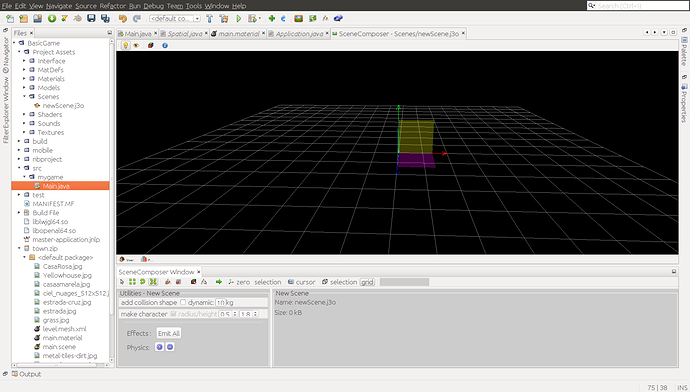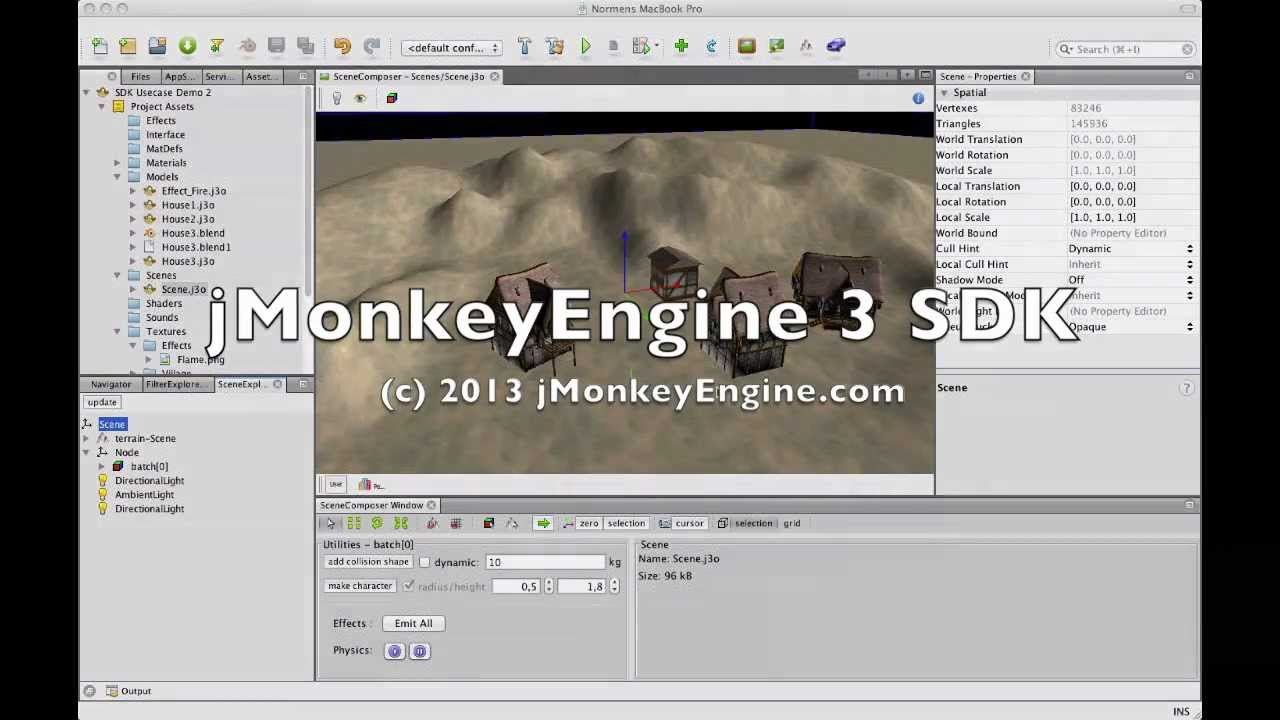Hello friends,
I am working on a simple game prototype. Currently, I have loaded the Town.zip from testdata provided by JME. Now, the problem is, the Town.zip is literally a big map. What I am looking for a small map, where The user can just stand and shoot(no navigation). Disabling navigation is not a problem. But the problem is with which tool and how I can edit the Town map, so that I can load that map.
Any idea how I can do that? Does it require Blender? Kindly let me know. Thank you.
Code :
public class Main extends SimpleApplication implements ActionListener {
@Override
public void simpleInitApp() {
assetManager.registerLocator("town.zip", ZipLocator.class);
sceneModel = assetManager.loadModel("main.scene");
sceneModel.setLocalScale(2f);
}
There is more code, but non-relevant to this. Kindly let me know. Thank you. I tried to look for scene-composer, but cannot find where it is.
If you use SDK then you can use terrain editor which is part of scene composer.
Thank you. Where do I find the terrain editor? Because when I go Window → SceneExplorer . All I see is update there. No right click or double click works. I found this, but does not help me getting to either Terrain Editor or SceneComposer.
Make an emty j3o scene somewhere. Double click it and scene composer will open with an empty scene loaded. On bottom left right click rootNode → add spatial → terrain
Save it. Then right click the scene j3o and click edit terrain. There you go.
1 Like
Thank you for your patience. I have created a new scene file. And I have the new scene as you can see in the image
No double click works, the SDK does not show any tooltips(like when mouse is hovered). Is the tooltip functionality disabled, because it’s very difficult for newcomers to even understand what is going on(I know how it feels now…) and what those icons mean.
Any idea where I can find all this information about learning the SDK as well? Thank you. My apologise if I am bothering you for small stuff.
And then there is this :
Please ignore the left monitor.
Thank you. I need to go through these first.