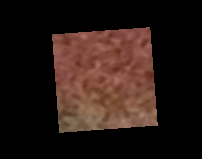Greetings,
Objective: To export a scene from Blender, load the scene in JMonkeyEngine, and for my scene to be texture properly when run.
Conflicts: It loads the scene without any errors, however when run the texture is all whack up. For instance, my texture is an ordinary brick wall and when run it looks like the picture below. To me, it seems like a zoom up view of the brick wall image that I have.
Texture When Run:
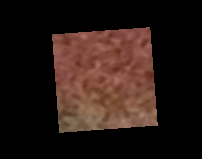
Original Image:
Question: Is there a way to zoom out the texture in JMonkeyEngine? Or export the texture differently, so it does appear properly when run?
— Monkeyonawall —
Well does it look right in Blender? Have you set the material and the UV coordinates correctly? Have you tried everything in the blender tutorial?
There’s also a direct Blender importer without the Ogre route, maybe that’ll work but Ogre should work too.
Thank you for your response.
@mathiasj, It looks how it suppose to in blender. Can you post the link of this blender tutorial?
— Monkeyonawall —
http://wiki.jmonkeyengine.org/doku.php/jme3:external:blender
and you should have a look at
http://bfy.tw/1IE2 
If you can’t get it to work you could upload the blender file so we can have a look at it
Check if you have more than one uvmap in blender
Thank you for the link.
@mathiasj, I got it to work, however, the texture itself doesn’t look good, so in Photoshop I made a reflection map and a bump map. (If you don’t know what those are, here a link that explains it and how it improves the quality: The Basics of Good Texturing in Blender - YouTube ). The problem is when I export it, the reflection map and bump map doesn’t carry over into JMonkeyEngine, or it doesn’t apply multiple texture to the mesh.
— Monkeyonawall —
Its normal to not have the same effect, for me, its an good practice to always make your materials made in the engine,and dont the generated material from blender ( use it just to create the materials ).
Remember, blender is an 3d modeler optimized for rendering high quality models, and any game engine is optimized to show low poly and very fast render objects, they are different.
Also, note that blender cycles dont work in jm3, and there is some limitations from the normal blender render.
Thank you for your response,
@wagfeliz, you do bring up an excellent point. I do want to ask, if you been successful recreating the materials in the engine, and have it almost look the same as it would in Blender?
— Monkeyonawall —
Actually its possible to make it better then blender, at least for games since you can apply shaders, make special effects etc. Take a look on normen videos about it, you will get an good startup.
Thanks again for the assist,
@wagfeliz, my last question is, does texture paint in blender work in JMonkeyEngine? Once again, thanks for the response.
— Monkeyonawall —