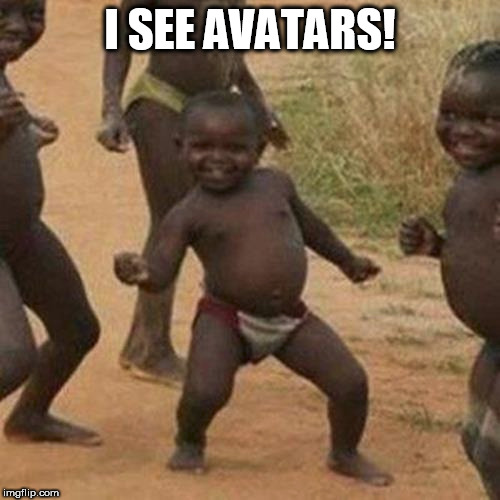Kids, don’t do updates. It’s a gateway drug.
Yeah, can you believe it? Some kids these days aren’t even on Windows 95. It’s a travesty, I say! ![]()
Two weekends ago, I finally updated my game dev system from XP… to Windows 7. 
![]()
Well, seems like the Hub here stays a bit behind…
The avatar thing was caused by a change about three months ago to start caching the CDN IP address where the letters are stored. (for performance concerns that were noticed on some discourse instances) The default proxy layer that did the caching was… Very aggressive. As in, never ages out that cache. Also, the CDN’s IP address moves more often than anyone expected.
Apparently, it wasn’t obvious exactly what was happening, so the fix was just committed 3 days ago, with a more targeted cache.
Until the forum is updated to take advantage of the fix, the interim fix is to have @Momoko_Fan rebuild_app whenever the problem shows up…
Was the broken ToS page caused by the forum update, or has it been like this for ages and nobody noticed?
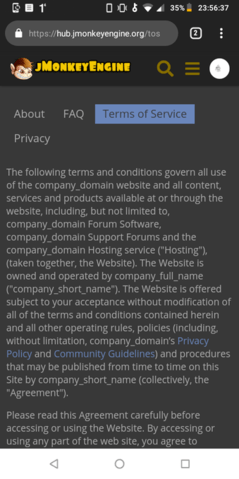
I am seeing nothing but broken image links for default forum avatars.
All uploaded ones display as normal.
Edit: Clicking them shows an empty box next to a name.
Yep, scroll up.
Got it, thanks.