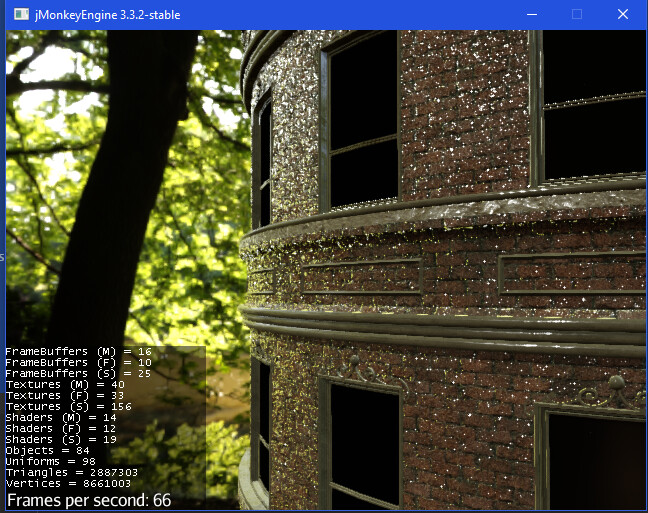Hello,
I am running into an issue where models exported to gltf, from blender, maya, 3d max, mixamo (I have not tested anything else yet)
Example imported model into jme:
You can see the extreme amount of gloss/specular.
I printed out all the mat parameters from after the model was loaded:
Loading mat for LargeF_Bricks01
Mat param Float EmissivePower : 3.0
Mat param Boolean BackfaceShadows : false
Mat param Float Roughness : 0.16583058
Mat param Float EmissiveIntensity : 2.0
Mat param Float Glossiness : 1.0
Mat param Vector4 BaseColor : 1.0 1.0 1.0 1.0
Mat param Float ParallaxHeight : 0.05
Mat param Float Metallic : 0.0
Mat param Float NormalType : 1.0
Mat param Vector4 Emissive : 0.0 0.0 0.0 1.0
Mat param Texture2D NormalMap : Texture2D[name=image0.jpeg, image=Image[size=2048x2048, format=BGR8]]:returned null key
Mat param Texture2D BaseColorMap : Texture2D[name=image1.jpeg, image=Image[size=2048x2048, format=BGR8]]:returned null key
Mat param Vector4 Specular : 1.0 1.0 1.0 1.0
Loading mat for LargeF_Concrete
Mat param Float EmissivePower : 3.0
Mat param Boolean BackfaceShadows : false
Mat param Float Roughness : 0.2848369
Mat param Float EmissiveIntensity : 2.0
Mat param Float Glossiness : 1.0
Mat param Vector4 BaseColor : 1.0 1.0 1.0 1.0
Mat param Float ParallaxHeight : 0.05
Mat param Float Metallic : 0.0
Mat param Float NormalType : 1.0
Mat param Vector4 Emissive : 0.0 0.0 0.0 1.0
Mat param Texture2D NormalMap : Texture2D[name=image2.jpeg, image=Image[size=5000x3644, format=BGR8]]:returned null key
Mat param Texture2D BaseColorMap : Texture2D[name=image3.jpeg, image=Image[size=5000x3644, format=BGR8]]:returned null key
Mat param Vector4 Specular : 1.0 1.0 1.0 1.0
Loading mat for LargeF_Glass
Mat param Float Glossiness : 1.0
Mat param Float EmissivePower : 3.0
Mat param Vector4 BaseColor : 0.015686275 0.015686275 0.015686275 1.0
Mat param Float ParallaxHeight : 0.05
Mat param Float Metallic : 0.0
Mat param Boolean BackfaceShadows : false
Mat param Float Roughness : 0.17059876
Mat param Float NormalType : 1.0
Mat param Vector4 Emissive : 0.0 0.0 0.0 1.0
Mat param Texture2D NormalMap : Texture2D[name=image4.jpeg, image=Image[size=2048x2048, format=Luminance8]]:returned null key
Mat param Float EmissiveIntensity : 2.0
Mat param Vector4 Specular : 1.0 1.0 1.0 1.0
Loading mat for LargeF_Ground
Mat param Float EmissivePower : 3.0
Mat param Boolean BackfaceShadows : false
Mat param Float Roughness : 0.17059876
Mat param Float EmissiveIntensity : 2.0
Mat param Float Glossiness : 1.0
Mat param Vector4 BaseColor : 1.0 1.0 1.0 1.0
Mat param Float ParallaxHeight : 0.05
Mat param Float Metallic : 0.0
Mat param Float NormalType : 1.0
Mat param Vector4 Emissive : 0.0 0.0 0.0 1.0
Mat param Texture2D NormalMap : Texture2D[name=image5.jpeg, image=Image[size=2048x2048, format=BGR8]]:returned null key
Mat param Texture2D BaseColorMap : Texture2D[name=image6.jpeg, image=Image[size=2048x2048, format=BGR8]]:returned null key
Mat param Vector4 Specular : 1.0 1.0 1.0 1.0
Loading mat for LargeF_Metal
Mat param Float EmissivePower : 3.0
Mat param Boolean BackfaceShadows : false
Mat param Float Roughness : 0.17059876
Mat param Float EmissiveIntensity : 2.0
Mat param Float Glossiness : 1.0
Mat param Vector4 BaseColor : 1.0 1.0 1.0 1.0
Mat param Float ParallaxHeight : 0.05
Mat param Float Metallic : 0.0
Mat param Float NormalType : 1.0
Mat param Vector4 Emissive : 0.0 0.0 0.0 1.0
Mat param Texture2D NormalMap : Texture2D[name=image7.jpeg, image=Image[size=2048x2048, format=BGR8]]:returned null key
Mat param Texture2D BaseColorMap : Texture2D[name=image8.jpeg, image=Image[size=2048x2048, format=BGR8]]:returned null key
Mat param Vector4 Specular : 1.0 1.0 1.0 1.0
Loading mat for LargeF_Pipes
Mat param Float EmissivePower : 3.0
Mat param Boolean BackfaceShadows : false
Mat param Float Roughness : 0.17059876
Mat param Float EmissiveIntensity : 2.0
Mat param Float Glossiness : 1.0
Mat param Vector4 BaseColor : 1.0 1.0 1.0 1.0
Mat param Float ParallaxHeight : 0.05
Mat param Float Metallic : 0.0
Mat param Float NormalType : 1.0
Mat param Vector4 Emissive : 0.0 0.0 0.0 1.0
Mat param Texture2D NormalMap : Texture2D[name=image9.jpeg, image=Image[size=3355x3355, format=BGR8]]:returned null key
Mat param Texture2D BaseColorMap : Texture2D[name=image10.jpeg, image=Image[size=3355x3355, format=BGR8]]:returned null key
Mat param Vector4 Specular : 1.0 1.0 1.0 1.0
Loading mat for LargeF_Plates
Mat param Float EmissivePower : 3.0
Mat param Boolean BackfaceShadows : false
Mat param Float Roughness : 0.17059876
Mat param Float EmissiveIntensity : 2.0
Mat param Float Glossiness : 1.0
Mat param Vector4 BaseColor : 1.0 1.0 1.0 1.0
Mat param Float ParallaxHeight : 0.05
Mat param Float Metallic : 0.0
Mat param Float NormalType : 1.0
Mat param Vector4 Emissive : 0.0 0.0 0.0 1.0
Mat param Texture2D NormalMap : Texture2D[name=image11.jpeg, image=Image[size=2048x2048, format=BGR8]]:returned null key
Mat param Texture2D BaseColorMap : Texture2D[name=image12.jpeg, image=Image[size=2048x2048, format=BGR8]]:returned null key
Mat param Vector4 Specular : 1.0 1.0 1.0 1.0
Loading mat for LargeF_Roof
Mat param Float EmissivePower : 3.0
Mat param Boolean BackfaceShadows : false
Mat param Float Roughness : 0.17059876
Mat param Float EmissiveIntensity : 2.0
Mat param Float Glossiness : 1.0
Mat param Vector4 BaseColor : 1.0 1.0 1.0 1.0
Mat param Float ParallaxHeight : 0.05
Mat param Float Metallic : 0.0
Mat param Float NormalType : 1.0
Mat param Vector4 Emissive : 0.0 0.0 0.0 1.0
Mat param Texture2D NormalMap : Texture2D[name=image13.jpeg, image=Image[size=4096x4096, format=BGR8]]:returned null key
Mat param Texture2D BaseColorMap : Texture2D[name=image14.jpeg, image=Image[size=4096x4096, format=BGR8]]:returned null key
Mat param Vector4 Specular : 1.0 1.0 1.0 1.0
Loading mat for LargeF_Wood
Mat param Float EmissivePower : 3.0
Mat param Boolean BackfaceShadows : false
Mat param Float Roughness : 0.17059876
Mat param Float EmissiveIntensity : 2.0
Mat param Float Glossiness : 1.0
Mat param Vector4 BaseColor : 1.0 1.0 1.0 1.0
Mat param Float ParallaxHeight : 0.05
Mat param Float Metallic : 0.0
Mat param Float NormalType : 1.0
Mat param Vector4 Emissive : 0.0 0.0 0.0 1.0
Mat param Texture2D NormalMap : Texture2D[name=image15.jpeg, image=Image[size=2048x2048, format=BGR8]]:returned null key
Mat param Texture2D BaseColorMap : Texture2D[name=image16.jpeg, image=Image[size=2048x2048, format=BGR8]]:returned null key
Mat param Vector4 Specular : 1.0 1.0 1.0 1.0
This is what is in the gltf file for the materials:
"materials" : [
{
"emissiveFactor" : [
0,
0,
0
],
"name" : "Bricks01",
"normalTexture" : {
"index" : 0,
"scale" : 0.30000001192092896,
"texCoord" : 0
},
"pbrMetallicRoughness" : {
"baseColorTexture" : {
"index" : 1,
"texCoord" : 0
},
"metallicFactor" : 0,
"roughnessFactor" : 0.1658305823802948
}
},
{
"emissiveFactor" : [
0,
0,
0
],
"name" : "Concrete",
"normalTexture" : {
"index" : 2,
"scale" : 0.30000001192092896,
"texCoord" : 0
},
"pbrMetallicRoughness" : {
"baseColorTexture" : {
"index" : 3,
"texCoord" : 0
},
"metallicFactor" : 0,
"roughnessFactor" : 0.28483688831329346
}
},
{
"emissiveFactor" : [
0,
0,
0
],
"name" : "Glass",
"normalTexture" : {
"index" : 4,
"scale" : 0.30000001192092896,
"texCoord" : 0
},
"pbrMetallicRoughness" : {
"baseColorFactor" : [
0.01568627543747425,
0.01568627543747425,
0.01568627543747425,
1
],
"metallicFactor" : 0,
"roughnessFactor" : 0.17059876024723053
}
},
{
"emissiveFactor" : [
0,
0,
0
],
"name" : "Ground",
"normalTexture" : {
"index" : 5,
"scale" : 0.30000001192092896,
"texCoord" : 0
},
"pbrMetallicRoughness" : {
"baseColorTexture" : {
"index" : 6,
"texCoord" : 0
},
"metallicFactor" : 0,
"roughnessFactor" : 0.17059876024723053
}
},
{
"emissiveFactor" : [
0,
0,
0
],
"name" : "Metal",
"normalTexture" : {
"index" : 7,
"scale" : 0.30000001192092896,
"texCoord" : 0
},
"pbrMetallicRoughness" : {
"baseColorTexture" : {
"index" : 8,
"texCoord" : 0
},
"metallicFactor" : 0,
"roughnessFactor" : 0.17059876024723053
}
},
{
"emissiveFactor" : [
0,
0,
0
],
"name" : "Pipes",
"normalTexture" : {
"index" : 9,
"scale" : 0.30000001192092896,
"texCoord" : 0
},
"pbrMetallicRoughness" : {
"baseColorTexture" : {
"index" : 10,
"texCoord" : 0
},
"metallicFactor" : 0,
"roughnessFactor" : 0.17059876024723053
}
},
{
"emissiveFactor" : [
0,
0,
0
],
"name" : "MetalPlates",
"normalTexture" : {
"index" : 11,
"scale" : 0.30000001192092896,
"texCoord" : 0
},
"pbrMetallicRoughness" : {
"baseColorTexture" : {
"index" : 12,
"texCoord" : 0
},
"metallicFactor" : 0,
"roughnessFactor" : 0.17059876024723053
}
},
{
"emissiveFactor" : [
0,
0,
0
],
"name" : "Roof",
"normalTexture" : {
"index" : 13,
"scale" : 0.30000001192092896,
"texCoord" : 0
},
"pbrMetallicRoughness" : {
"baseColorTexture" : {
"index" : 14,
"texCoord" : 0
},
"metallicFactor" : 0,
"roughnessFactor" : 0.17059876024723053
}
},
{
"emissiveFactor" : [
0,
0,
0
],
"name" : "Wood",
"normalTexture" : {
"index" : 15,
"scale" : 0.30000001192092896,
"texCoord" : 0
},
"pbrMetallicRoughness" : {
"baseColorTexture" : {
"index" : 16,
"texCoord" : 0
},
"metallicFactor" : 0,
"roughnessFactor" : 0.17059876024723053
}
}
],
In other renderers, it is not shinny, except blender which defaults the specular level to 0.5 on everything PBR for some reason…