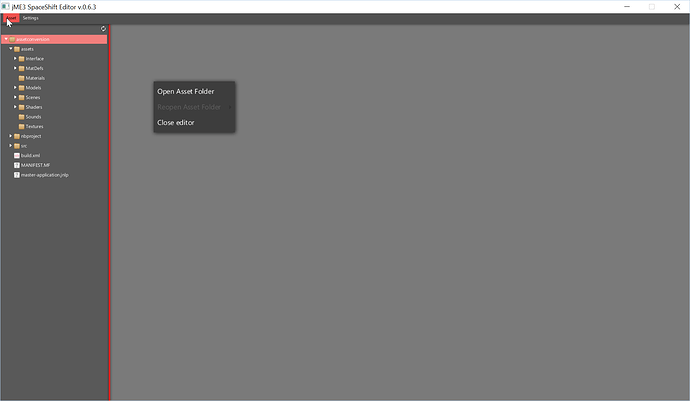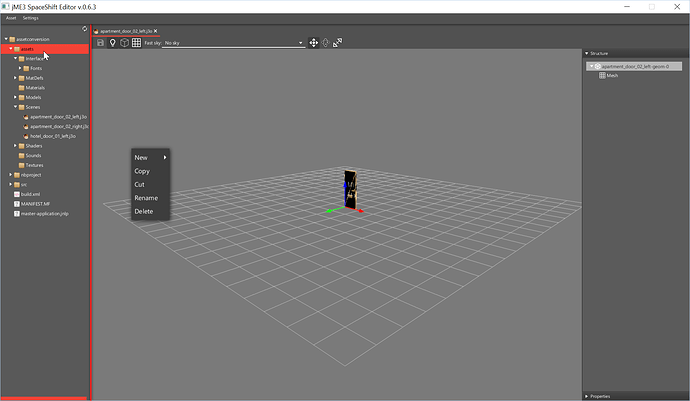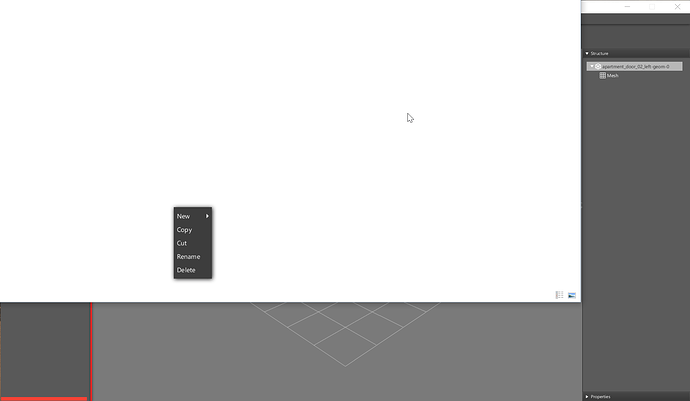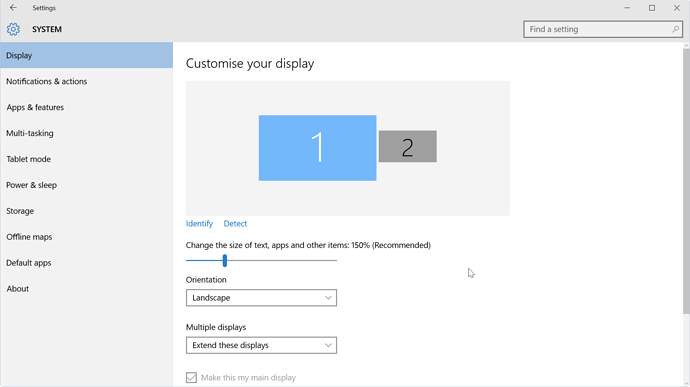SSEditor don’t save tangent generation type. So if I make MIKKTSPACE generation, my model will appear as standart tangent type after reload of the programm.
Does the editor not support resolutions greater than 1920x1440?
Also the menu items open in a really strange position for me.
What screen resolution do you use?
Can you give screenshot of context menu? Context menu has the same offset on screen?
My native screen resolution is 3840x2160
The context menu has the same kind of offset, yes.
The menu’s are also rendered above other programs.
Can you give me your last log of Editor? This log there in userhome/.jme3-spaceshift-editor/log/
Not sure it’s much use for you but here you go.
INFO 12:03:16:974 Editor: OS: Windows 10
INFO 12:03:16:981 ExecutorManager: initialized.
INFO 12:03:17:017 ClassPathScanner: scanning C:\Users\daniel\Downloads\jme3-spaceshift-editor-0.6.3\libs\jME\jme3-core-3.1.jar
INFO 12:03:17:138 ClassPathScanner: scanned for 697 classes and 156 resources.
WARNING 12:03:17:957 FileIconManager: not found content type for G:\GameMaking\jmonkeyengine-games\assetconversion\MANIFEST.MF
WARNING 12:03:17:960 FileIconManager: not found image for contentType null and path G:\GameMaking\jmonkeyengine-games\assetconversion\master-application.jnlp
WARNING 12:03:17:978 FileIconManager: not found content type for G:\GameMaking\jmonkeyengine-games\assetconversion\MANIFEST.MF
WARNING 12:03:17:980 FileIconManager: not found image for contentType null and path G:\GameMaking\jmonkeyengine-games\assetconversion\master-application.jnlp
WARNING 12:03:21:549 FileIconManager: not found content type for G:\GameMaking\jmonkeyengine-games\assetconversion\MANIFEST.MF
WARNING 12:03:21:551 FileIconManager: not found image for contentType null and path G:\GameMaking\jmonkeyengine-games\assetconversion\master-application.jnlp
WARNING 12:03:21:561 FileIconManager: not found content type for G:\GameMaking\jmonkeyengine-games\assetconversion\MANIFEST.MF
WARNING 12:03:21:562 FileIconManager: not found image for contentType null and path G:\GameMaking\jmonkeyengine-games\assetconversion\master-application.jnlp
WARNING 12:03:22:553 FileIconManager: not found content type for G:\GameMaking\jmonkeyengine-games\assetconversion\MANIFEST.MF
WARNING 12:03:22:554 FileIconManager: not found image for contentType null and path G:\GameMaking\jmonkeyengine-games\assetconversion\master-application.jnlp
WARNING 12:03:22:568 FileIconManager: not found content type for G:\GameMaking\jmonkeyengine-games\assetconversion\MANIFEST.MF
WARNING 12:03:22:569 FileIconManager: not found image for contentType null and path G:\GameMaking\jmonkeyengine-games\assetconversion\master-application.jnlp
WARNING 12:03:24:103 FileIconManager: not found content type for G:\GameMaking\jmonkeyengine-games\assetconversion\MANIFEST.MF
WARNING 12:03:24:104 FileIconManager: not found image for contentType null and path G:\GameMaking\jmonkeyengine-games\assetconversion\master-application.jnlp
WARNING 12:03:24:118 FileIconManager: not found content type for G:\GameMaking\jmonkeyengine-games\assetconversion\MANIFEST.MF
WARNING 12:03:24:121 FileIconManager: not found image for contentType null and path G:\GameMaking\jmonkeyengine-games\assetconversion\master-application.jnlp
I was need this line:
INFO 12:03:16:974 Editor: OS: Windows 10
I need add the correct offset for coords for your OS. It will be done in version 0.6.4
I also checked it with 125%, it works well.
Don’t know if this is of any help, but I often had similar problems with Swing and virtual desktops (like when you have 2 monitors)…
Updated the first post.
ver. 0.6.5
-Fixed the problems with sticking cursor while rotating camera of editor.
-Fixed the crash when loading model with bad material.
-Fixed the using custom cursors on LWJGL3.
-Added beta support of resizing window.
-Added the functionality for works with a light in Model Editor.
Can you check your problem on last version of Editor?
Updated the first post.
ver. 0.6.6
-Changed the size of batch of light pass to 5.
-Updated the JME to 3.1.alpha4.
-Applyed the last fix for PBR.
Updated the first post.
ver. 0.6.7
-Fixed the preview of TGA textures.
-Changed the cache of preview of texture.
-Added the player of animation in the ModelEditor.
Updated the first post.
ver. 0.6.9
-Updated JME3 libraries.
-Bug fixes.
Great job but there is one thing missing that prevents my assets from being able to be used in your editor. You need to allow people to specify a class path with their assets. All my attached controllers live in another project.
My editor doesn’t support work with controllers, so I didn’t implement custom classpath for this.