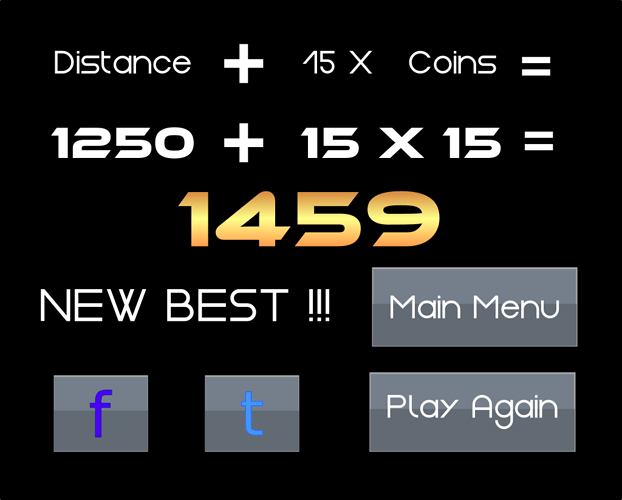How do I affect the texture of the text itself in a label? Is that possible with the current functionality of lemur? I know I can set the color of the text, but I’d like it to have a gradient color (orange, bright yellow, orange). Short of creating an image and placing it (this is changing text), what options do I have? @pspeed?
Lemur is just using JME’s BitmapText for its text… so you can only do what it allows. And in that, you’d have to start somehow monkeying directly with its mesh to get that, I guess.
I figured as much, thanks. But, if I may use your expertise, how would you go about making this:
Specifically, the middle golden letters (but if you want, the whole layout too – I’m using one parent container to hold 3 containers, which each contain a “row” of the layout).
For the gradient, that’s tricky… given that it’s a two color gradient, you might be able to get away with some trickery by having one font that has the transparent gradient built in and another that doesn’t… then layer one on top of the other. (Could even co-opt the shadow layer for that with a 0 offset.)
As to the layout, unless you are unhappy with the results then that’s probably what I’d have done also.