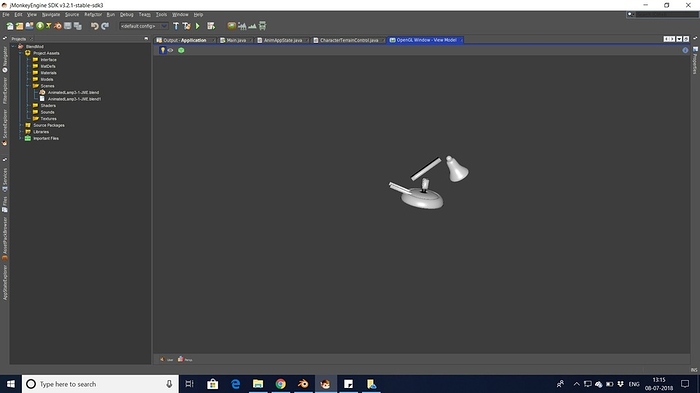Hi.
Two issues
So, I took up the advice from JME forum to learn blender. I went ahead joined some tutorials and was finally able to make a model, rig and animate it. I was able to successfully load the model in SceneExplorer and animate it, directly as a blender file. But when I export it as a gltf, exceptions are thrown. But I can live with that. My problem is that the animation plays fine in blender, but in JME, the parts of the model are disjoined from each other during animation. I am attaching a screenshot of a lamp model that I created. What can possibly cause this?
The error when I get trying to open gltf:
JME only supports linear interpolation for animations
JME only supports linear interpolation for animations
An Exception has occured when trying to load asset AnimatedLamp3-1-JME
com.jme3.asset.AssetLoadException: An error occurred loading Scenes/AnimatedLamp3-1-JME.gltf
at com.jme3.scene.plugins.gltf.GltfLoader.loadFromStream(GltfLoader.java:150)
at com.jme3.scene.plugins.gltf.GltfLoader.load(GltfLoader.java:78)
at com.jme3.asset.DesktopAssetManager.loadLocatedAsset(DesktopAssetManager.java:259)
at com.jme3.asset.DesktopAssetManager.loadAsset(DesktopAssetManager.java:373)
at com.jme3.asset.DesktopAssetManager.loadModel(DesktopAssetManager.java:416)
at com.jme3.gde.core.assets.SpatialAssetDataObject.loadAsset(SpatialAssetDataObject.java:94)
at com.jme3.gde.core.assets.actions.OpenModel$1.run(OpenModel.java:69)
at java.lang.Thread.run(Thread.java:748)
Caused by: com.jme3.asset.AssetLoadException: Inconsistent animation sampling
at com.jme3.scene.plugins.gltf.TrackData.checkTimesConsistantcy(TrackData.java:139)
at com.jme3.scene.plugins.gltf.TrackData.update(TrackData.java:130)
at com.jme3.scene.plugins.gltf.GltfLoader.readAnimation(GltfLoader.java:805)
at com.jme3.scene.plugins.gltf.GltfLoader.loadFromStream(GltfLoader.java:136)
… 7 more