I have such model:
But in JME SDK I see next:

Pose:
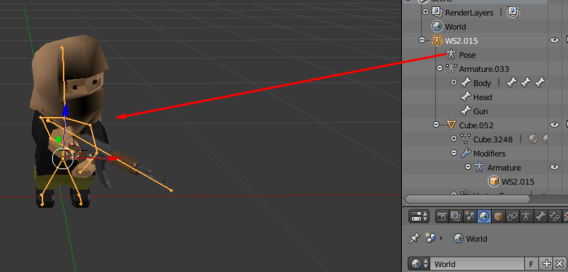
Armature:
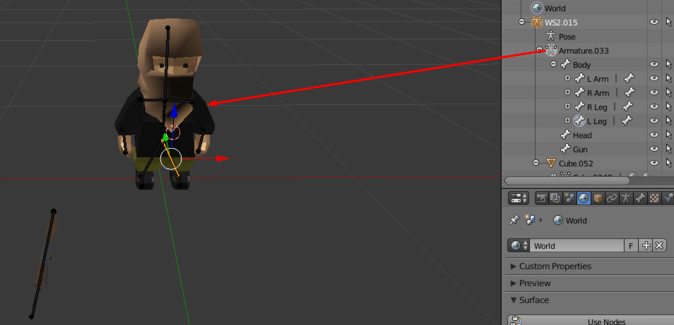
P.S. I haven’t experience work with 3d models
Transform your scale and rotations or whatever it’s called.
Ctrl A - scale and rotation.
I want it displayed like this:
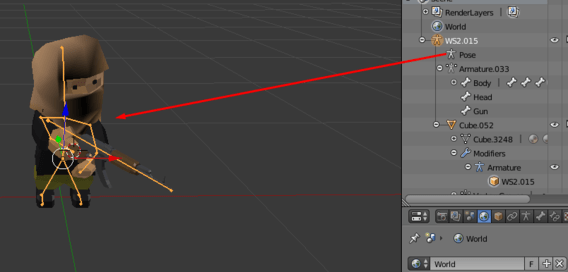
can you explain why first screenshot is different from second? as i see in both situations you have Armature.033, but im not sure why you have different content(because i understand its about Bone names/etc). Were you using earlier JME version or something?
because if issue is just about “bad position of weapon” then @jayfella is correct, and you just need apply tranforms of this object in Blender.
select object → ctrl a → apply all transforms → save → export (Sometimes you need restart IDE to see changes tho, idk why)
I guess SDK displays your model in “rest pose”, which is this
if you want it to display it in below pose:
https://hub.jmonkeyengine.org/uploads/default/original/4X/1/b/c/1bc537a9159ab1e061f562e798b717f8ab142ad4.png
I guess you need to apply it as rest pose. In blender switch to Pose mode → Ctrl + A → Apply Pose As rest pose.
Edit:
It is not helped me
Maybe problems with model?
https://free3d.com/ru/3d-model/low-poly-rigs-soldier-2319.html
My environment:
JME SDK 3.2.4
Blender 2.78
I have some progress:
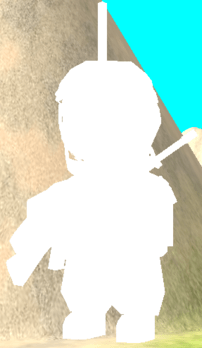
In scene composer model have next view:
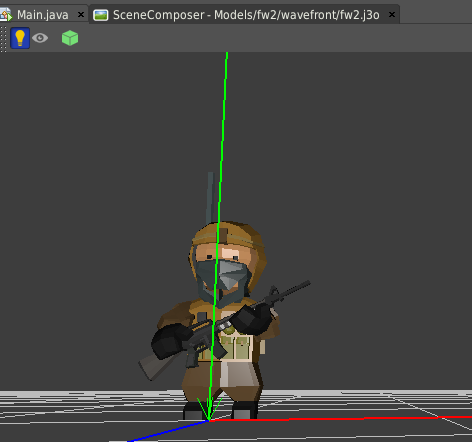
In package present next files:
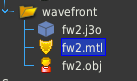
Can help me anybody?
i suggest you open Blender(2.8) and export model as .gltf (new export standard)
obj as i remember do not support skeleton. (if i remember correctly)
thats why it just export “model basic state”
anyway currently material almost work for you, seems like some textures are missing, thats all. or you replace material with some unshaded one.
edit:
you should use .gltf because it support all you need. Materials + Skeleton animations + Shape Animations(for jme 3.3) + user data.
here is example of model i exported using .gltf:
here is .gltf wiki:
https://wiki.jmonkeyengine.org/jme3/advanced/blender_gltf.html
Where I can take JME 3.3?
On this page present only 3.2.4
you dont need 3.3 to use .gltf 
SDK is currently unavailable for 3.3 - 3.3 is alpha build.(just code, no SDK)
but it you want, then you trully should change project to Gradle. You can see .build file setup in some ready projects in gradle. There you just change version of JME to use.
in Ant, well you would need add external libs of JME i belive in library project settings.
IMO best workflow:
IMO this is best way i managed to observe for a bigger projects.
If you dont want to mess with it, just use SDK with default Ant build, and use 3.2 JME. will work properly too. you can change there to 3.3 too, but it will be more problematic. (because you need import each lib manually in project settings from some file - or maybe there is some easier way, but i dont know it). There are also maven repo of 3.3 so if you could use it, then would work too.
Anyway changing to 3.3 is not that easy. (it is easy if you know Gradle and use it, but if you not, then you need learn Gradle first)
Just as side-note, if you plan do games in long-term, you should use Gradle because each library will be Gradle based(JME is Gradle builded too), so you could easly import them in Gradle. Also Gradle is just better IMO.
also i hope, that i did not mess you with crazy setup you need to do, because JME allow every way as you wish. its just my personal opinion about best setup.
I prefer to load the model, add an animation controller and set the correct animation instead of changing the default pose myself. You accomplish nothing by changing the default pose.
https://wiki.jmonkeyengine.org/jme3.html#animations-and-scenes
You might wish to export the weapon as a separate object and attach it to the model.
Learn how to make animations before trying to use them is my last suggestion for now. Heres some links to get you started. Not much is 2.8 specific probably but they are good enough that you can figure things out.
https://www.youtube.com/channel/UCmtyQOKKmrMVaKuRXz02jbQ
This is the first of Sebastians videos.
https://www.youtube.com/channel/UCOKHwx1VCdgnxwbjyb9Iu1g
When you export the models, how you export them makes a huge difference. Each tool has a settings panel, down at the bottom left of the export window.
https://docs.blender.org/manual/en/2.80/addons/io_scene_gltf2.html#gltf-embedded-gltf
Im not certain if you read this yet.
https://wiki.jmonkeyengine.org/jme3/beginner/hello_animation.html
If you read the wiki like a book, i.e. from top to bootm, in order, by the time you hit the end you will be well prepared to write your own game.
Thank you for advices
I will read all documentation for better understanding