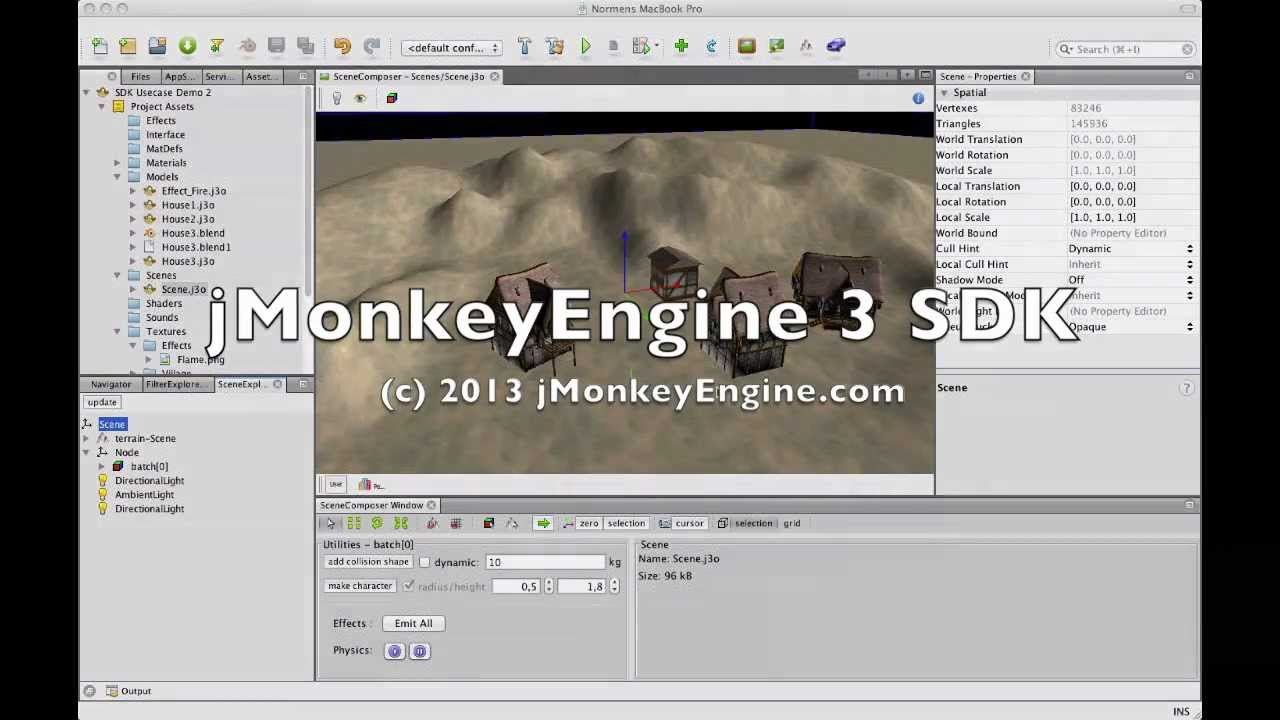Hello everyone, I loaded by j3o file into the program, to get the material of it and then edit textures, but no response Pictures did not update
Node node=(Node) assetManager.loadModel("Scenes/terrain/t1.j3o");
rootNode.attachChild(node);
TerrainQuad t=(TerrainQuad) node;
t.getMaterial().clearParam("DiffuseMap");
Texture tex1 = assetManager.loadTexture("Scenes/terrain/textures/map_road_001.dds");
tex1.setWrap(WrapMode.Repeat);
t.getMaterial().setTexture("DiffuseMap", tex1);
System.out.println(t.getMaterial().getParam("DiffuseMap").getValue());
pspeed
October 27, 2015, 6:06pm
3
Ali_RS
October 27, 2015, 7:18pm
4
Hi Xujiang@normen
yan
October 28, 2015, 2:30am
5
Hi, i know you. You are making a Terrain Editor and want to paint something on a terrain.
我认识你。
Find into the shader your terrain use, and look for the right material parameter you need.
地形贴图跟材质有关,材质和染色器有关。你想替换地形贴图的话,得确定找对了染色器中的参数。
It seems that your terrian use “Common/MatDefs/Terrain/TerrainLighting.j3md”, it has 12 diffuse maps and 3 alpha maps.
看起来你使用的是"Common/MatDefs/Terrain/TerrainLighting.j3md"这个材质,它有12个DiffuseMap,还3个AlphaMap。
When brushing a Terrain, modify AlphaMap instead of DiffuseMap. The texture of each tile of the hightmap is decided by AlphaMap。
如果你是在刷地形的话,最好是修改AlphaMap,而不是DiffuseMap。因为高地图地形上的每个Tile贴什么图是由AlphaMap的通道决定的。
The shader’s parameters :
MaterialParameters {
// use tri-planar mapping
Boolean useTriPlanarMapping
// Use ward specular instead of phong
Boolean WardIso
// Are we rendering TerrainGrid
Boolean isTerrainGrid
// Ambient color
Color Ambient
// Diffuse color
Color Diffuse
// Specular color
Color Specular
// Specular power/shininess
Float Shininess : 0
// Texture map #0
Texture2D DiffuseMap
Float DiffuseMap_0_scale
Texture2D NormalMap
// Texture map #1
Texture2D DiffuseMap_1
Float DiffuseMap_1_scale
Texture2D NormalMap_1
// Texture map #2
Texture2D DiffuseMap_2
Float DiffuseMap_2_scale
Texture2D NormalMap_2
// Texture map #3
Texture2D DiffuseMap_3
Float DiffuseMap_3_scale
Texture2D NormalMap_3
// Texture map #4
Texture2D DiffuseMap_4
Float DiffuseMap_4_scale
Texture2D NormalMap_4
// Texture map #5
Texture2D DiffuseMap_5
Float DiffuseMap_5_scale
Texture2D NormalMap_5
// Texture map #6
Texture2D DiffuseMap_6
Float DiffuseMap_6_scale
Texture2D NormalMap_6
// Texture map #7
Texture2D DiffuseMap_7
Float DiffuseMap_7_scale
Texture2D NormalMap_7
// Texture map #8
Texture2D DiffuseMap_8
Float DiffuseMap_8_scale
Texture2D NormalMap_8
// Texture map #9
Texture2D DiffuseMap_9
Float DiffuseMap_9_scale
Texture2D NormalMap_9
// Texture map #10
Texture2D DiffuseMap_10
Float DiffuseMap_10_scale
Texture2D NormalMap_10
// Texture map #11
Texture2D DiffuseMap_11
Float DiffuseMap_11_scale
Texture2D NormalMap_11
// Specular/gloss map
Texture2D SpecularMap
// Texture that specifies alpha values
Texture2D AlphaMap
Texture2D AlphaMap_1
Texture2D AlphaMap_2
// Texture of the glowing parts of the material
Texture2D GlowMap
// The glow color of the object
Color GlowColor
}