Hi all, well its been along time but…
Me and my partner are so glad to announce the MonkeyWorld3D RCP version, the release will be soon, we are currently working documentations, and some testing, the process is moving slowly because we are very crunched at jobs.
The first release will include plugin called ( MonkeyWorld3D spatial editor ) its a facility that will be really helpful for the new comers to learn more about jme state management, and will facilitate working the 3d models in general, the spatial editor plug-in will aid you convert the models on the fly, add them at runtime, create primitive shapes, lights, nodes, import ( models, textures, images, files ), also will aid you to manage the render states on spatial, and geombatches. The management is made like a breeze and the user interface is really intuitive. This is the first plug-in that is almost finished, and will be the base of our next extensions that we will add in the new future. You can also import collada, and one animation file for it, just like the jme example, you will have a detailed list of all the nodes structure in the jme file, all can be saved on the fly into a .jme file.
The level editor is not included, which means, this version lacks the facilities that the editor used to provide for building simple levels, dealing with terrain, vegetation, entities … . The way we are working on the editor, is a little bit different from the previous one. But as the promise from us, this will be added later ay in a very professional matter.
The whole editor is now based on eclipse rcp which means a big size, but will be for the first time you download it, because we are going to put in the update manager and when their is an update their will a notification for the users. Also we have use the latest from jme side, so its almost up to date.
here are some screenies.
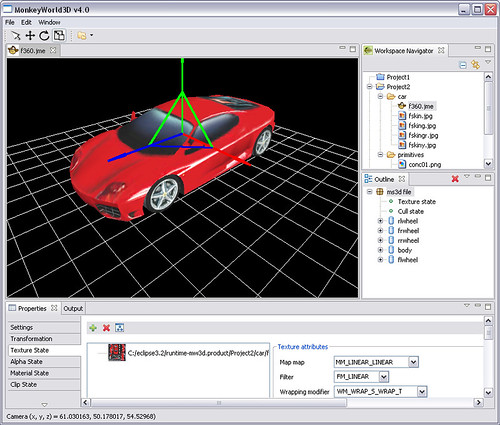
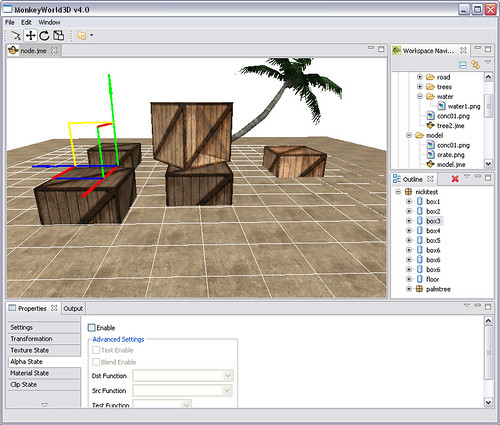
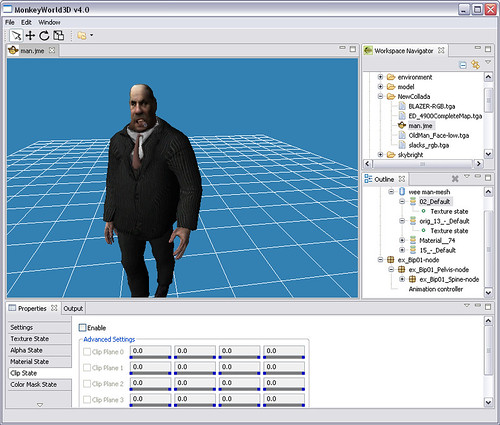
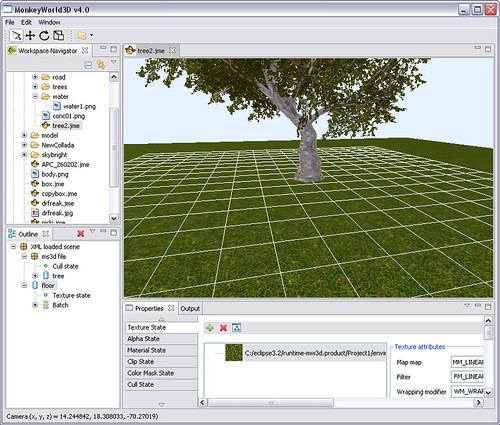
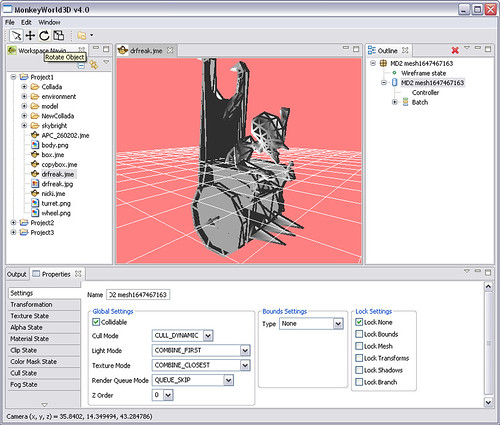

Their will be some follow up about this, so stay tuned, and hopefully you will like what we have made for you.
– Outrunner.
Nice, cant wait
very nice.
sweet!
I've added a news article to the home page about this :) now you have to release it soon! Mwuahahaha :evil:
Also I've quoted you so I hope you don't mind.
Cool…each version gets better, I can't wait to see the final release of this.
Neat! I'm working on a RCP based jME related project too, but unfortunately I'll have zero time to work on it in the next two months. Good luck on your project, I'll be very interested in your sourcecode.
freakin' awesome!
Really is looking fantastic, wonderful job.
superb…i'm gonna learn that damn RCP stuff too someday 
You should, it's reeaaaaally powerful 
I'm using it for my own project. I'd be happy to compare your DisplaySystem and SystemProvider implementations with mine (already inspired by some code from wooyay)
Wow!! Lookin good… Bring it on!
Thanks you all a lot for the very nice comments, and encouragement, it really means a lot to us to see this from the community, we promise that you will find it very much handy. Its really rocking, just wait to put it in action }:-@.
Also I've quoted you so I hope you don't mind.
Thanks alot for doing it for us Gentleman Hal.
Yes MrCoder, as the The Librarian said, its really a great master peice of work, and its a great time saver.
Almost falling asleep :), thank you alot again guys.
 Thank you all for your interest in our project. At the end of the day
Thank you all for your interest in our project. At the end of the day
we would just like to produce a piece of software that will make, all you
guys trying to learn jME and trying to convert stuff to jME life's easier.
We have gained a lot of experience in our first few attempts to this editor
and I think we got it right.
Well, we have been working these last couple of months on this project and
we have a lot of things still to do that is not in the editor.
We want to provide a whole bunch of
Wow, I'd love to test this piece of software! And it's nice to hear that you'll add some editors for thinks like Terrain and Particles. That will ease development and I guess the RCP environment adds to this too. It's so much common to developers now that an RCP based editor is always a good idea. 
Yeah I began to learn v2.0 and 3.0 milestones1 and I experienced textures problem and other minor bugs. I'm a begginer in jmonkey programming with a lot of time and jokes
.MonkeyWorld is a great stuff for level developping. Keep up the good work TGiant'crew and bring us the new one ! 
Hi guys,
Well finally we are here, you can now download the first binary ball from the sourceforge, its under MonkeyWorld3D version 4, lets call it an initial release, if its working fine, and there is no issues arise then we will keep it in their for the download, else I will upload another one with the fixes. So feed back about it is really appreciated guys.
https://sourceforge.net/project/showfiles.php?group_id=144749
Set up:
Its like eclipse, just unzip it, and double click on monkeyworld3d.exe, and you will see it action.
As a quick tut:
1.First create a project from the Navigator, don't forget to give it a pretty name :D.
2.To first start with what is built-in in the editor, right click on the project that you have created and choose new, from their choose ( Spatial creation wizard ).
3.Enter the name of your model, ( Append it with .jme pleeeease ).
4.Click finish and you will see you empty display, but with the grid, and a small node in the out line viewer.
5.IF you want to create a new primitive, right click on the node and create primitives.
Or you can import models into the workspace project like:
1.Right click on the project that you have created.
2.Choose import (Spatial import wizard ). or you can go ahead and choose the collada file :D.
3.Navigate to your models, ( wait, you are free to choose from the supported format that jme can convert ), so if you choose .obj file, then it will be imported, and converted without you knowing what happens. Try to .3ds as well.
4.After importing those files, try to open one in from the workspace.
5.After you see the model, you can use W-S to move backward, and forward with the camera, and don't forget to rotate with the mouse right click holded.
6.Try to change the selection in the outline view to see how the properties view will change accordingly.
7.Try to play with the states then.
Known issue:
When you create the project for the first time, you won't be able to see, restart the editor, and you will see it, this only happens with project.
Please enjoy.
–Outrunner.
When I first created a project it never showed up in the Workspace Navigator (when I restarted MW3D it showed up). Also, I can't seem to import a Collada file. I select the file for Model path and then click finish but it never does anything.
Is there a dependancy on eclipse or should it work as a standalone application?
Unf. didnt manage to get started (i.e. Unzipped and ran the .exe). After splash screen get the following exception.
!SESSION 2007-03-10 21:33:57.853
eclipse.buildId=unknown
java.version=1.5.0_04
java.vendor=Sun Microsystems Inc.
BootLoader constants: OS=win32, ARCH=x86, WS=win32, NL=en_GB
Command-line arguments: -os win32 -ws win32 -arch x86
!ENTRY org.eclipse.update.configurator 2007-03-10 21:34:00.687
!MESSAGE Could not install bundle plugins/MonkeyWorld3D_1.0.0.jar No Bundle-NativeCode match
!ENTRY org.eclipse.core.runtime 2007-03-10 21:34:01.999
!MESSAGE Product MonkeyWorld3D.product could not be found.
!ENTRY org.eclipse.osgi 4 0 2007-03-10 21:34:02.009
!MESSAGE Application error
!STACK 1
java.lang.RuntimeException: No application id has been found.
at org.eclipse.core.internal.runtime.PlatformActivator$1.run(PlatformActivator.java:56)
at org.eclipse.core.runtime.internal.adaptor.EclipseAppLauncher.runApplication(EclipseAppLauncher.java:92)
at org.eclipse.core.runtime.internal.adaptor.EclipseAppLauncher.start(EclipseAppLauncher.java:68)
at org.eclipse.core.runtime.adaptor.EclipseStarter.run(EclipseStarter.java:400)
at org.eclipse.core.runtime.adaptor.EclipseStarter.run(EclipseStarter.java:177)
at sun.reflect.NativeMethodAccessorImpl.invoke0(Native Method)
at sun.reflect.NativeMethodAccessorImpl.invoke(Unknown Source)
at sun.reflect.DelegatingMethodAccessorImpl.invoke(Unknown Source)
at java.lang.reflect.Method.invoke(Unknown Source)
at org.eclipse.core.launcher.Main.invokeFramework(Main.java:336)
at org.eclipse.core.launcher.Main.basicRun(Main.java:280)
at org.eclipse.core.launcher.Main.run(Main.java:977)
at org.eclipse.core.launcher.Main.main(Main.java:952)
Steve
I had the same problem with workspace refresh the first time i ran it. I can't neither import 3ds models.