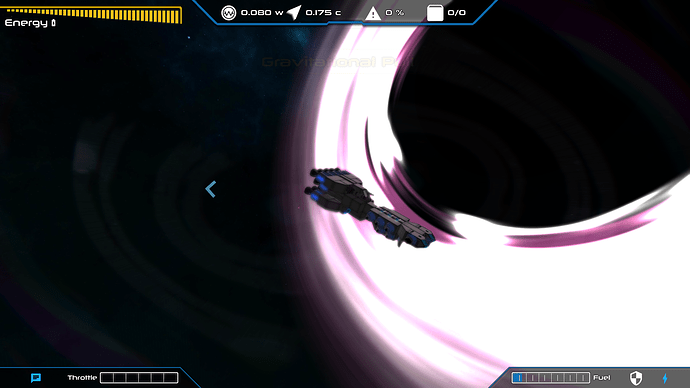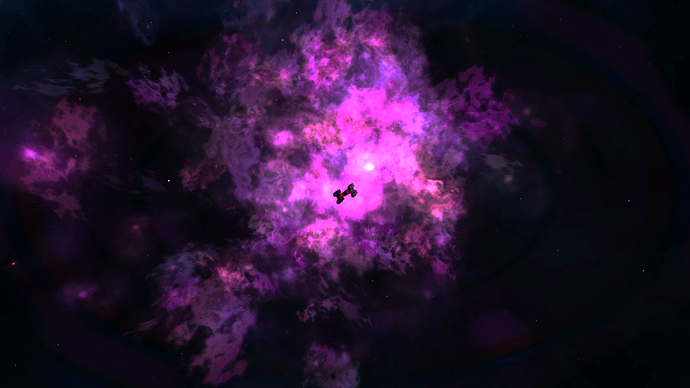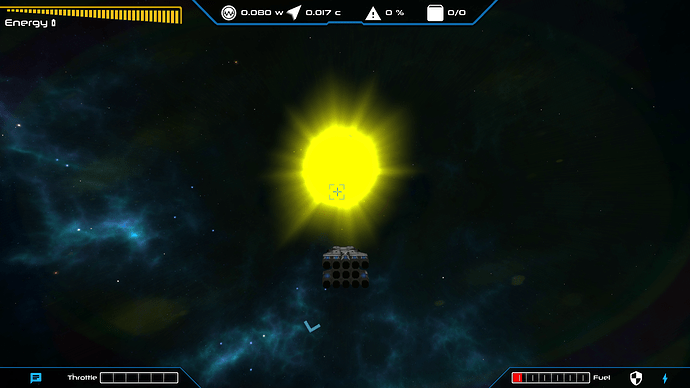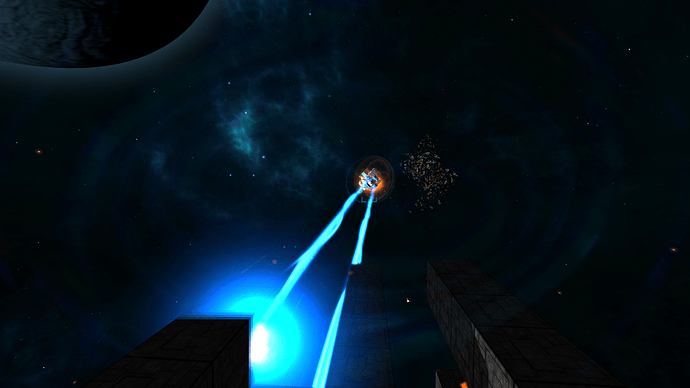PBR : making untextured scenes look like pron since 2016…
I made a rock :
It is my 8th or 9th odd attempt at making a rock. Sculpted in blender, hand textured in Gimp. Happy enough for now, it’s been hours of work and even more watching and doing various tutorials.
This is a really sexy rock :o
It rocks!
(sorry… not sorry)
So stoned right now.
Khm. About progress. Mainly new UI style (moving out from 90s) and more interaction and info providing to a player. How it’s looks like in default mode:

So it’s mainly looks like before (except new ui style). But when player opens any menu, he gets extended info about each status and region where he is:

Also when player attacks something, server returns the damage character made (in our case 2 damage to a grass) and it displays on the screen and flies away. So player now always knows where he is about and is there any sense to hit a rock with bare hands  .
.
Also some work of our great 3D artist. A knife with PBR shader:

Knife looks cool man, but it also looks more of a… render once type of knife, instead of a real time render knife
Hello monkeys,
Because of school, I did not have that much time to work on my game. Nevertheless, I hope you like the trailer I created about the horror game I am currently working on ![]()
Greetings,
Domenic
Cool! Some notes:
-
torch fire would probably be better off being local and you can set the flame direction there according to the player’s movement velocity (so the vector is the opposite of movement but not so large) so it’s not so obviously segmented
-
I’d tone down the brightness and increase the contrast a bit to make it feel darker, but it’s possibly just youtube’s shitty color range which makes everything always look super gray
-
those long shadows are scary af, good work. Maybe just ramp up the intensity a bit to make them darker
-
water is kind of supposed to be dark at night?

Hey @MoffKalast, thanks for your feedback!
Yeah, I will try to change that!
Yes and no. I had some problems with rendering the movie in a good quality. But yeah, you are right, ingame looks similar. I will try to play with the light settings.
Okay, should be easy ![]()
No not really ![]() I have to adjust the color of the water filter since it is not influenced on light.
I have to adjust the color of the water filter since it is not influenced on light.
However, I really thank you for your Feedback. I appreciate that very much ![]()
I remember your puddle shader, do you plan to make the stone wet?
btw, FANTASTIC WORK!
As a quick note, and you probably already know, a way to make tons of different rocks quickly in Blender is to use the displace modifier.
First you create a sphere, or I like to create a subdivided cube, then an empty. Add a displace modifier to the sphere, or cube. Create a new texture for the displace modifier and set it to ‘clouds’ type. Then back in the displace modifier properties set the ‘texture coordinates’ to ‘object’ and select the empty you created. Modify the texture settings and the modifier settings until you get something you like. Then just duplicate the sphere, or cube, and move it. As you move it you’ll notice the displacement modifier effects it differently depending on its world space coordinates relative to the empty. Duplicate your sphere or cube to create as many rocks as you need.
As an added bonus you can move around the empty and scale it to fine tune your displacement.
This is the method I used to create the asteroids in Space Rocks. They all use the same textures, after texturing I did the displacement modifier and duplicated a bunch of’em to get a bunch of different rocks to randomly spawn.
Took minutes to make all of them.
It’s amazing what you can do in blender if you know it well enough. Things I used to think would take days now take minutes
I finally managed to piece togeter the lens flare filter @thetoucher showcased the previous month.
Made according to this tutorial but it still took me a few days to figure everything out and make the mask images. I’m not 100% satisfied with it yet but it’s close enough for now.
Here’s a short imgur album of the indev photos/bloopers:

Also if there’s any interest I could package it together and upload it to github. Though I can’t promise to have it up quickly since I’m a bit short on time at the moment.
Video soon.
Indeed it was, indeed it was…
I feel like I know three times as much about filters (and matrices) now ![]()
That Imgur album looks like it was great fun developing this 
I was going to ask how this was going! I love it, one of my top 10 fav games.