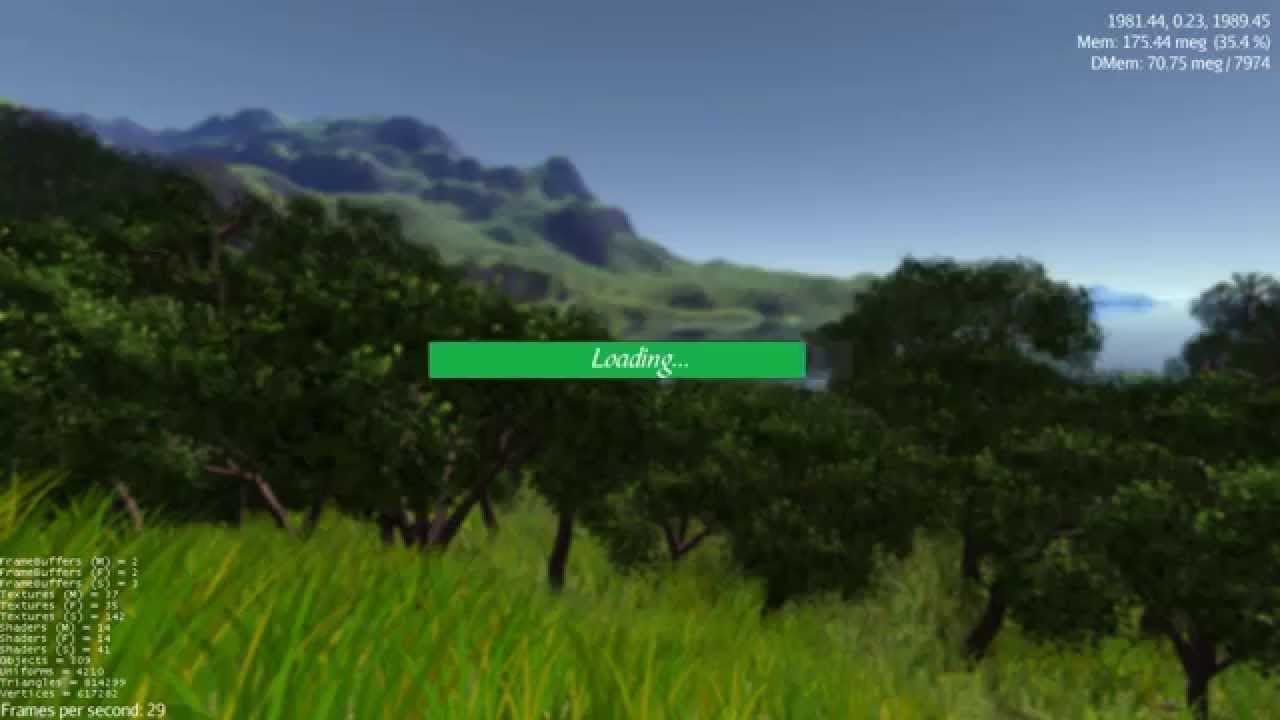Looks very good, a little bit static but that could be due the gif loop.
Shaders are fun 
Well it does fade between two base textures but it’s a bit hard to notice sometimes. In the gif you can see it at the very front of the shield of you look closely.
I’m not sure if there’s anything else I can do about that, aside from copying the loop that applies the hits and make some radial texcoord offsets with it, but that’s hardly ideal for performance.
I can’t do it with the same loop since it kind of already needs the sampled texture data to work.
@yaRnMcDonuts Ever thought of smoothing out that camera a bit? Perhaps location interpolation could help a bit since the character moves so quickly.
Yeah it’s especially noticeable since the player sprints faster while moving forward, which is the most common movement. I haven’t tried fixing it yet aside from moving my camera positioning code from the update loop to the render loop, but I’m not sure if that made much difference.
I mostly understand the concept of interpolation from some studying I’ve done about networking, but I don’t know how to go about implementing it in my code as of now, so I’ll have to give it a shot to see if I can smooth out the camera. I appreciate the suggestion ![]()
Easy. Instead of updating the Camera Location each frame you can interpolate between the Current Position and the Target (new Location).
Or you can calculate the offset (distance) and make your Camera travel with a fixed Speed.
Or you interpolate like the character Acceleration (make the interpolation x rise from 0 to 1 within the first second of walking)
cam.setPosition(cam.getPosition().interpolateLocal(newposition,0.1f));
Or something. You should probably do the same with quarterion slerp for rotations as well.
@MoffKalast @Darkchaos Thanks I didn’t realize it was that simple. I actually found a slerp usage in my code for the rotation of a single NPC I made a long time ago from an example without understanding what slerping actually did. Now it all makes sense 
Adding that definitely smoothed out the camera movement and it’s already looking better, but it looks like I also need to do the interpolation for the camera rotation separately otherwise It lags behind when I use a low percentage. Thanks again for the knowledge 
Beware springy camera rotation as it will make some folks sick (literally). I am one of those people… so I know from experience.
The game Witness was so bad I started instinctively blinking my eyes extra long when starting to turn so that I missed the slerp. Otherwise I could only play for 5 minutes at a time.
Yeah after I saw my own gif run a few times it made me regret spinning the camera as fast as I did to show the results. I searched that game on youtube and I can see what you mean. I think I’m going to remove the rotation’s interpolation altogether or make it only faintly noticeable when I have time to work on the camera some more.
I spent far too many hours on it this weekend, but I think I did a thing. The tool downloads/updates/builds the engine branches, but it also lets you give it github gist urls - and probably later - whole repositories. It will download the source, build it and run it.
In the video I give it this: https://gist.github.com/jayfella/2683d763b8aa19b4206048bc4d67f51a
and eventually it compiles and runs.
I also wrote a bit of code that registers stuff - which means you can write links like
<a href="jmonkey://gist.github.com/jayfella/76as582">play my game!</a>
and it will play a game from a god damn link. How cool is that.
neat!
Hello dear community,
as you might have noticed, I haven’t shown anything related to my current game recently. I unfortunately won’t be able to show you anything in the next time either… University does really take more time than I expected.
However, this doesn’t mean the project is canceled. It is just in a “pause”-situation. As soon as I have time to work on the project again I will post some screenshots again.
Best regards
Domenic
Hello everyone, it s been a long time again 
I didn’t spend much time working on my game since a long time and i ended up working on a nice tool  .
.
I won’t make it long, the tool is a Tree generator that make trees base off algorithm using a special mesh i made which support Tessellation. (My lighting is off i know…) but the whole concept is to generate millions of trees for my game with out the need of a 3D modeler and no more time will be waste integrating them to the game.
Maybe this will also give you some ideas:
It was used to make the trees in this demo:
And in this game I started but never finished:
It can generate any number of random trees using various parameters… but those demos use two tree instances with random scaling and tilt for performance.
Edit: oh, and it also handles multiple levels of detail including imposter-style flat images.
Did you mean this to go in your other thread? Seems odd in the screen shot thread.
Hah, sorry, it was my mistake 
Wat.
The 90’s were a lawless time.