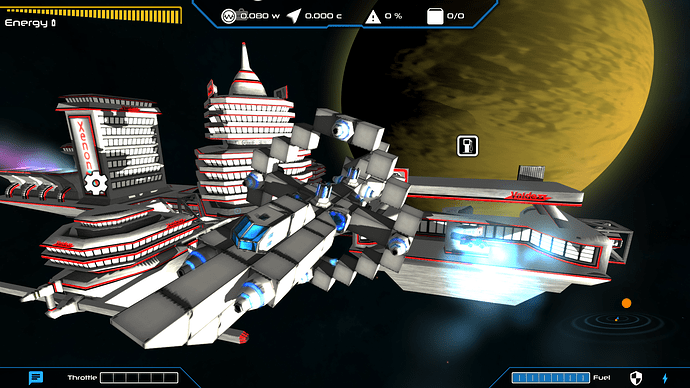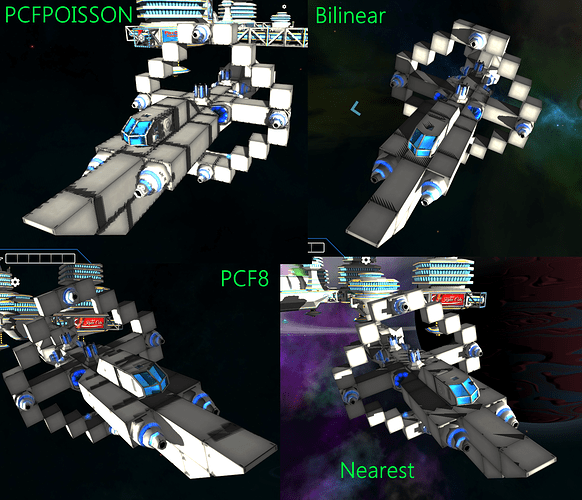I’ve been updating my game to 3.1 beta 1 so I can finally use lemur and simetheral.
It did immediately break a bunch of things but some serial fixes later it was up and running, albeit with half broken gui. The DLSR was complaining about a nonexistent lightdir parameter though. So I thought, time to grab the new updated Lighting.j3md.
All work today went into updating my lighting based shaders to the new version so I could even start the dlsr without crashing. Finally got it done:
Yeeah something went wrong there it seems.
Looks like Bilinear is best but still has these odd streaks where geometries join together…
Does anyone know anything about this at all?
Does the DLSR work well for anybody in 3.1?