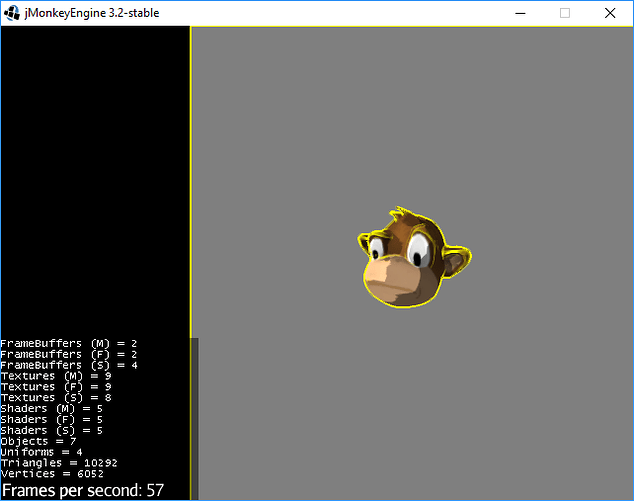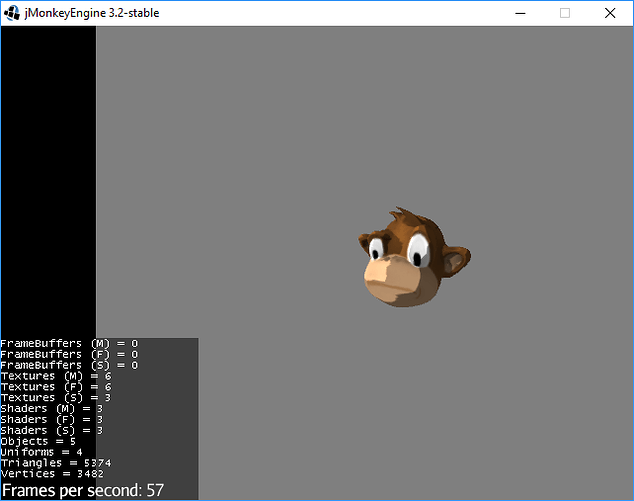I’ve starting using offset viewports for my project and have noticed unusual cropping when a FPP is applied. To rule out any project specific issue, I tried the same thing in TestCartoonEdge and the results were the same.
This is the code I added to TestCartoonEdge:
public void simpleInitApp() {
cam.setViewPort(0.15f, 1.15f, 0f, 1f);
...
This is the result:
Then I commented out the following:
public void setupFilters(){
if (renderer.getCaps().contains(Caps.GLSL100)){
fpp=new FilterPostProcessor(assetManager);
//fpp.setNumSamples(4);
int numSamples = getContext().getSettings().getSamples();
if( numSamples > 0 ) {
fpp.setNumSamples(numSamples);
}
CartoonEdgeFilter toon=new CartoonEdgeFilter();
toon.setEdgeColor(ColorRGBA.Yellow);
fpp.addFilter(toon);
//viewPort.addProcessor(fpp); <- don't add FPP
}
}
And this was the result:
So it seems the FPP causes an issue with offset viewports, visibly cropping them. Is there any way to work around this? For my project I absolutely need to have the viewport offset so that the center of the viewport is off-centered on the monitor displaying the app.
UPDATE
If I run the modified TestCartoonEdge in full-screen mode the issue is corrected after I minimize/maximize the app,