I watched your video above and noticed that there is some lag from selecting the car model in the file chooser until it is added to the scene. I think it is mandatory to have some kind of progress bar or symbol for beeing busy, like you could find in matlab. Otherwise the user might think that the application has stopped. I would suggest adding it to the base of your system because most of the plugins which do heavy work would need it. Maybe with some option to load in an addtional thread to keep the gui responsible.
I think such a devkit could become difficult very fast when there is more than “only” a window manager. Maybe it is good to think beforehand about additional needed interfaces like thread handling, resource handling, etc. I don’t say that you have to implement everything. Then we would have a complicated system like NetBeans Platform and all of the issues which comes with it. Until now it looks very promising and I am eager to try it out. Well done so far!
There is one more question. Since you are doing everything with the jME toolset. Would it be possible to start the devkit in a running game. Or are there any troubles?
Thnks for your work.
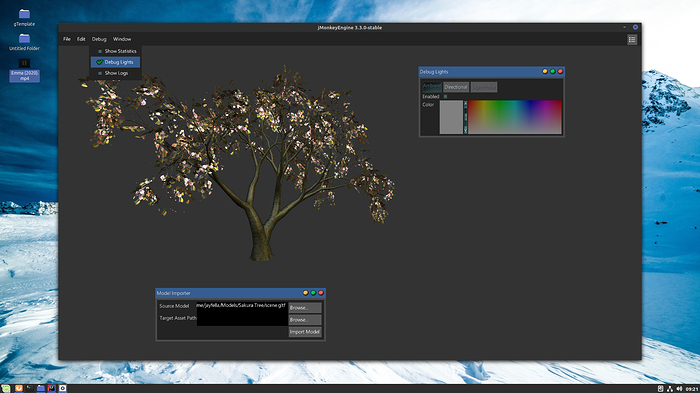


 We lost a sponsor this month so it’s all the more needed. Thanks again.
We lost a sponsor this month so it’s all the more needed. Thanks again.