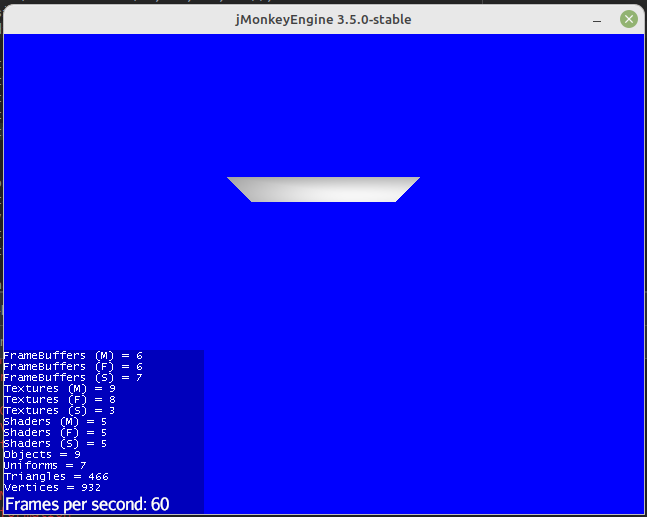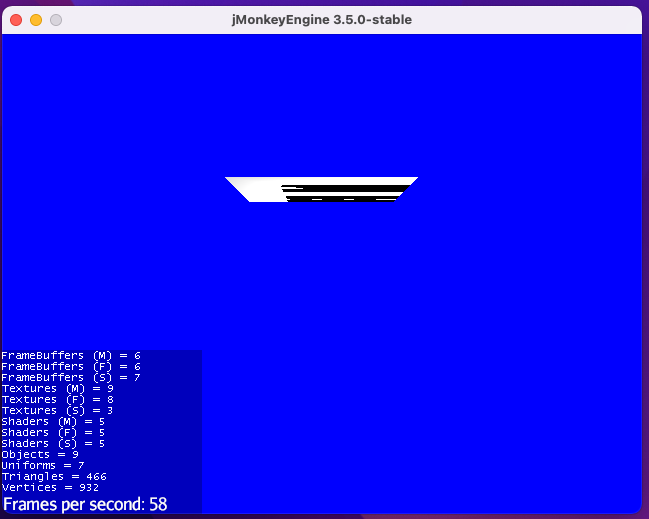I need some brainstorming help here.
While porting my MazeGame app to the ARM-based Mac Mini, I noticed that the shadows looked corrupt. I boiled the issue down to a simple test case, which renders differently on the Mac than on Linux, but I don’t understand why.
Here’s a Linux screenshot:
Here’s a MacOS screenshot:
Here’s the test app:
import com.jme3.app.SimpleApplication;
import com.jme3.light.PointLight;
import com.jme3.material.Material;
import com.jme3.material.Materials;
import com.jme3.math.ColorRGBA;
import com.jme3.math.FastMath;
import com.jme3.math.Vector3f;
import com.jme3.renderer.queue.RenderQueue.ShadowMode;
import com.jme3.scene.Geometry;
import com.jme3.scene.shape.Quad;
import com.jme3.shadow.PointLightShadowRenderer;
public class MazeGame extends SimpleApplication {
public static void main(String[] arguments) {
MazeGame application = new MazeGame();
application.setShowSettings(false);
application.start();
}
@Override
public void simpleInitApp() {
cam.setLocation(new Vector3f(-35f, 5f, 30f));
cam.lookAtDirection(Vector3f.UNIT_X, Vector3f.UNIT_Y);
flyCam.setEnabled(false);
viewPort.setBackgroundColor(new ColorRGBA(0f, 0f, 1f, 0f));
rootNode.setShadowMode(ShadowMode.CastAndReceive);
PointLight torch = new PointLight();
rootNode.addLight(torch);
torch.setColor(new ColorRGBA(1f, 1f, 1f, 1f));
torch.setPosition(new Vector3f(3f, 4.65f, 33f));
torch.setRadius(1000f);
Material material = new Material(assetManager, Materials.LIGHTING);
material.setBoolean("UseMaterialColors", true);
material.setColor("Diffuse", new ColorRGBA(1f, 1f, 1f, 1f));
material.setColor("Specular", new ColorRGBA(1f, 1f, 1f, 1f));
material.setFloat("Shininess", 1f);
Quad mesh = new Quad(10f, 10f);
Geometry geometry = new Geometry("", mesh);
rootNode.attachChild(geometry);
geometry.move(-5f, 10f, 25f);
geometry.rotate(FastMath.HALF_PI, 0f, 0f);
geometry.setMaterial(material);
PointLightShadowRenderer plsr
= new PointLightShadowRenderer(assetManager, 256);
plsr.setLight(torch);
plsr.setShadowIntensity(1f);
viewPort.addProcessor(plsr);
}
}
Note that if I comment out the torch.setRadius(1000f) line, the issue goes away.
Any suggestions where to look for the cause of this issue?