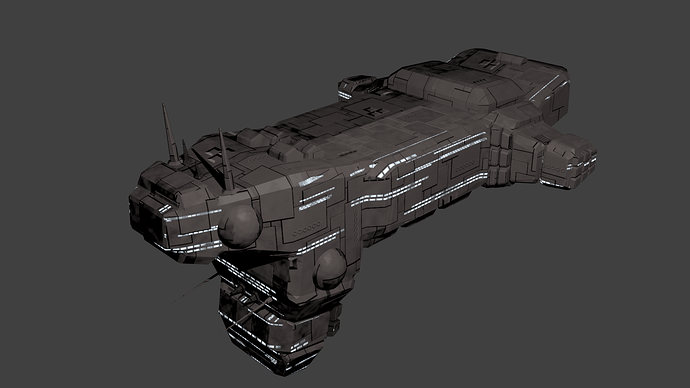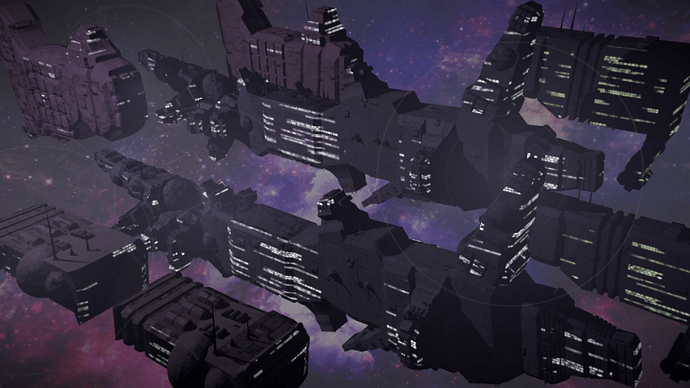It does, but you have to render I think.
add a lamp or sun if missing, press render in the cam tab.
For some reason, that upper left one reminds me a little of the ‘truck’ from Space Truckers.
A pretty silly movie that I none-the-less kind of enjoyed a bit.
So what’s the polygon count on these generated models anyhow??
I’d like to know this as well
It depends how big the generated ship is and if bevelled or not.
The big ships in the middle have around 250k tris in the bevelled version and about 27K unbevelled.
The small ships in the foreground around 20K bevelled and a have a bit more than 2K unbevelled.
The 4 middle ships in the background around 47K bevelled and a have a bit more than 5K unbevelled.
The ships in front are the bevelled ones.
I feel like i can replace the default blender cube for my place holder art!
I ran some test renders and asked my 2000 beta testers what they thought. The answer was they all thought the ships where too boxy and the current models I have now are better. I still say someone should port this to JME so we can start modifying it so we can add better base spatials than just a box and a circle.
it is a python script. Adjusting the original source in blender is probably easier. Also there are far more mesh tools available to the python in blender so you could do far more with much less work.
No interested in learning the blender api at this point. I would rather finish my game.
seems you can tweak it to have this kind of space ships
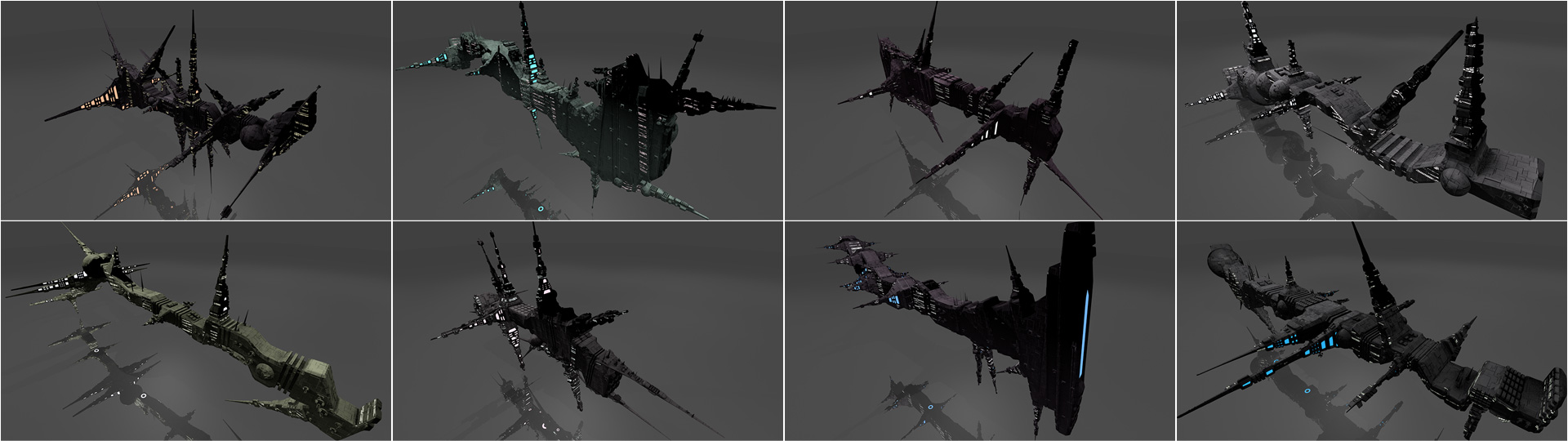
Not blocky at all. Also I guess the point is not to make better looking ships than one made by an artist, it’s more to make a random good looking space ship in 5 seconds. And it quite met the challenge to me.
Did anyone manage to import these spaceships into JME? When I try it always says that texture mapping global is not supported although I had set it to many different values…
try to apply all the modifiers before importing
All modifiers are applied. Just figured out that I changed texture mapping in one material but not the others  … I’ll see how it works now.
… I’ll see how it works now.