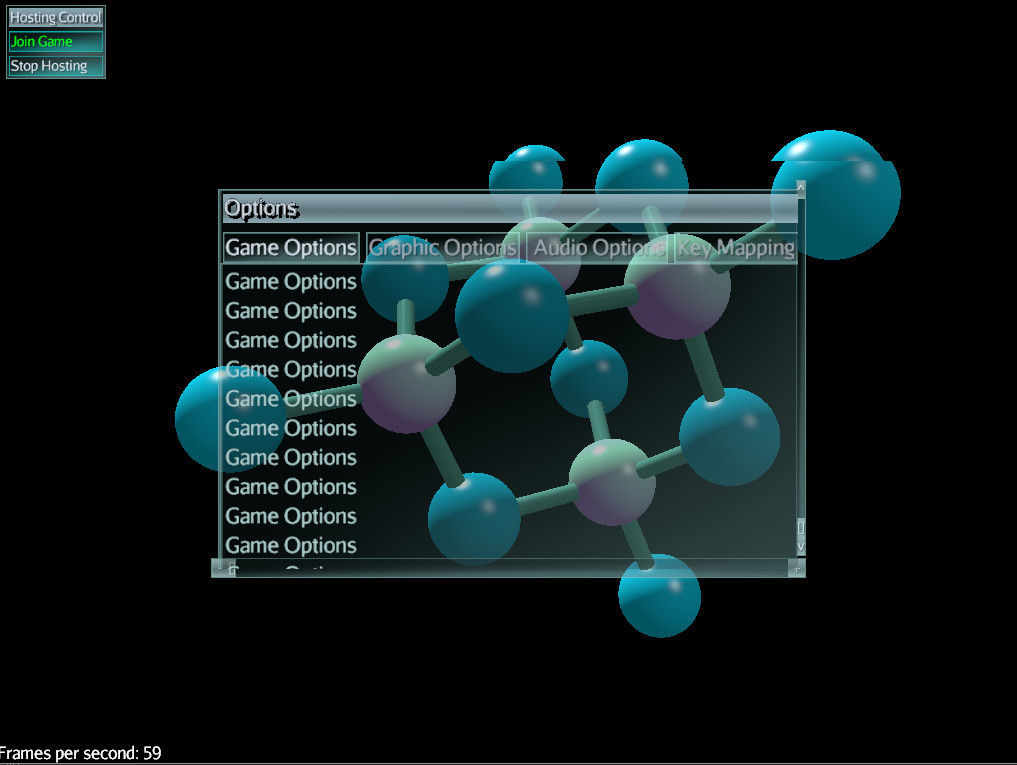I created a simple example with your code
import com.jme3.app.Application;
import com.jme3.app.SimpleApplication;
import com.jme3.app.state.BaseAppState;
import com.jme3.math.Vector3f;
import com.jme3.renderer.ViewPort;
import com.jme3.scene.Node;
import com.overthemoon.core.inventory.panel.ViewportPanel;
import com.overthemoon.core.inventory.panel.ViewportPanel2D;
import com.simsilica.lemur.ActionButton;
import com.simsilica.lemur.Axis;
import com.simsilica.lemur.CallMethodAction;
import com.simsilica.lemur.Container;
import com.simsilica.lemur.DefaultRangedValueModel;
import com.simsilica.lemur.FillMode;
import com.simsilica.lemur.Insets3f;
import com.simsilica.lemur.Label;
import com.simsilica.lemur.Panel;
import com.simsilica.lemur.PasswordField;
import com.simsilica.lemur.Slider;
import com.simsilica.lemur.TabbedPanel;
import com.simsilica.lemur.TextField;
import com.simsilica.lemur.component.BorderLayout;
import com.simsilica.lemur.component.SpringGridLayout;
import com.simsilica.lemur.core.GuiControl;
import com.simsilica.lemur.style.ElementId;
import com.simsilica.lemur.style.Styles;
/**
*
* @author Pedro Alves
*/
public class OptionsState extends BaseAppState {
private Container loginPanel;
private TextField nameField;
private PasswordField passwordfield;
private ViewPort viewPort;
protected void apply() {
// String name = nameField.getText().trim();
// String password= passwordfield.getText().trim();
// if( getState(ConnectionState.class).joinserver(nameField.getText(),passwordfield.getText()) ) {
// getStateManager().detach(this);
//}
}
protected void join() {
// String name = nameField.getText().trim();
// String password= passwordfield.getText().trim();
// if( getState(ConnectionState.class).joinserver(nameField.getText(),passwordfield.getText()) ) {
// getStateManager().detach(this);
//}
}
protected void cancel() {
getStateManager().attach(new MainMenuState());
getStateManager().detach(this);
// String name = nameField.getText().trim();
// String password= passwordfield.getText().trim();
// if( getState(ConnectionState.class).joinserver(nameField.getText(),passwordfield.getText()) ) {
// getStateManager().detach(this);
//}
}
public OptionsState() {
}
@Override
protected void initialize(Application app) {
loginPanel = new Container();
loginPanel.addChild(new Label("Options", new ElementId("title")));
Container props = loginPanel.addChild(new Container(new SpringGridLayout(Axis.Y, Axis.X, FillMode.None, FillMode.Last)));
props.setBackground(null);
TabbedPanel tabs = new TabbedPanel();
Panel panel1=new Panel(500,200);
panel1.setInsets(new Insets3f(10, 10, 10, 10));
ViewportPanel panel= new ViewportPanel(getStateManager(),panel1.getElementId(),panel1.getStyle());
panel.attachScene(panel1);
Container tab1 = tabs.addTab("Game Options", new Container());
panel1=tab1.addChild(new Label("Game Options"));
panel1=tab1.addChild(new Label("Game Options"));
panel1=tab1.addChild(new Label("Game Options"));
panel1=tab1.addChild(new Label("Game Options"));
panel1=tab1.addChild(new Label("Game Options"));
panel1=tab1.addChild(new Label("Game Options"));
panel1=tab1.addChild(new Label("Game Options"));
panel1=tab1.addChild(new Label("Game Options"));
panel1=tab1.addChild(new Label("Game Options"));
panel1=tab1.addChild(new Label("Game Options"));
panel1=tab1.addChild(new Label("Game Options"));
panel1=tab1.addChild(new Label("Game Options"));
panel1=tab1.addChild(new Label("Game Options"));
panel1=tab1.addChild(new Label("Game Options"));
panel1=tab1.addChild(new Label("Game Options"));
panel1=tab1.addChild(new Label("Game Options"));
panel1=tab1.addChild(new Label("Game Options"));
panel1=tab1.addChild(new Label("Game Options"));
panel1=tab1.addChild(new Label("Game Options"));
panel1=tab1.addChild(new Label("Game Options"));
panel1=tab1.addChild(new Label("Game Options"));
panel1=tab1.addChild(new Label("Game Options"));
panel1=tab1.addChild(new Label("Game Options"));
panel1=tab1.addChild(new Label("Game Options"));
tab1.addChild(panel1);
tab1.addChild(panel);
Container tab2 = tabs.addTab("Graphic Options", new Container());
tab2.addChild(new Label("Grapicos options"));
Container tab3 = tabs.addTab(" Audio Options", new Container());
tab3.addChild(new Label("Audio"));
Container tab4 = tabs.addTab("Key Mapping ", new Container());
tab4.addChild(new Label("Key Mapping"));
loginPanel.addChild(tabs);
Container buttons = loginPanel.addChild(new Container(new SpringGridLayout(Axis.X, Axis.Y)));
buttons.setBackground(null);
buttons.setLayout(new SpringGridLayout(Axis.X, Axis.Y));
buttons.addChild(new ActionButton(new CallMethodAction("Default", this, "join")));
buttons.addChild(new ActionButton(new CallMethodAction("Reset", this, "join")));
buttons.addChild(new ActionButton(new CallMethodAction("Apply", this, "join")));
buttons.addChild(new ActionButton(new CallMethodAction("OK", this, "join")));
buttons.addChild(new ActionButton(new CallMethodAction("Cancel", this, "cancel")));
float scale = 1.5f * getState(MainMenuState.class).getStandardScale();
loginPanel.setLocalScale(scale);
Vector3f prefs = loginPanel.getPreferredSize().clone();
prefs.x = Math.max(300, prefs.x);
loginPanel.setPreferredSize(prefs.clone());
// Now account for scaling
prefs.multLocal(scale);
int width = app.getCamera().getWidth();
int height = app.getCamera().getHeight();
//loginPanel.setLocalTranslation(width * 0.5f - prefs.x * 0.5f, height * 0.5f + prefs.y * 0.5f, 10);
}
@Override
protected void cleanup(Application app) {
}
@Override
protected void onEnable() {
ViewportPanel2D viewportPanel = new ViewportPanel2D(getStateManager(), new ElementId(Container.ELEMENT_ID), Styles.ROOT_STYLE);
viewportPanel.setPreferredSize(new Vector3f(600,400 , 1));
int width = getApplication().getCamera().getWidth();
int height = getApplication().getCamera().getHeight();
viewportPanel.setLocalTranslation((width - 600) / 2, (height + 400) / 2, 100);
BorderLayout layout = new BorderLayout();
viewportPanel.getControl(GuiControl.class).setLayout(layout);
Slider slider_V = new Slider(new DefaultRangedValueModel(), Axis.Y);
layout.addChild(BorderLayout.Position.East, slider_V);
Slider slider_H = new Slider(new DefaultRangedValueModel(), Axis.X);
layout.addChild(BorderLayout.Position.South, slider_H);
Node root = ((SimpleApplication)getApplication()).getGuiNode();
root.attachChild(viewportPanel);
viewportPanel.attachScene(loginPanel);
}
@Override
protected void onDisable() {
//throw new UnsupportedOperationException("Not supported yet."); //To change body of generated methods, choose Tools | Templates.
loginPanel.removeFromParent();
}
}
changed parts :
- removed :
//loginPanel.setLocalTranslation(width * 0.5f - prefs.x * 0.5f, height * 0.5f + prefs.y * 0.5f, 10);
added viewport stuff :
protected void onEnable() {
ViewportPanel2D viewportPanel = new ViewportPanel2D(getStateManager(), new ElementId(Container.ELEMENT_ID), Styles.ROOT_STYLE);
viewportPanel.setPreferredSize(new Vector3f(600,400 , 1));
int width = getApplication().getCamera().getWidth();
int height = getApplication().getCamera().getHeight();
viewportPanel.setLocalTranslation((width - 600) / 2, (height + 400) / 2, 100);
BorderLayout layout = new BorderLayout();
viewportPanel.getControl(GuiControl.class).setLayout(layout);
Slider slider_V = new Slider(new DefaultRangedValueModel(), Axis.Y);
layout.addChild(BorderLayout.Position.East, slider_V);
Slider slider_H = new Slider(new DefaultRangedValueModel(), Axis.X);
layout.addChild(BorderLayout.Position.South, slider_H);
Node root = ((SimpleApplication)getApplication()).getGuiNode();
root.attachChild(viewportPanel);
viewportPanel.attachScene(loginPanel);
}
-
Do this yourself :
Update location ofloginPanelby listening to slider changes.