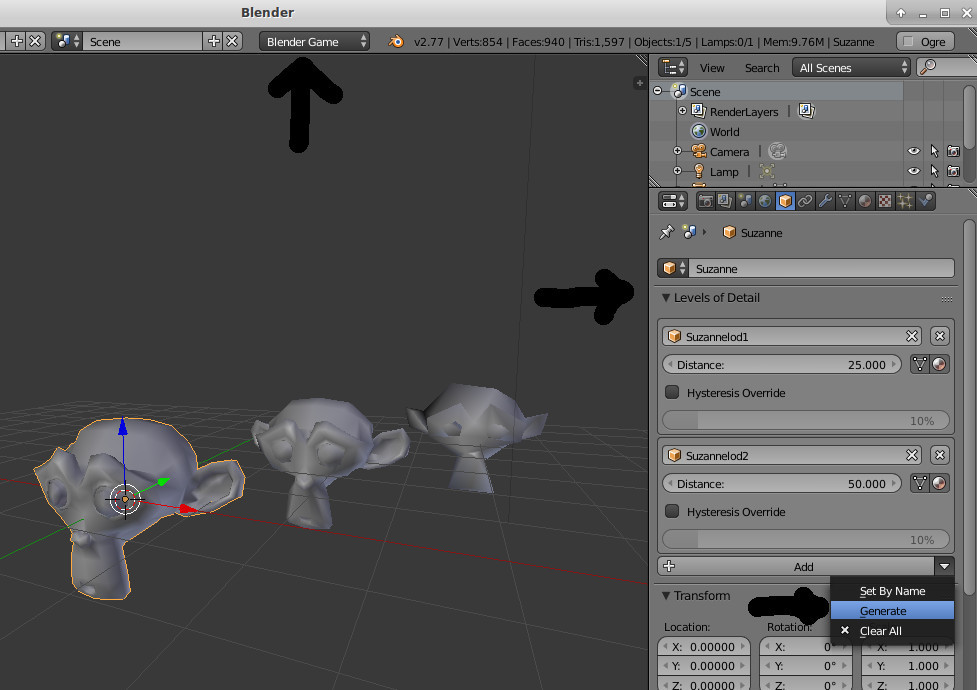Once i also reported an issue with JME LOD generator which was not working correctly on xbuf models but it is not fixed yet unfortunately.
But JME always allows you to find your own solution and this is what i love about JME.
I am using Blender LOD generator instead (which has better result) and a modified version of LODControl. (by updating mesh on model)
Blender LOD Generator
It even works on Animated models
If you needed any help with using this i will be glad to help.