No those are new to me !
This is the pi4J :
& I have found this book that seems to be using PI4j , j2ME , seems to be an official one :
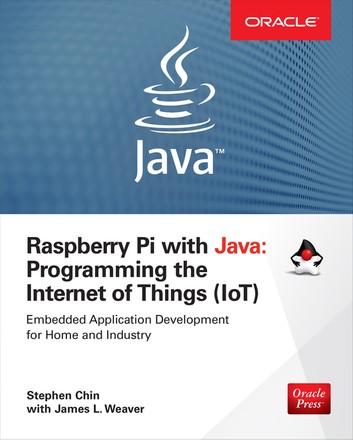
Anyway , let’s not be too much outside of jme here , I will try Pi4J & j2ME & see if things work.
Thanks , @superjugy