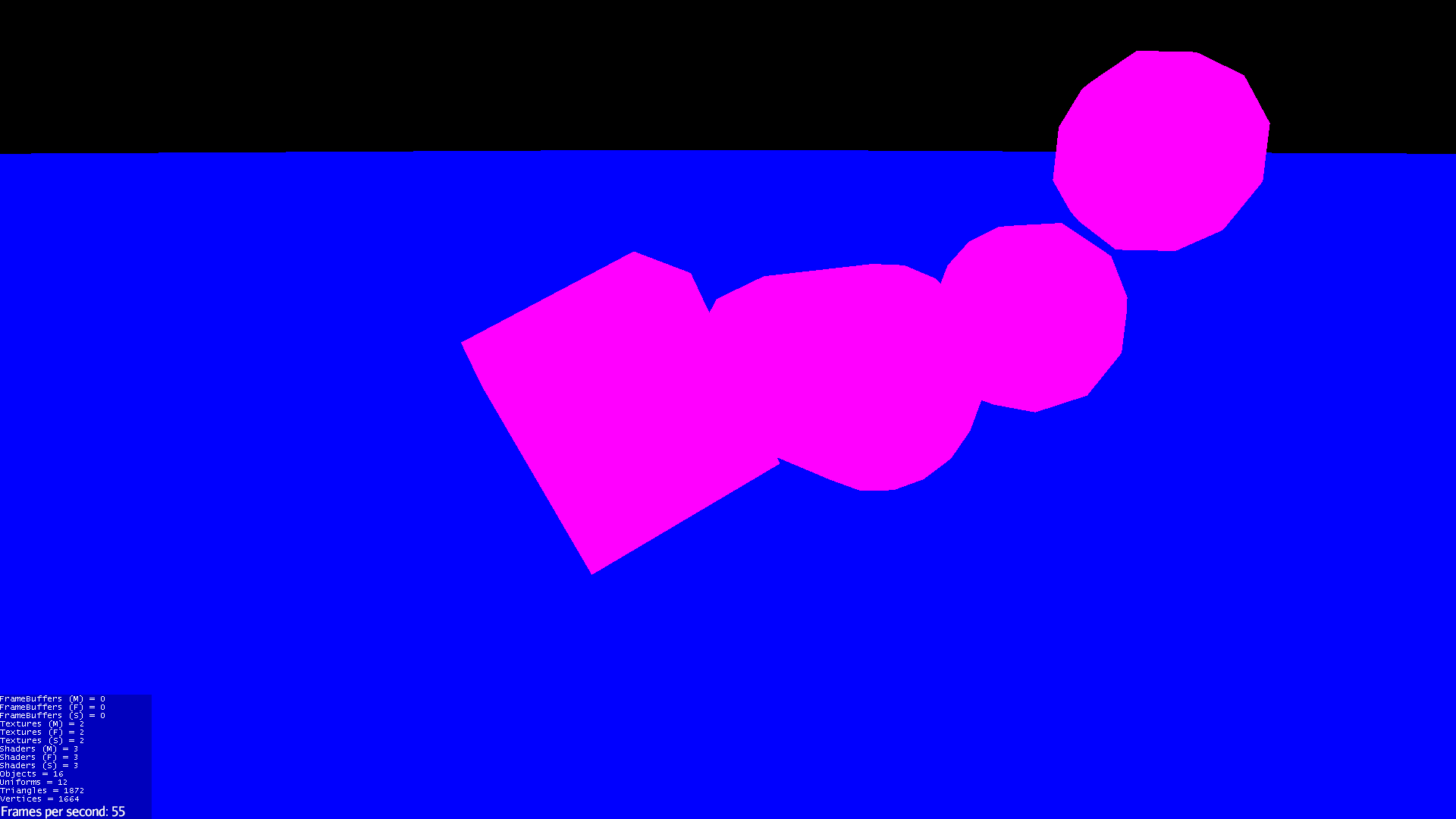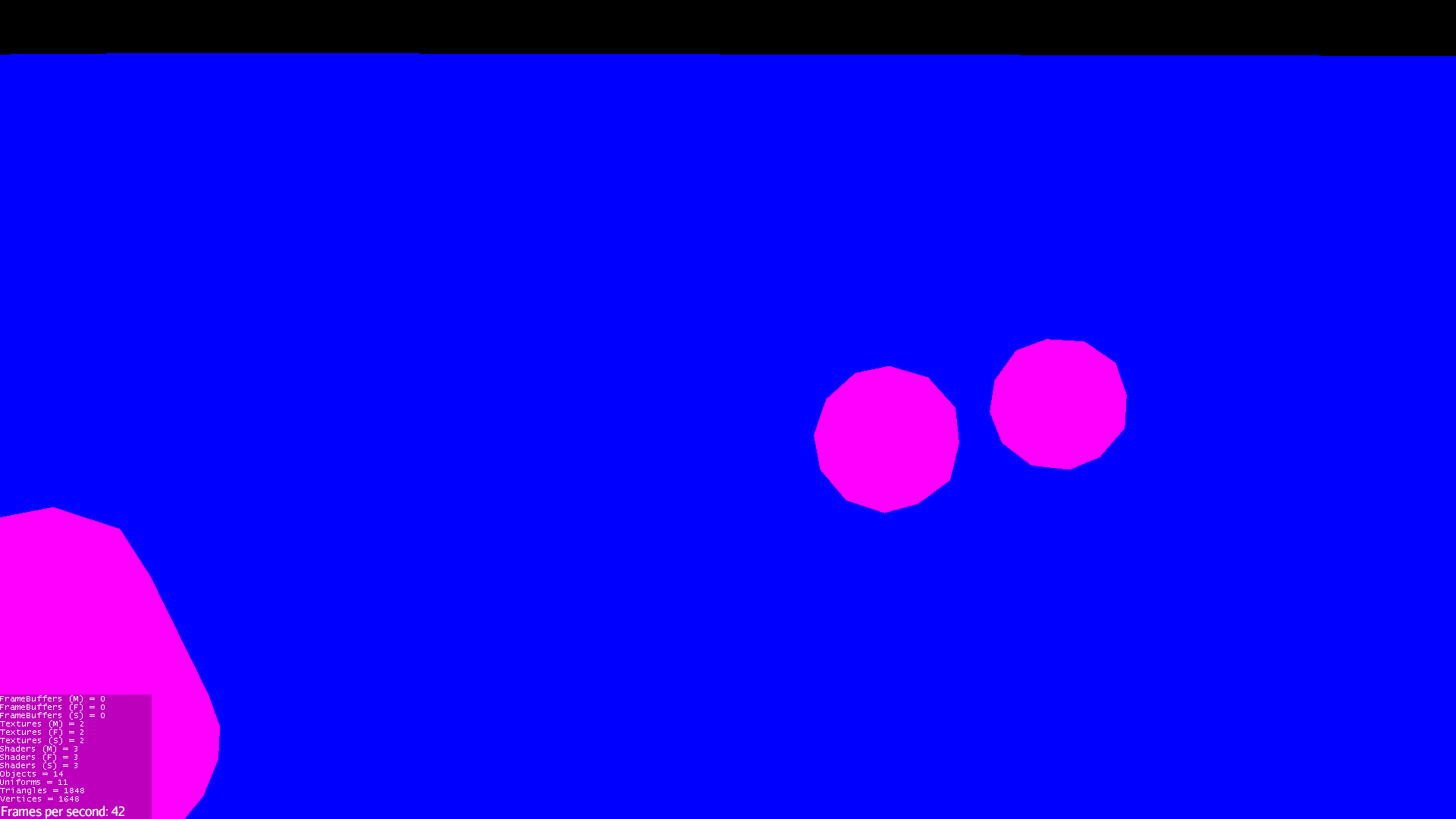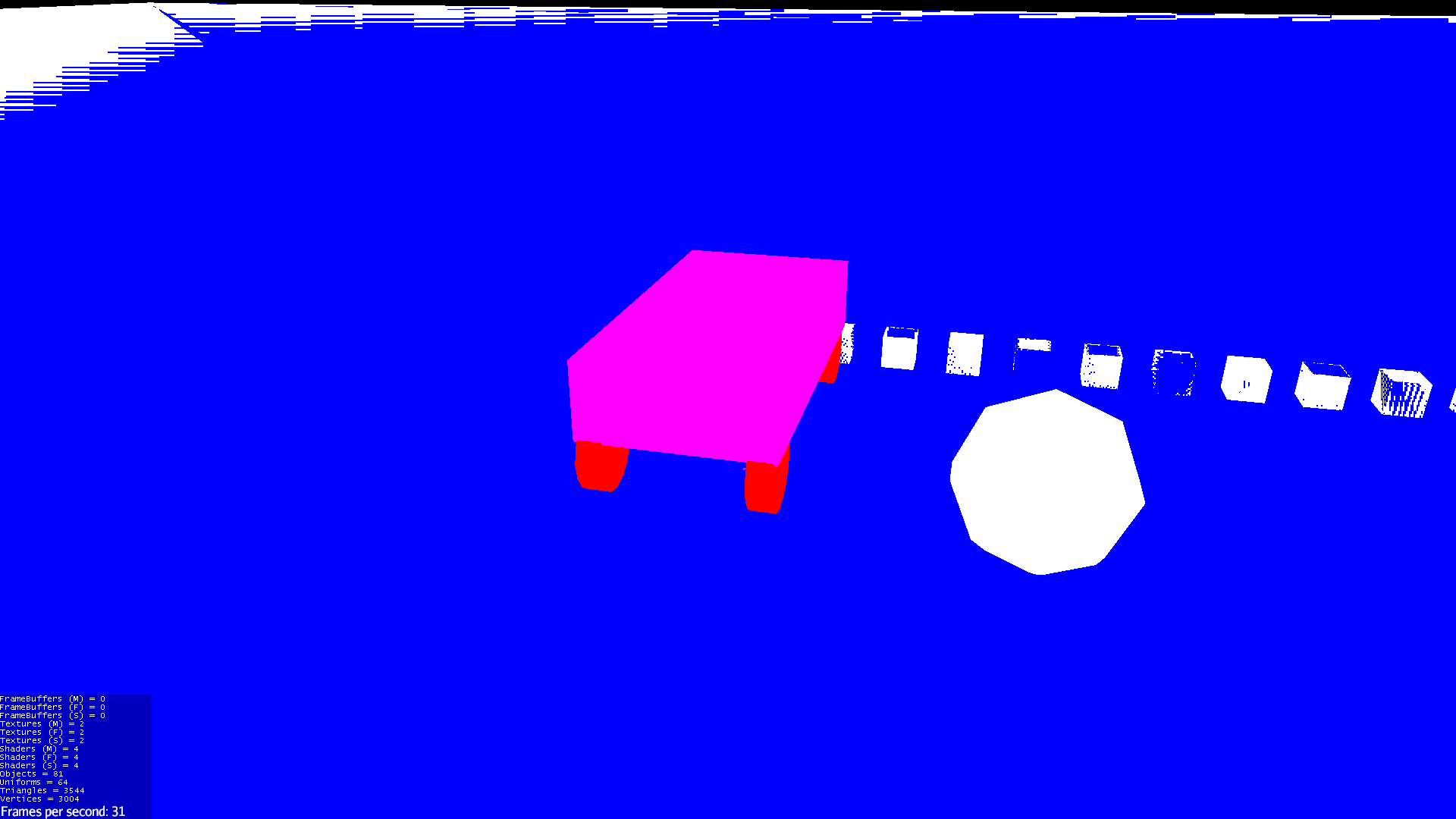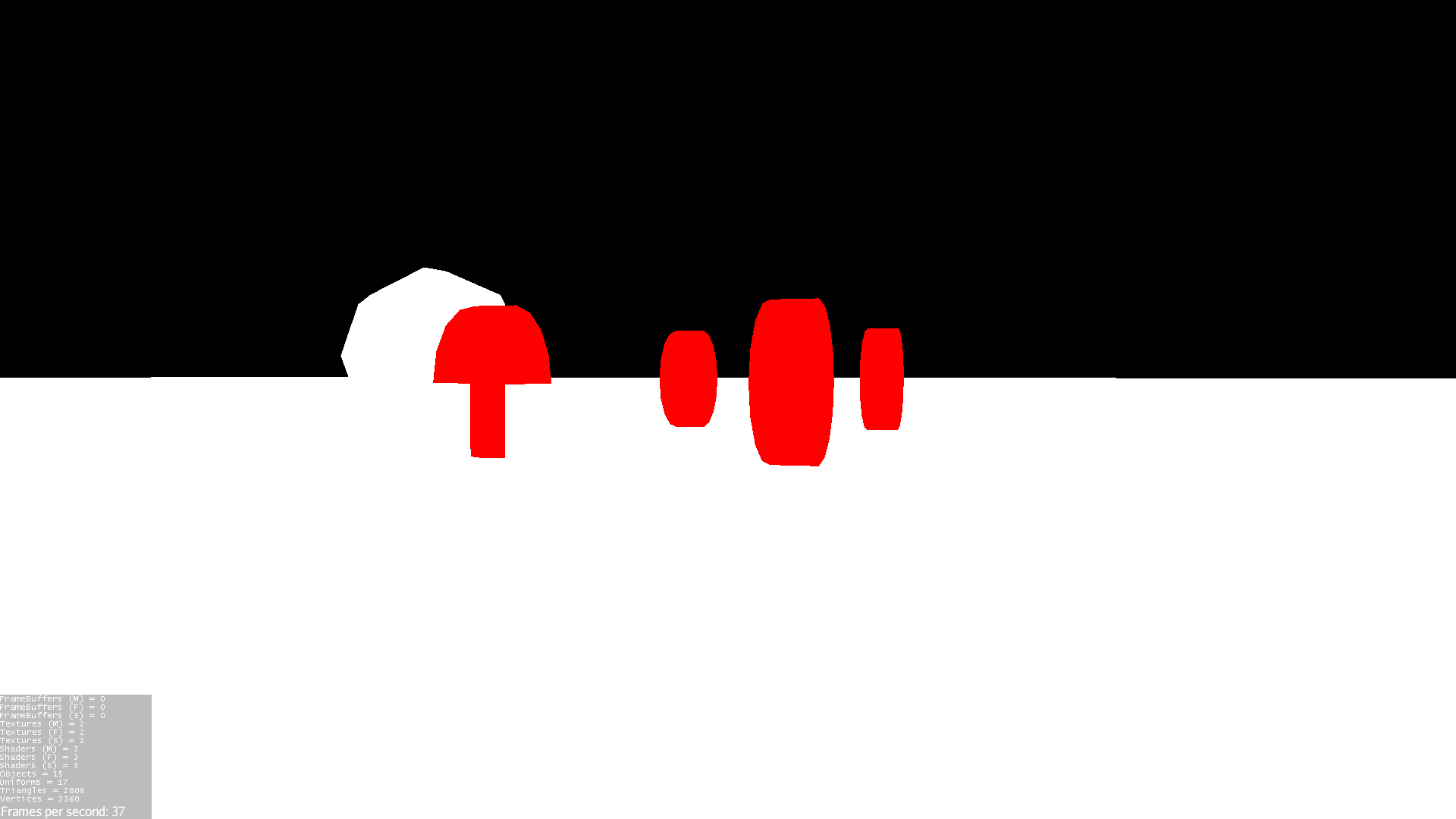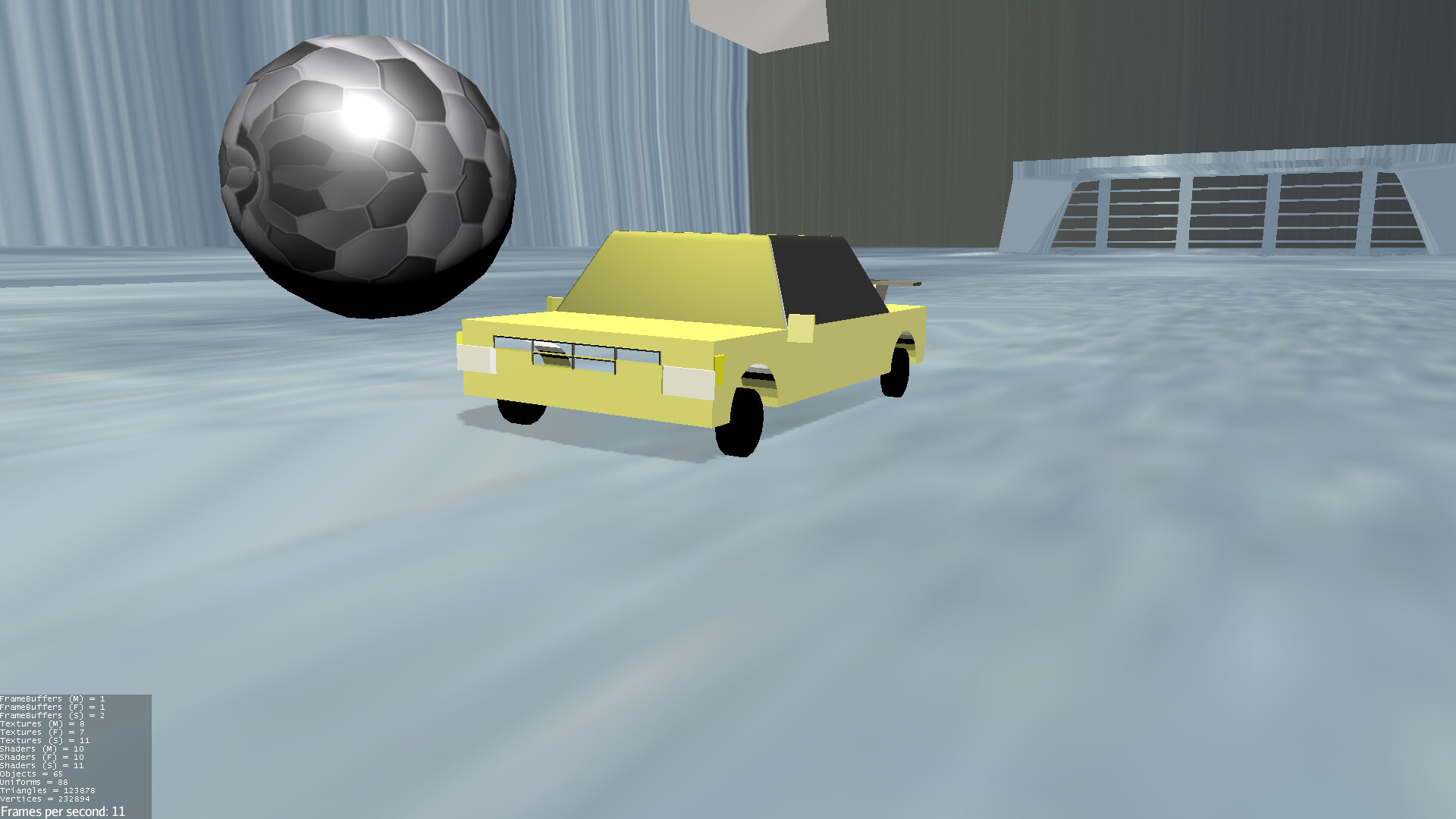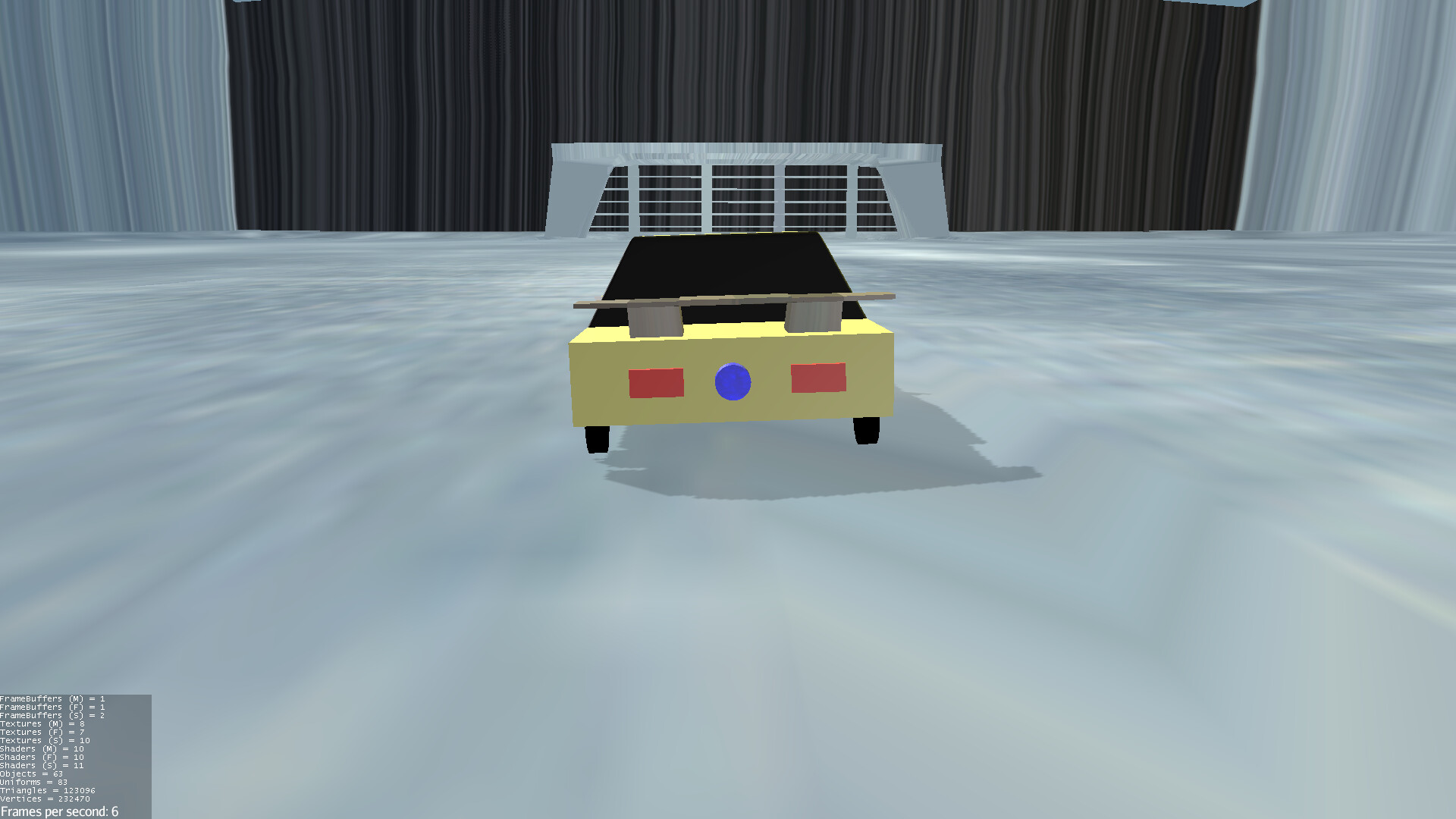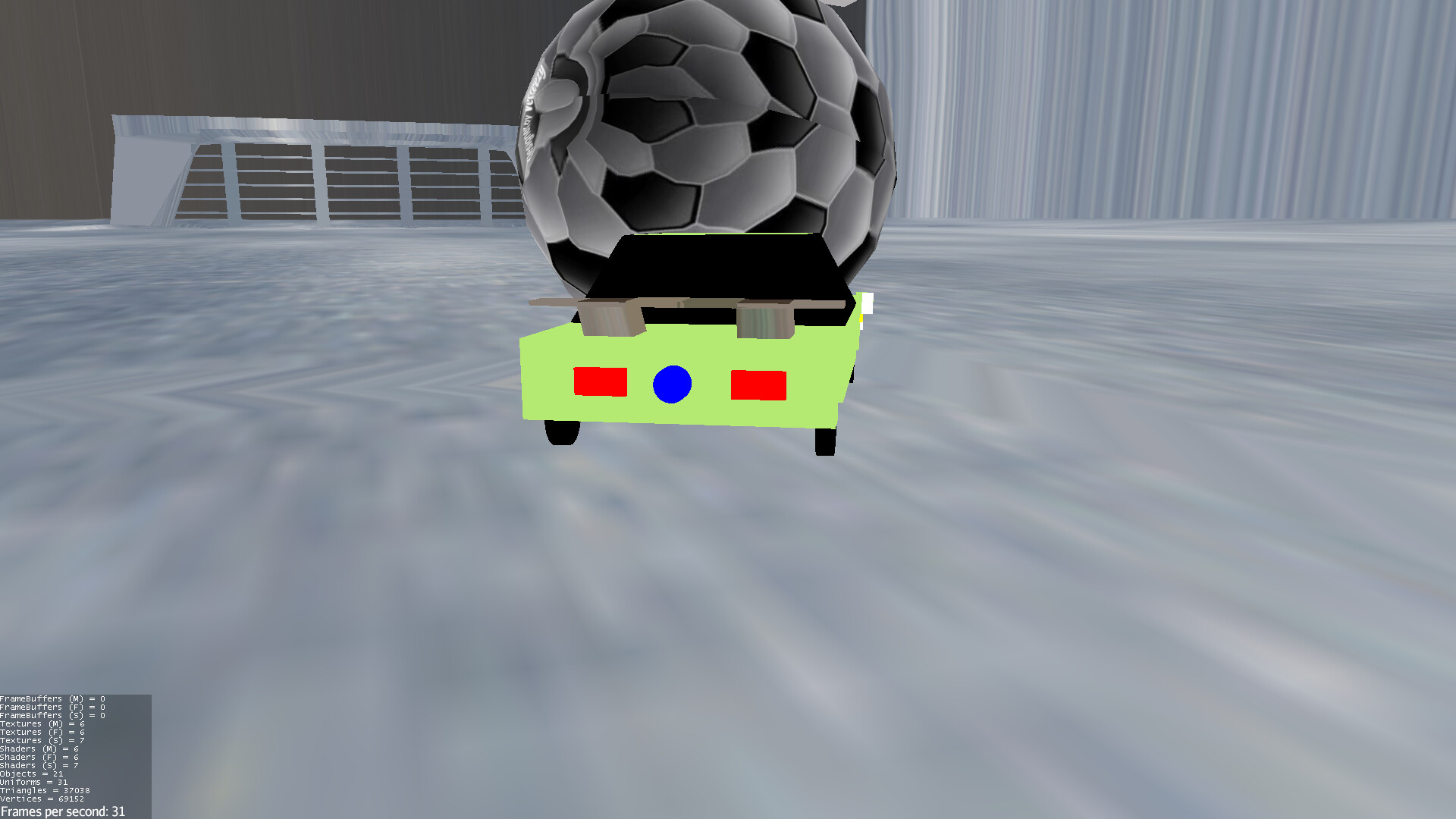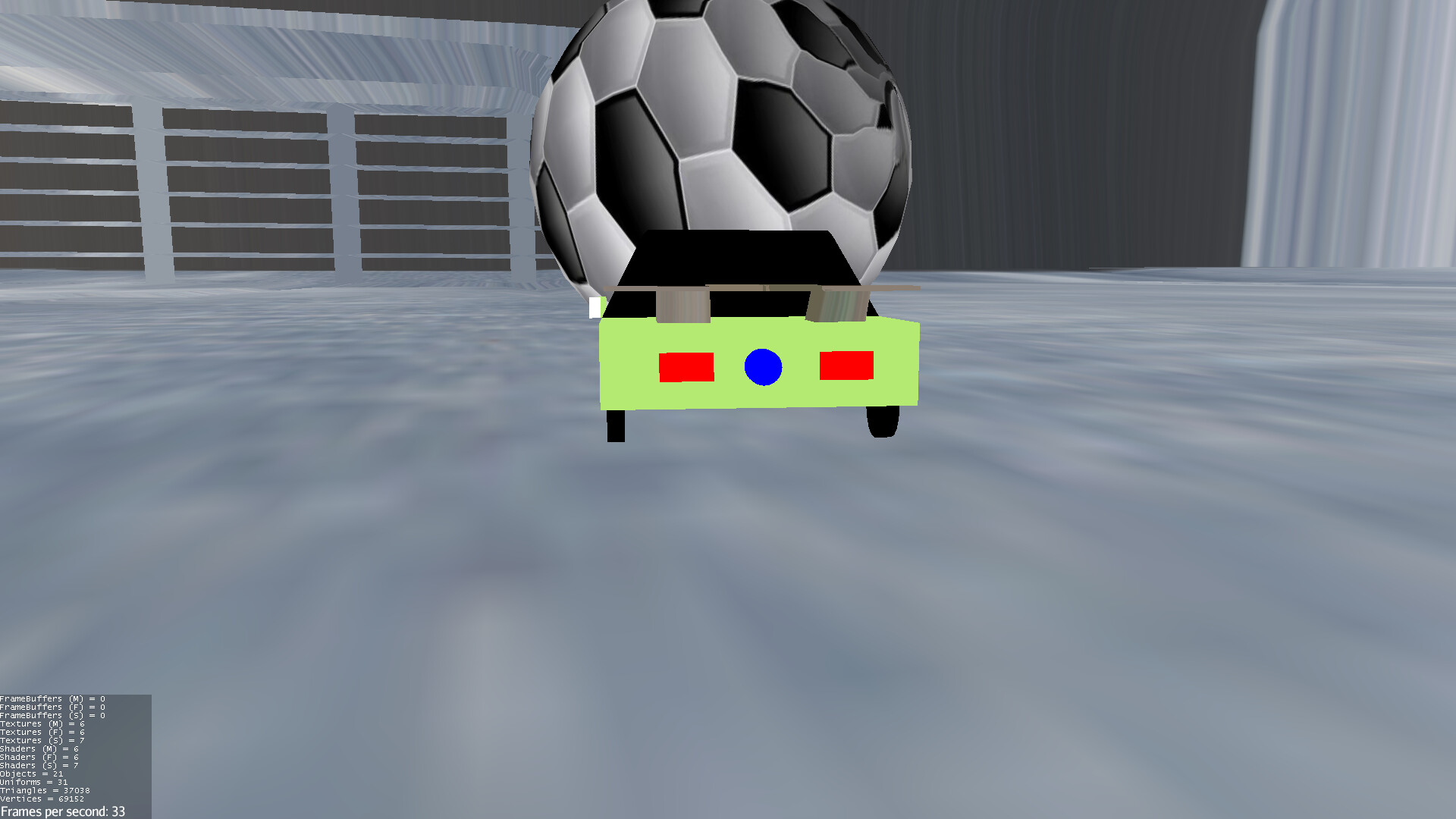Warning , it’s a side effect from cp command
Thanks. An incompatibility between the native library and your system seems like the best remaining explanation.
I’ll let you know when I have “hf” native libraries ready for testing.
It’s ready:
implementation 'com.github.stephengold:Minie:3.1.0-test4'
Before testing, please make sure to delete the “libbulletjme.so” in the working directory. Just to be safe, remove the ones in “/usr/lib/arm-linux-gnueabihf” and “/lib” and “/usr/lib” also.
The new native library has the following properties, which you should verify using the “file” command (assuming it extracts properly):
libbulletjme.so: ELF 32-bit LSB shared object, ARM, EABI5 version 1 (GNU/Linux), dynamically linked, BuildID[sha1]=92d47f169386810517158f7c6b6616935557f103, not stripped
Note particularly that the BuildID has changed. The non-hf binary from “Minie-test3” had BuildID[sha1]=a65fb57f30b28696d3242c9173698b122d2ba7db
Report
os.arch = arm
os.name = Linux
user.dir = /home/pi/IdeaProjects/RPI4B
original java.library.path = /usr/java/packages/lib:/usr/lib/arm-linux-gnueabihf/jni:/lib/arm-linux-gnueabihf:/usr/lib/arm-linux-gnueabihf:/usr/lib/jni:/lib:/usr/lib
modified java.library.path = .:/usr/java/packages/lib:/usr/lib/arm-linux-gnueabihf/jni:/lib/arm-linux-gnueabihf:/usr/lib/arm-linux-gnueabihf:/usr/lib/jni:/lib:/usr/lib
/home/pi/IdeaProjects/RPI4B/./libbulletjme.so exists:
/home/pi/IdeaProjects/RPI4B/./libbulletjme.so is a normal file of 3670564 bytes.
/home/pi/IdeaProjects/RPI4B/./libbulletjme.so is readable.
/usr/java/packages/lib/libbulletjme.so doesn't exist.
/usr/lib/arm-linux-gnueabihf/jni/libbulletjme.so exists:
/usr/lib/arm-linux-gnueabihf/jni/libbulletjme.so is a normal file of 3670564 bytes.
/usr/lib/arm-linux-gnueabihf/jni/libbulletjme.so is readable.
/lib/arm-linux-gnueabihf/libbulletjme.so doesn't exist.
/usr/lib/arm-linux-gnueabihf/libbulletjme.so doesn't exist.
/usr/lib/jni/libbulletjme.so doesn't exist.
/lib/libbulletjme.so exists:
/lib/libbulletjme.so is a normal file of 3670564 bytes.
/lib/libbulletjme.so is readable.
/usr/lib/libbulletjme.so exists:
/usr/lib/libbulletjme.so is a normal file of 3670564 bytes.
/usr/lib/libbulletjme.so is readable.
Deleted a stale image.
Success!
BUILD SUCCESSFUL in 17s
2 actionable tasks: 2 executed
8:17:
without deleting files in java.library.path , but the one in the ./ dir or local dir of the app file are deleted & reloaded normally by the test case command app , so its a good impression , i will continue to test & after deleting other libs & with jme
pi@raspberrypi:~ $ file /home/pi/IdeaProjects/RPI4B/libbulletjme.so
/home/pi/IdeaProjects/RPI4B/libbulletjme.so: ELF 32-bit LSB shared object, ARM, EABI5 version 1 (GNU/Linux), dynamically linked, BuildID[sha1]=92d47f169386810517158f7c6b6616935557f103, not stripped
Congratulations ! i think we are done & the build is successful as they have the same fingerprint sha1 , & jme can load the native library now , but i need to test this inside a game to be sure that all bullet physics functionalities work there
Thanks @sgold for this great work ![]()
![]()
![]()
First Test Case is a successor
FPS is good , collision is good , gravity works
TestCase 2 :
Please feel free to ask for a specific test you want to try ![]()
![]()
PostScript: I have overclocked the cpu upto 800MHZ within a safe & official side :
TestCase 3
:
A Game with Physics,PBRLighting shaders , pointLights, AmbientLight , DLSR(DirectionalLightShadowRenderer) , DirectionalLights , Lighting Shaders :
with Unshaded.j3md , no DirectionalLight or DLSR , it’s good my device is 2GB , but if we have 8GB ,or a litter system than RaspiOS it would be better , i will see if i can overclock the gpu & the ram if possible in the safe side we could make a script to run besides jme for those who need a fully functioning game …>
EDIT: I have tried to overclock the GPU to below it’s max through Raspiberry pi configuration gui tool , but system kernal has been crashed so I will need time to figure out how to overclock in a safe way just not to broke my pi or the Raspibian & to benefit jme developers
I’m convinced that we have Minie working on your Raspberry Pi. I’m glad our efforts are paying off.
One thing I’m curious about: in order to load the native library, did your app need to modify the “java.library.path” property, or does the default value (without “.”) work?
You are talking about this , donot you ? , I did not understand how you want to generally modify a jvm folder path from a local app ? Or what was the purpose generally
Anyway , it works without modifying or deleting any .so or folder
Just implementation as any normal app & everything works
I have taken this test from Android studio to intellij on my laptop & configured it for PCs then transferred the project file onto a flash drive & into the PI intellij just changed Minie from Minie:3.1.0-test2 to test4 & added the LwJGL native binaries .
Edit : shortly I will upload a TestCase on git
Thank you for helping me test Minie.
Pleasure  , if you would like to make a build for jbullet or bullet-native compatible with RpIs, I could test as well
, if you would like to make a build for jbullet or bullet-native compatible with RpIs, I could test as well 
jme3-jbullet is pure Java. It doesn’t involve any native code. It should work equally well on any platform. In any case, I’m too busy to spend time on physics libraries other than Minie.
I might, however, be interested in modifying JMonkeyEngine to distinguish between a 32-bit ARM Linux platform with HF and one without. Does anyone have a non-HF system handy? Any ideas on how to recognize them from Java?
So,This would involve changes in the build.gradle ?
EDIT : I think if someone insisted to use jme3-jbullet , he may implement Minie besides jme3-jbullet as Minie provides the libbulletjme.so file that’s missing so I think it may work like implementation of LwJGL natives fix the liblwjgl.so for jme
Not sure. It would definitely involve changes to JmeSystemDelegate and Platform.
Again: jme3-jbullet does not require any native libraries.
jme3-bullet does require native libraries. However (since July 2019) it uses a different native API than Minie does. So jme3-bullet can’t use Minie’s “libbulletjme.so”.
Hi there !
As promised , the jme test cases for arm32 devices(Raspiberrys) , full test cases including physics , shaders , materials.
NB:
-these tests work both on arm32 & amd64 systems , but you will need to delete libbulletjme.so object file with each subsequent run.
-there is a GPIO testcase using Pi4J & MCP3008 Analog digital converter(just ignore if you arenot interested).
Thank you !