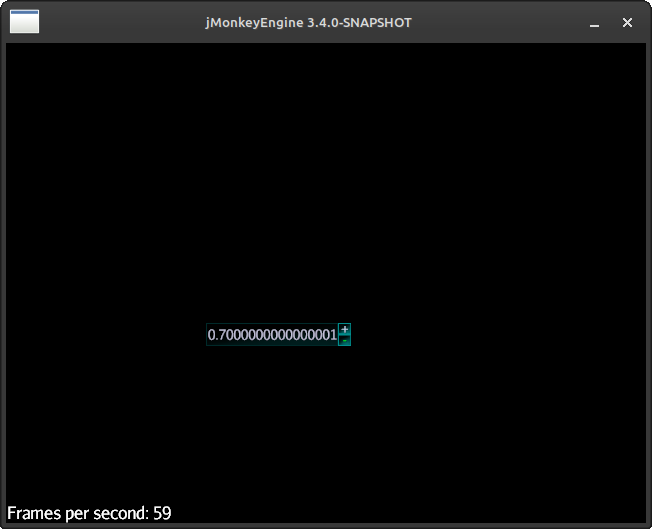Hi
I have an issue with numeric Spinner in Lemur in which the resolution is not applied properly. Sometimes it goes beyond the configured resolution.
Test case:
public class Main extends SimpleApplication {
public static void main( String... args ) {
Main main = new Main();
main.setShowSettings(false);
main.setDisplayStatView(false);
main.start();
}
public void simpleInitApp() {
GuiGlobals.initialize(this);
GuiGlobals globals = GuiGlobals.getInstance();
BaseStyles.loadGlassStyle();
Styles styles = globals.getStyles();
styles.setDefaultStyle("glass");
// Create a Spinner with values is in [0, 1] with step of 0.1 and resolution 0.1
Spinner<Double> doubleSpinner = new Spinner<>(SequenceModels.rangedSequence(new DefaultRangedValueModel(0, 1, 1), 0.1, 0.1));
doubleSpinner.setLocalTranslation(200, 200, 0);
guiNode.attachChild(doubleSpinner);
getInputManager().setCursorVisible(true);
}
}
Am I doing something wrong or it’s a Spinner bug?