Hi there, I’m developing a game in JME3 and noticed that the triangle and vertex count were off when loading a scene through a viewport The scene should only have about 10K triangles at maximum, and yet as soon as I load the scene through a viewport, the object, triangle, and vertice counts start skyrocketing like there’s no tomorrow, and then my fps just plummets.
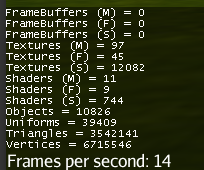
Here is the code that “causes” this:
fightCam = cam.clone();
fightCam.setViewPort(0.0f, 1.0f, 0.0f, 1.0f);
screenView = renderManager.createMainView("Fight", fightCam);
screenView.setClearFlags(true, true, true);
battleScene = (Node)assetManager.loadModel("Scenes/Battle/battletest6.j3o");
screenView.attachScene(battleScene);
fightCam.setLocation(new Vector3f(battleScene.getChild("FullPlane").getWorldTranslation().x, battleScene.getChild("FullPlane").getWorldTranslation().y + 1.5f, battleScene.getChild("FullPlane").getWorldTranslation().z + 11.25f));
Quaternion cameraRotation = new Quaternion();
cameraRotation.fromAngles(0, FastMath.PI, 0);
fightCam.setRotation(cameraRotation);
battleScene.updateLogicalState(tpf);
battleScene.updateGeometricState();
cam is the main Camera, fightCam is the new Camera, and screenView is the ViewPort
I have no idea what causes this.