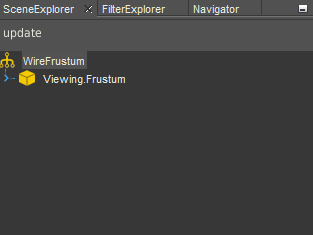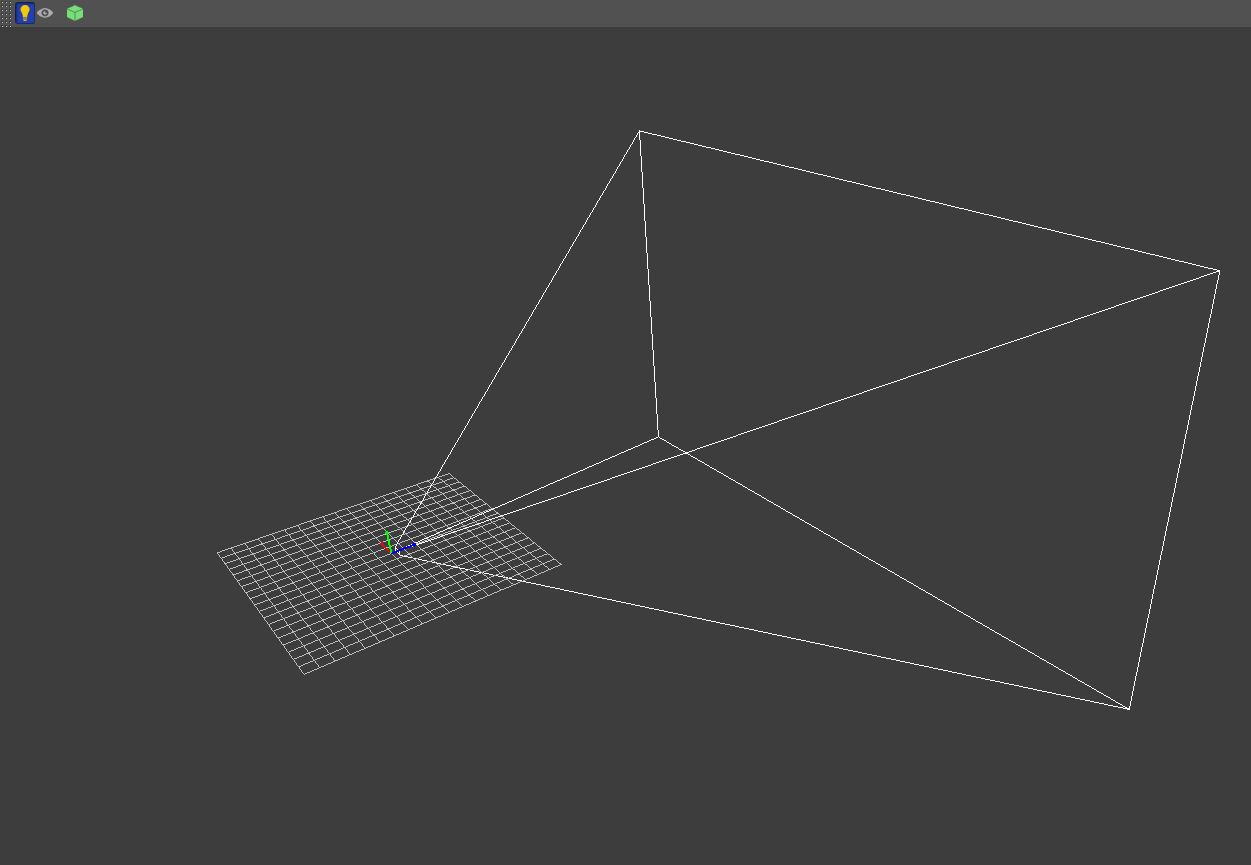I fixed it, but there is probably a bug in the constructor of the WireFrustum class.
To understand where I was placing the camera’s visual cone, I attached the geometry to a node and saved it as a .j3o file. If I build the Mesh with the constructor new WireFrustum(points), when I open the .j3o file in the Editor I get the following error message:
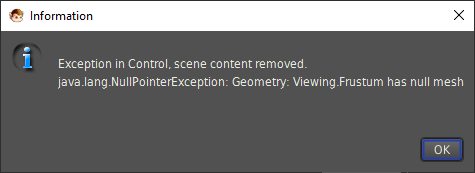
If I use the static method WireFrustum.makeFrustum(points) to build the Mesh of the cone, everything works.
This code does not work:
public static Node createCameraFrustum(Camera cam) {
Vector3f[] points = new Vector3f[8];
for (int i = 0; i < 8; i++) {
points[i] = new Vector3f();
}
Camera frustumCam = cam.clone();
ShadowUtil.updateFrustumPoints2(frustumCam, points);
WireFrustum mesh = new WireFrustum(points); /** error */
Geometry frustumGeo = new Geometry("Viewing.Frustum", mesh);
Material mat = new Material(assetManager, "Common/MatDefs/Misc/Unshaded.j3md");
mat.setColor("Color", ColorRGBA.White);
frustumGeo.setMaterial(mat);
frustumGeo.setCullHint(Spatial.CullHint.Never);
frustumGeo.setShadowMode(RenderQueue.ShadowMode.Off);
Node node = new Node("WireFrustum");
node.attachChild(frustumGeo);
/**
* Save a Node to a .j3o file.
*/
String userHome = System.getProperty("user.dir");
BinaryExporter exporter = BinaryExporter.getInstance();
File file = new File(userHome + "/assets/Models/wire-frustum.j3o");
try {
System.out.println(file.getAbsolutePath());
exporter.save(node, file);
} catch (IOException ex) {
System.err.println("Failed to save node!");
ex.printStackTrace();
}
return node;
}
This code works:
public static Node createCameraFrustum(Camera cam) {
Vector3f[] points = new Vector3f[8];
for (int i = 0; i < 8; i++) {
points[i] = new Vector3f();
}
Camera frustumCam = cam.clone();
ShadowUtil.updateFrustumPoints2(frustumCam, points);
Mesh mesh = WireFrustum.makeFrustum(points); /** works */
Geometry frustumGeo = new Geometry("Viewing.Frustum", mesh);
Material mat = new Material(assetManager, "Common/MatDefs/Misc/Unshaded.j3md");
mat.setColor("Color", ColorRGBA.White);
frustumGeo.setMaterial(mat);
frustumGeo.setCullHint(Spatial.CullHint.Never);
frustumGeo.setShadowMode(RenderQueue.ShadowMode.Off);
Node node = new Node("WireFrustum");
node.attachChild(frustumGeo);
/**
* Save a Node to a .j3o file.
*/
String userHome = System.getProperty("user.dir");
BinaryExporter exporter = BinaryExporter.getInstance();
File file = new File(userHome + "/assets/Models/wire-frustum.j3o");
try {
System.out.println(file.getAbsolutePath());
exporter.save(node, file);
} catch (IOException ex) {
System.err.println("Failed to save node!");
ex.printStackTrace();
}
return node;
}
After several attempts, I found the right code to center the origin of the visual cone in the origin of the axes and to orient it correctly with the z axis. (see figure):