I imported a model and created a .j3m material. However, when I set a red texture to the material’s SpecularMap, there is no red glow or anything. I tried with other colors - with no luck. Any help?
you are not newbie so i understand problem is more advanced. but i got no other ideas like:
do you have diffuseTexture too? or maybe try to modify shiness(maybe its just too big / too small).
or your specularMap have too low contrast.
The specular is 512X512. I also have a diffuseTexture. I changed the shininess from -1 up to 1. Nothing changed - except that fro 0 to -1, part of the model started to disappear.
if you could share material, maybe i will have a luck to find a problem.
[java]Material Bump : Common/MatDefs/Light/Lighting.j3md {
MaterialParameters {
VTangent : false
HighQuality : false
LATC : false
UseAlpha : false
VertexLighting : false
Minnaert : false
UseVertexColor : false
SteepParallax : false
UseMaterialColors : false
PackedNormalParallax : false
EnvMapAsSphereMap : false
SeparateTexCoord : false
LowQuality : false
WardIso : false
Shininess : 1.0
NormalMap : Textures/Main2.jpg
DiffuseMap : Textures/Texture.jpg
SpecularMap : Textures/Glow_1.jpg
}
AdditionalRenderState {
ColorWrite On
}
}
[/java]
Is the source enough?
Shininess can go up to 128 if i recall correctly.
Not 128. I put 1,000 and it worked. However, still no red glow where the light hits it. I’m using a point light, if that makes any difference.
post a screenshot
i can’t belive it dont work, but i have same issue.
maybe i forgot about something…
You have to set UseMaterialColor and set a SpecularColor.
You misunderstand how it works. I admit it can be confusing though.
Specular color define the color that will be reflected, the specular map defines the shininess intensity.
usually it’s a grey scale map
look at this example :
i just took the Elephant model, removed the normal map for the example.
Added a red specularColor and checked UseMaterialColor.
Then i added this checker specularMap
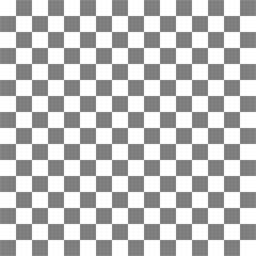 http://www.uvmapper.com/help/checker_large.gif
http://www.uvmapper.com/help/checker_large.gifNotice that the red specular color is only visible where the checker is white and invisible where it’s black
The shiniess Factor define how hard is the shininess
Nothing happens if I don’t check UseMaterialColor. However, when I do the spatial becomes totally black. I am using a totally white and a totally black Specular texture for two different spatials.
you have to set the diffuse color to white.
Look at how my material is configured
That was the mistake I was making. Another mistake I was making was setting the Shininess too high. Thanks.

