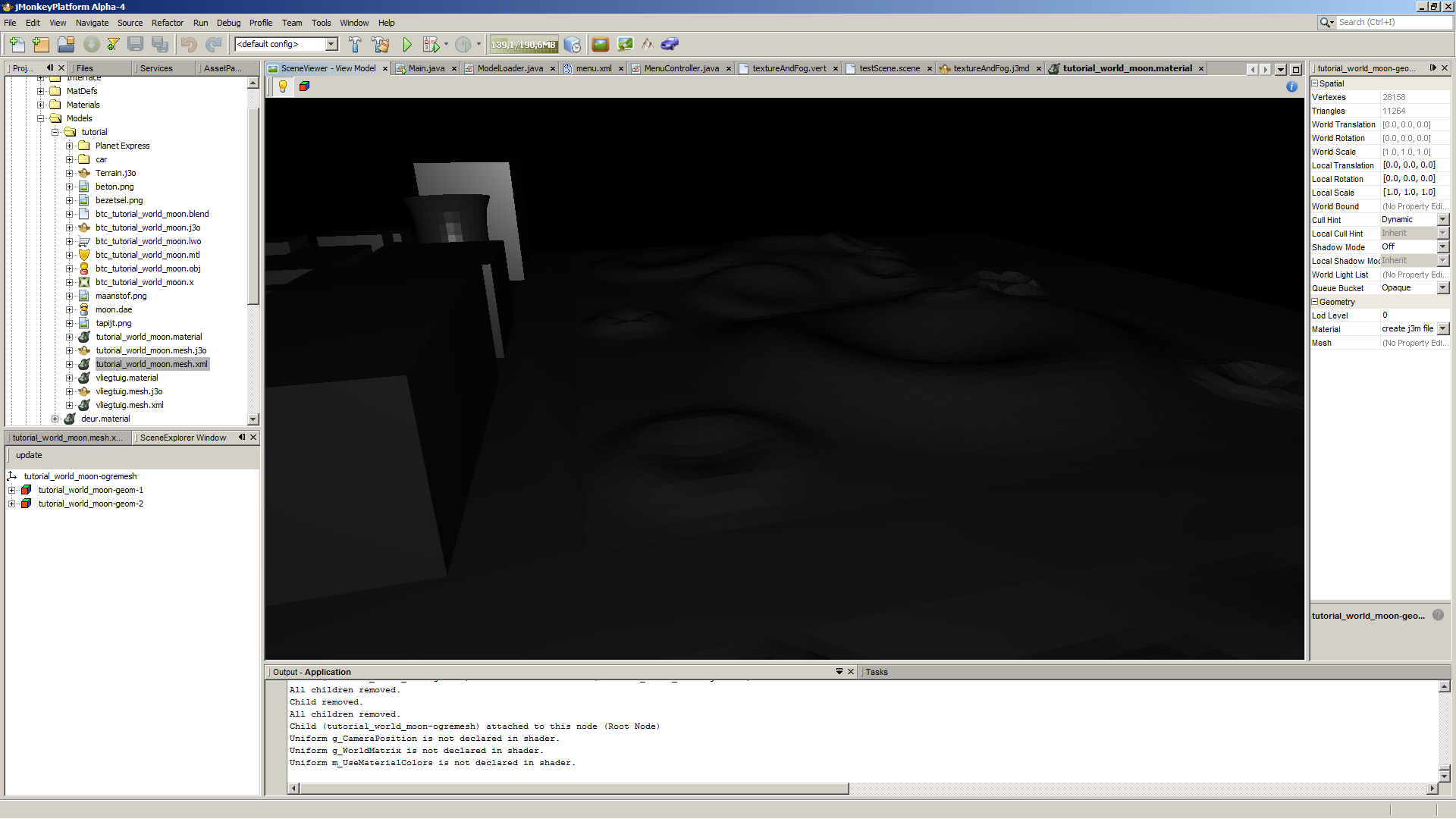I’ve tried exporting to all model files supported by JME, and I’ve tried all of the settings of the exporters, but still, the textures won’t show up. Areas that should be textured, just show up as a shaded gray, while they show up well when i render it with blender.
many thanks in advance
Hey man, it’s .mesh.xml?Try generating tangents in jmp via right click on .mesh.xml model
> advanced binary converter.
It’s still just shaded gray, no textures…
Show us the material source code please. What material are you using?Try j3m material instead of the default one.
[patch]material MaanStof
{
receive_shadows on
technique
{
pass
{
ambient 0.500000 0.500000 0.500000 1.000000
diffuse 0.336000 0.336000 0.336000 1.000000
specular 0.109804 0.109804 0.109804 1.000000 12.500000
emissive 0.000000 0.000000 0.000000 1.000000
texture_unit
{
texture maanstof.png
tex_address_mode wrap
filtering trilinear
colour_op alpha_blend
}
}
}
}
material Beton
{
receive_shadows on
technique
{
pass
{
ambient 0.500000 0.500000 0.500000 1.000000
diffuse 0.336000 0.336000 0.336000 1.000000
specular 0.500000 0.500000 0.500000 1.000000 12.500000
emissive 0.000000 0.000000 0.000000 1.000000
texture_unit
{
texture beton.png
tex_address_mode wrap
filtering trilinear
colour_op alpha_blend
}
}
}
}
[/patch]
j3m materials have the same effect
beniboy said:
j3m materials have the same effect
What material definition did you used with the j3m material?Did you tested all kinda lights?Make sure your jmp is updated with the last nightly builds.
I used the ‘Lighting.j3m’ material definion, and it looks the same with all kinds of lights
So you created the lighting materials MaanStof.j3m with diffuse map set to “maanstof.png” and beton.j3m with diffuse map set to “beton.png” ok?
Make sure you set the “Shininess” value in both materials. Don’t forget to update your jmp.
setting the shininess does nothing. And jmp is updated to the latest build
I need to see that shaded gray problem, perhaps i already had the same problem at begin. Please, upload a picture here showing the issue. This will help.
Hmm! It looks the model was exported by blender without its uv texture coordinates ( uv layers ). That material code you posted looks fine, so probably the uv texture coordinates aren’t included in mesh.xml. Be patient and let me check your mesh.xml code too ;).
Yeah, the uv texture coordinates weren’t exported with the .mesh.xml file. That xml model there aren’t the [java]<texcoord> [/java] tags into [java]<vertex>[/java] tags. You should re-export it. What blender version are you using?I use the 2.57.
My blender version is 2.49b
How can i make it export the texture coordinates?
Did you create the UV Layers in UVImageEditor? If yes, assign the uv layers to its respectives UV Texture Maps( ManStoof and Beton ) before exporting. It might help you :http://hub.jmonkeyengine.org/groups/general-2/forum/topic/multiple-uv-layers-as-in-blender/.
I’m not using UV textures. I’m using sticky textures
beniboy said:
I'm not using UV textures. I'm using sticky textures
LOL! :?. Try using the SimpleTextured material definition!
glaucomardano said:
LOL! :?. Try using the SimpleTextured material definition!
That is deprecated, Unshaded.j3md is the new and combined material definition for unlit material.
normen said:
That is deprecated, Unshaded.j3md is the new and combined material definition for unlit material.
WOW! I didn't know it! :D. So I'm a little bit out of date with jme ;P.