My rotations aren’t working for some reason. Knowing me, it’s probably super simple & in the docs somewhere(I actually did look).
This is what happens when i press W, S, D, A.
What I’m trying to do is rotate the cube Forward, Backward, Left, & Right.
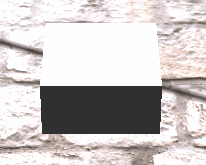 (getting this under 50 KB was not fun. It’s also faster than it should be for some reason.)
(getting this under 50 KB was not fun. It’s also faster than it should be for some reason.)
Input Manager:
inputManager.addMapping("Up_KB", new KeyTrigger(KeyInput.KEY_UP), new KeyTrigger(KeyInput.KEY_W));
inputManager.addMapping("Down_KB", new KeyTrigger(KeyInput.KEY_DOWN), new KeyTrigger(KeyInput.KEY_S));
inputManager.addMapping("Left_KB", new KeyTrigger(KeyInput.KEY_LEFT), new KeyTrigger(KeyInput.KEY_A));
inputManager.addMapping("Right_KB", new KeyTrigger(KeyInput.KEY_RIGHT), new KeyTrigger(KeyInput.KEY_D));
inputManager.addListener((ActionListener) (String name, boolean isPressed, float tpf) -> {
gl.player.slerpNewRot(0);
}, "Up_KB");
inputManager.addListener((ActionListener) (String name, boolean isPressed, float tpf) -> {
gl.player.slerpNewRot(180);
}, "Down_KB");
inputManager.addListener((ActionListener) (String name, boolean isPressed, float tpf) -> {
gl.player.slerpNewRot(90);
}, "Left_KB");
inputManager.addListener((ActionListener) (String name, boolean isPressed, float tpf) -> {
gl.player.slerpNewRot(270);
}, "Right_KB");
Player Class:
public class Player {
public Vector3f position = new Vector3f();
public Quaternion rotation = new Quaternion();
protected Quaternion newRot, oldRot;
protected float rotSlerp = 0;
public Node node;
public void buildNode() {
this.node = new Node();
Geometry g = new Geometry("Box", new Box(0.5f, 0.5f, 0.5f));
Material mat = new Material(Main.assets, "Common/MatDefs/Light/Lighting.j3md");
mat.setColor("Diffuse", ColorRGBA.Blue);
mat.setColor("Specular", ColorRGBA.Blue);
g.setMaterial(mat);
this.node.attachChild(g);
//this.node.attachChild(CrusherBuilder.types.get(0));
}
public void slerpNewRot(int degrees) {
oldRot = this.rotation;
newRot = Quaternion.ZERO.fromAngleAxis(degrees*FastMath.DEG_TO_RAD, Vector3f.UNIT_Y);
this.rotSlerp = 0;
}
public void update(GameLogic logic) {
this.position.add(0.01f, 0, 0);
if (newRot != null) {
this.rotation = oldRot.slerp(oldRot, newRot, rotSlerp+=0.01f);
if (rotSlerp >= 1) {
//this.rotation = newRot;
newRot = null;
oldRot = null;
System.out.println("done");
}
}
this.node.setLocalTranslation(position);
this.node.setLocalRotation(rotation);
}
}