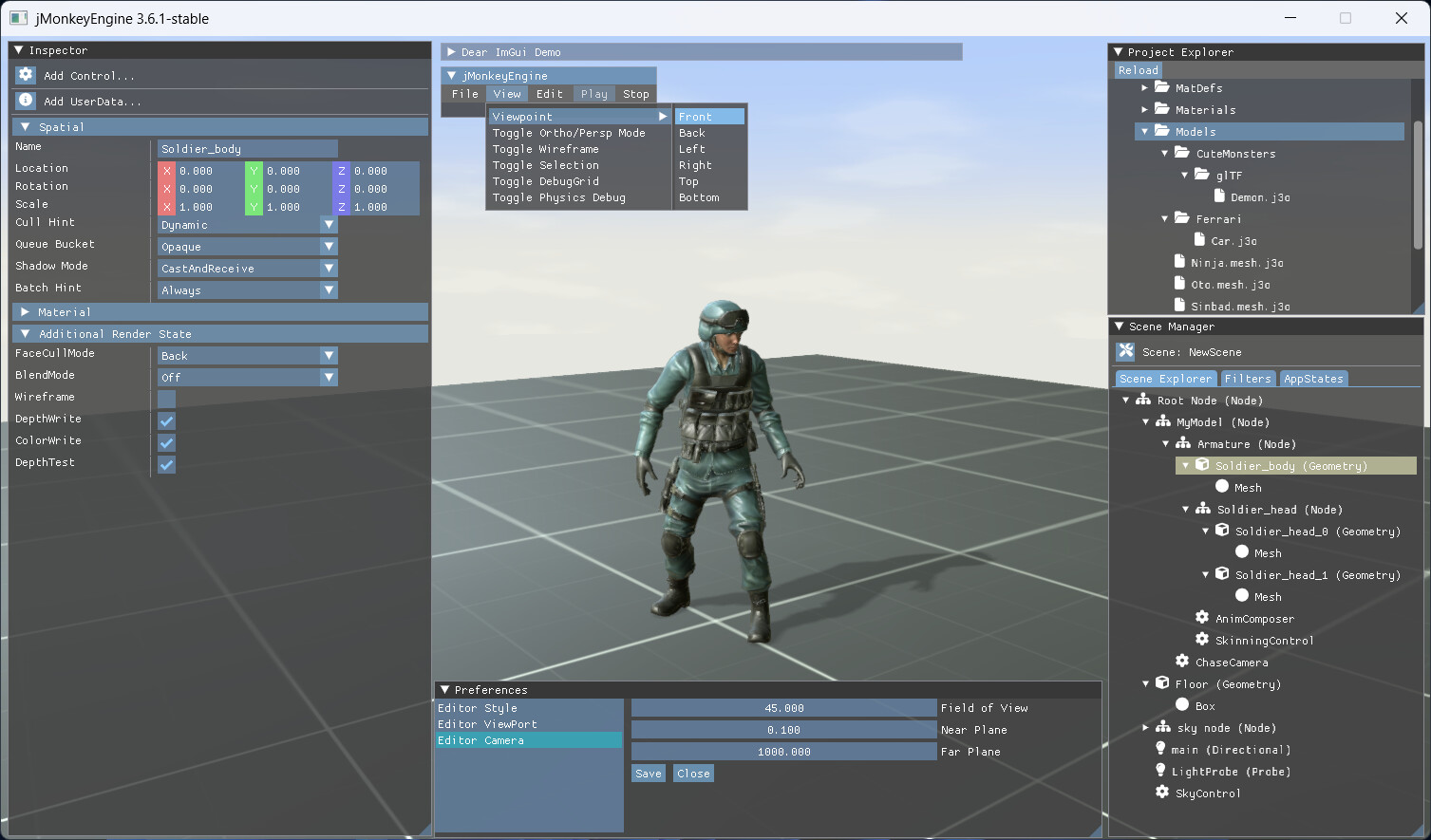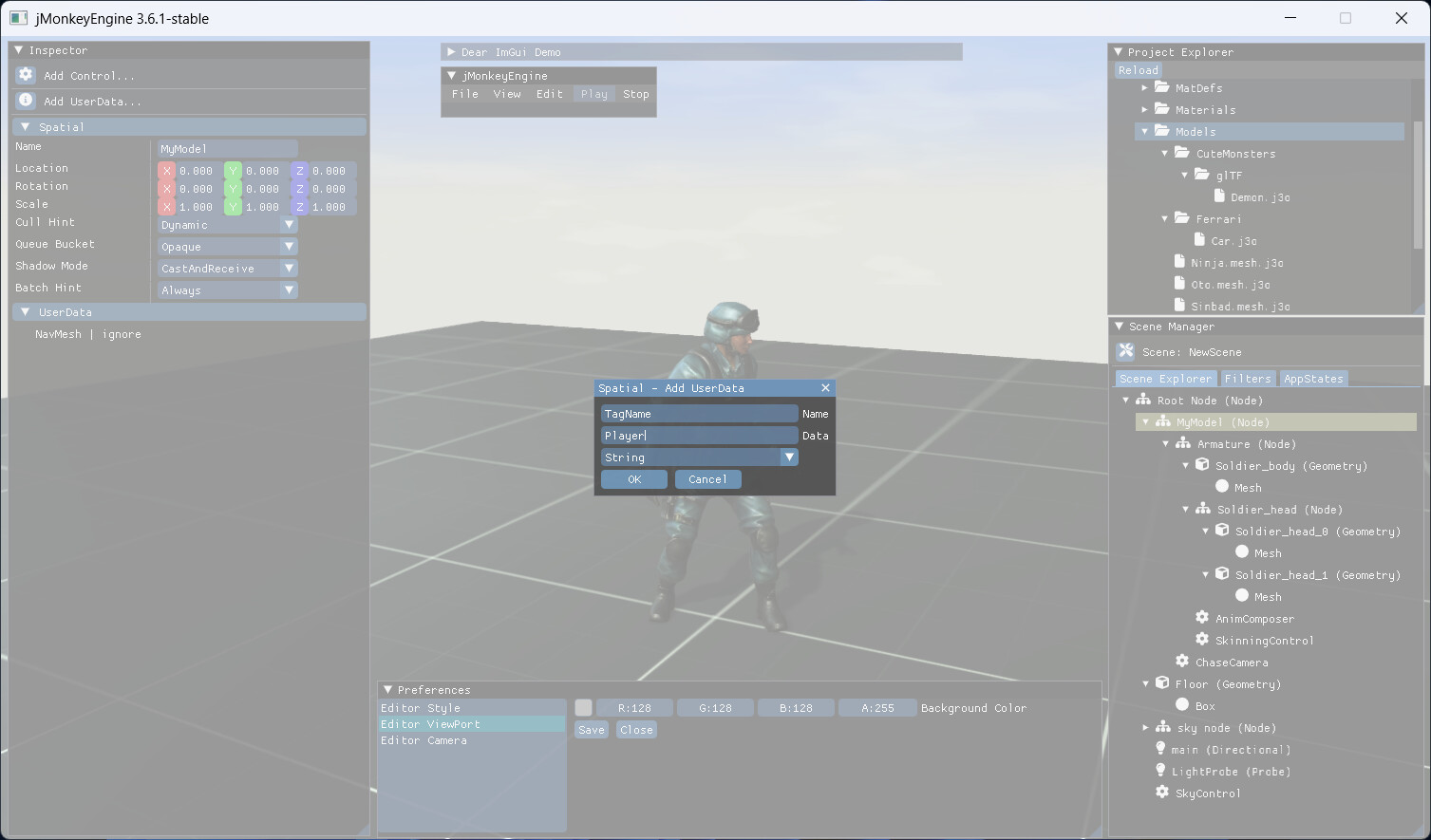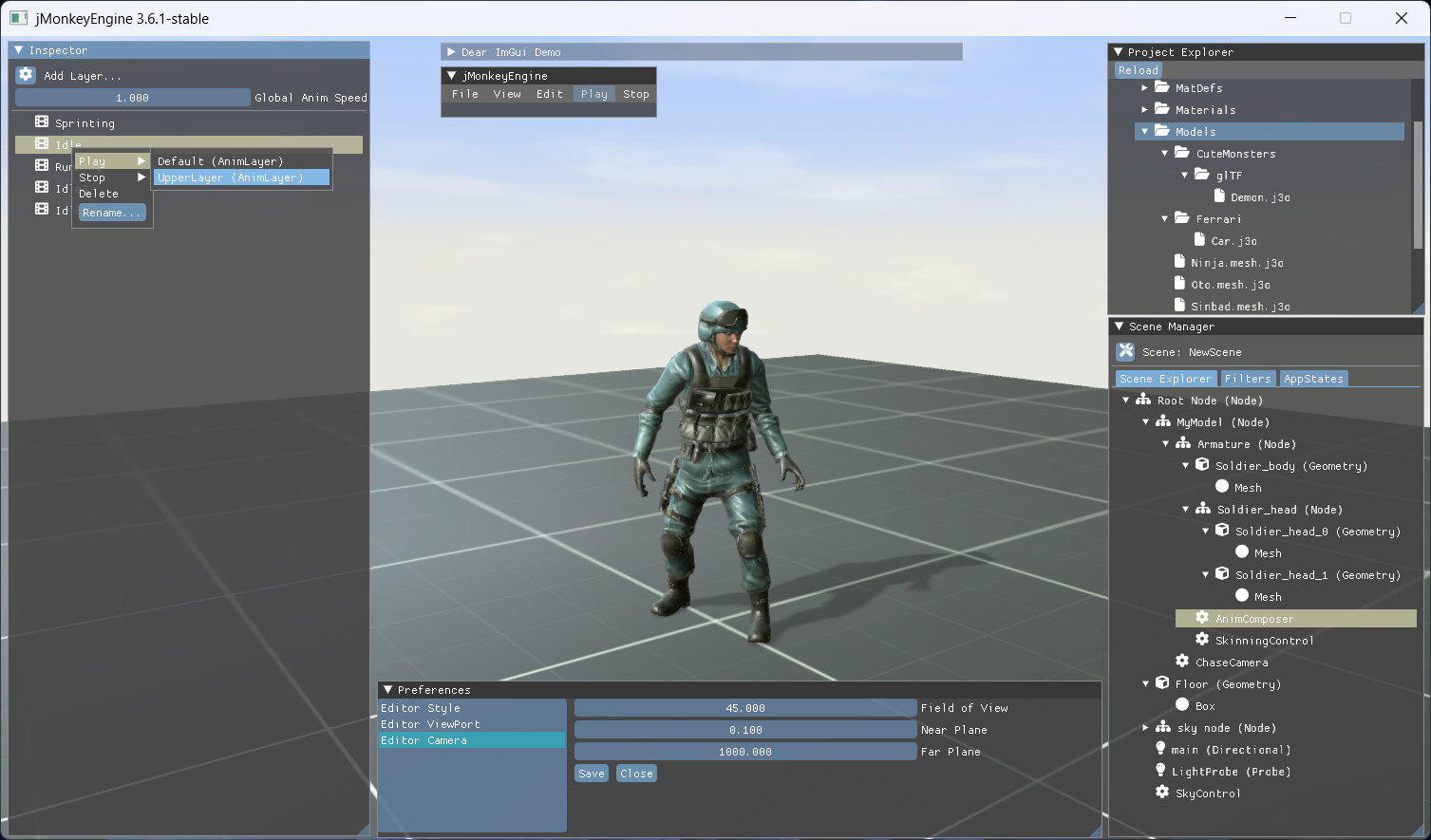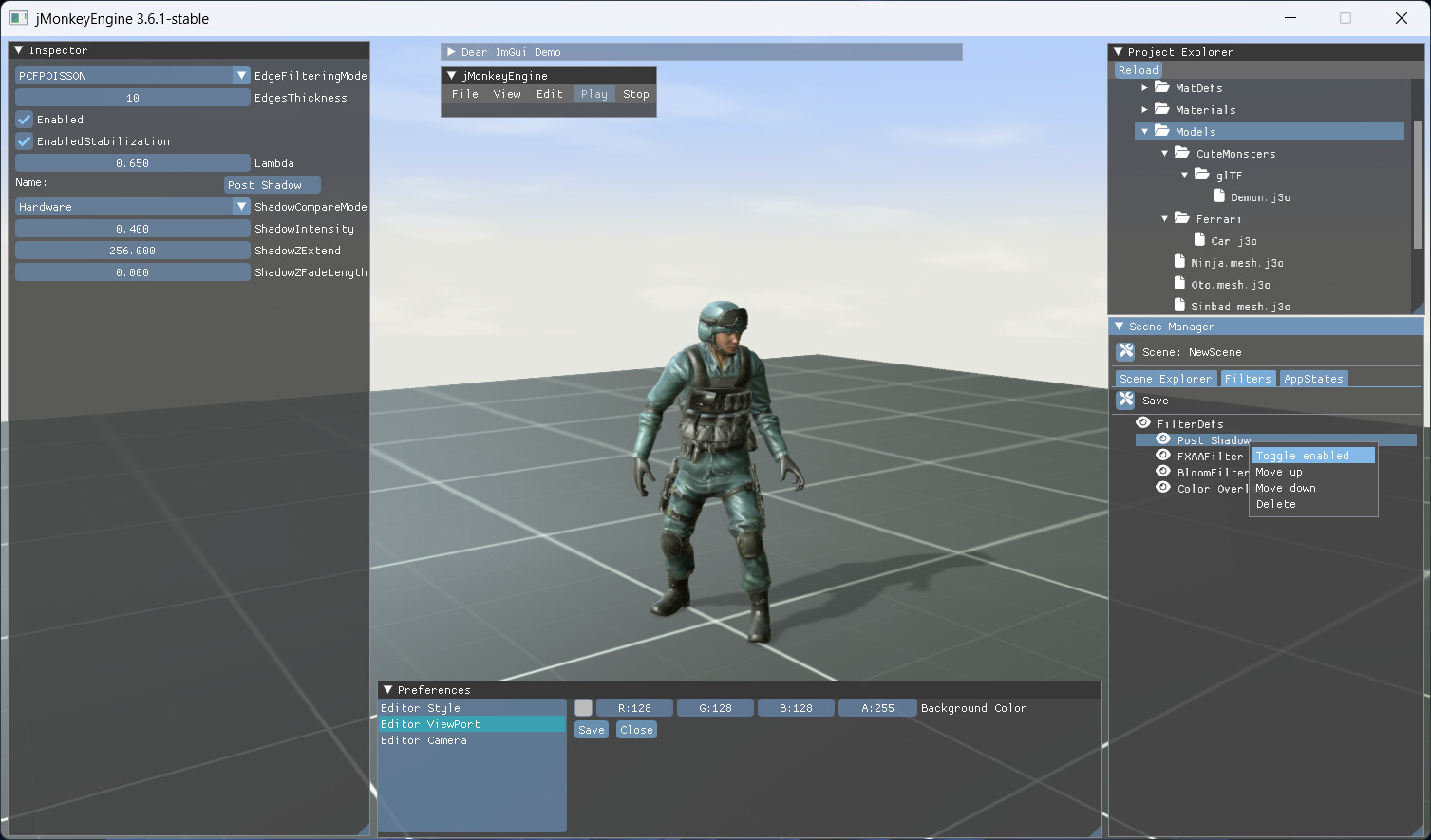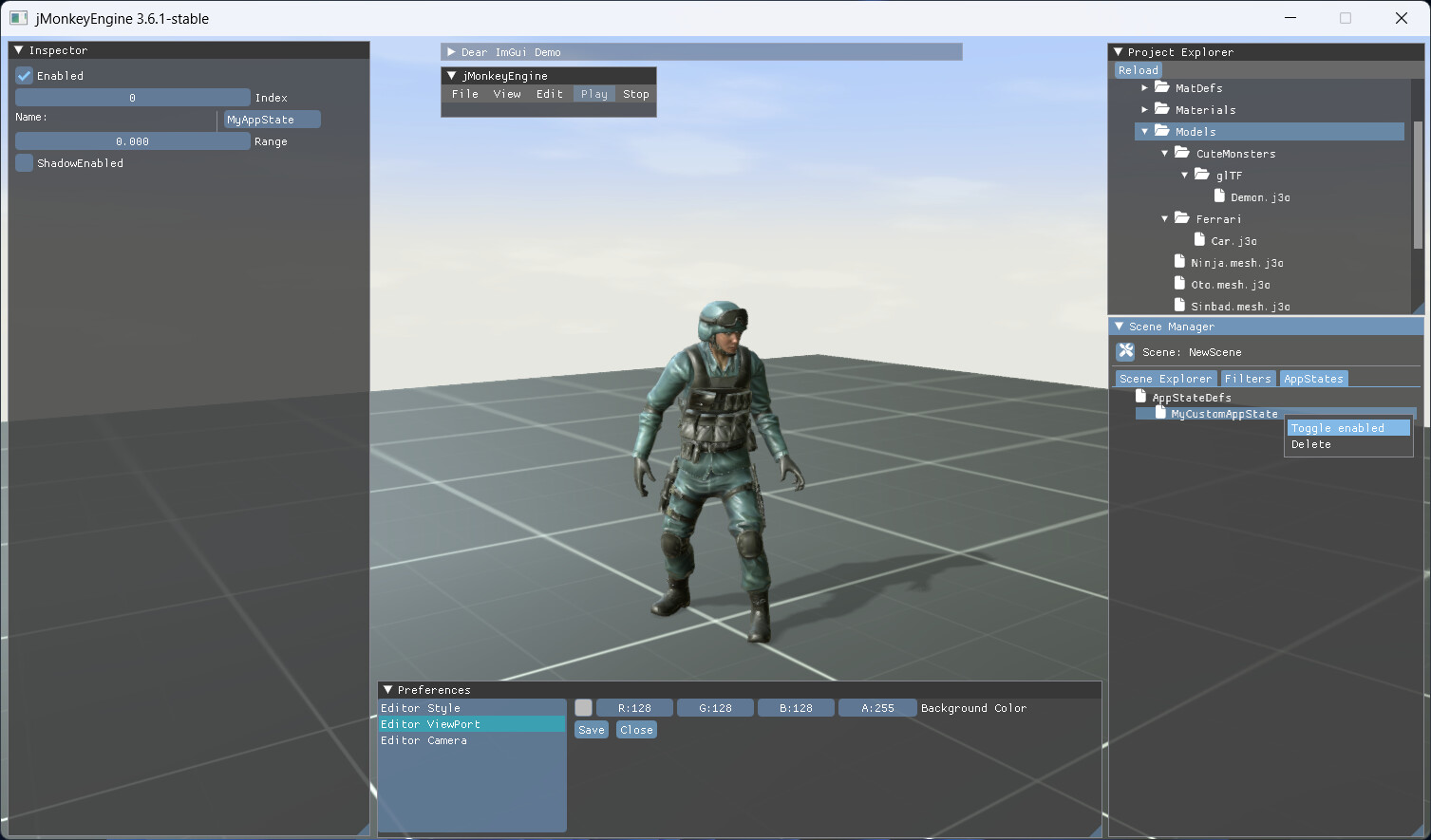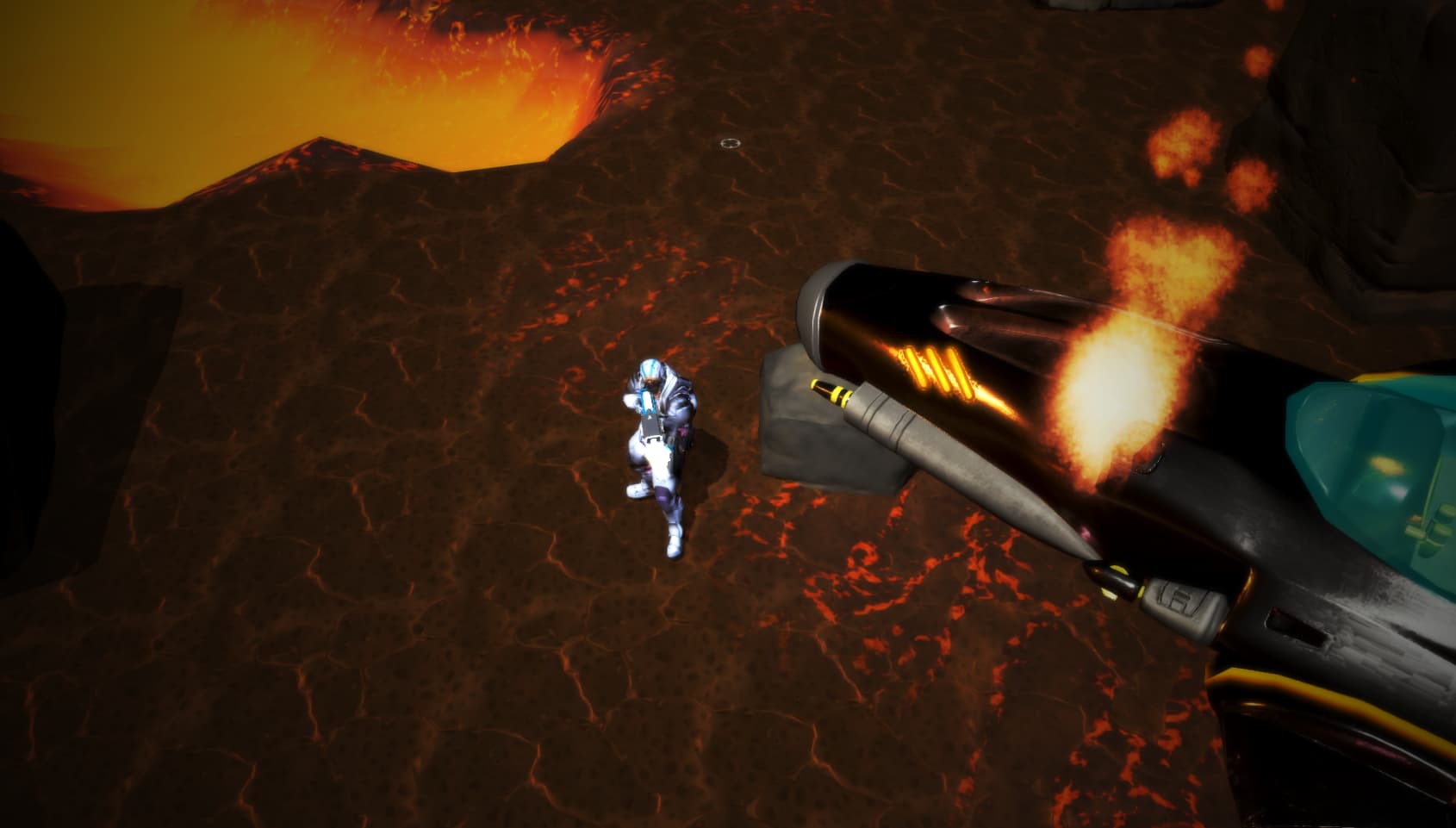I saw that there was a pet action for the animals. Nice! It should be illegal to put animals in game and not allow to pet them.
Hello everyone,
Some updates…
- New sections:
- SceneManager (with Scene Explorer, Filters, AppStates tabs);
- ProjectExplorer (with the list of project assets files: gltf, glb, j3o, etc…);
- Preferences: where you can change Camera fov, near/far frustum, ViewPort background color and editor theme.
- In the View menu you can change the orientation of the camera by choosing from: Front, Back, Left, Right, Top, Bottom or enable/disable perspective/orthographic view.
- New window modal to add a UserData to the selected Spatial.
UserData are now visible in the Inspector panel in the appropriate section and can also be deleted.
- New function to create a new AnimLayer. You can now start/stop the selected animation on the desired layer using the appropriate Popup and Play/Stop choice menus.
I also plan to add a panel to edit the ArmatureMask associated with each AnimLayer by adding/removing joints with a checkbox.
- Filter Tab: now you can add/remove and edit filters at Runtime.
- AppStates Tab: now you can add/remove and enable/disable your AppStates at Runtime.
I have added a lot of new features and many more are missing, but as I imagined it is a long process.
PS: For the in-game UI I still recommend using Lemur which does its job very well. I have not yet found time to try the joystick on Lemur, but I will. ![]()
Below is all the code that you need to add Joystick to Lemur. I show how to add a shoot button for completeness. The joystick will interact with Lemur by default.
public static void main(String[] args) {
AppSettings settings = new AppSettings(true);
settings.setUseJoysticks(true);
}
@Override
public void simpleInitApp() {
...
GuiGlobals.initialize(this);
flyCam.setEnabled(false);
...
// Setup gamepad
Joystick[] joysticks = inputManager.getJoysticks();
for(Joystick jst: joysticks){
// Pickup the only device with the word controller in it. Example of String used: "Controller (Gamepad F310)"
if(jst.getName().startsWith("Controller")){
setUpGamepad(jst);
}
}
...
}
// Place the method/function inside your class.
public void setUpGamepad(Joystick localjoystick){
// Improves menu selection movement.
inputManager.setAxisDeadZone(0.3f);
localjoystick.getButtons().get(3).assignButton("Shoot");
inputManager.addListener(actionListener, "Shoot");
}
I’ve been falling behind on screenshots. ![]()
This is my main project at the moment. It’s a singleplayer shooter with a focus on movement mechanics. Most of the work has been sunk into the shooting and movement and ecs architecture, so it’s still in the “looks trashy” phase.

I finally got PBR Bloom working last Saturday:

It uses the physically-based bloom algorithm presented on LearnOpenGL.com, which takes N downsampling passes with 13 texture reads each, then N upsampling+blur passes with 9 texture reads each. The results are looking very good and natural.
And today I took a dive into area lights:

Again, the algorithm is from LearnOpenGL.com. It only uses untextured quads as lights, so it is quite limited. I wasn’t even able to get the correct matrix textures smh, so I’m using a couple random textures I found to generate the necessary matrices. ![]() Somehow it still looks alright.
Somehow it still looks alright.

My most complex scene to date. In-game screenshot.
Here’s my progress:
- Added playable classes that affect starting equipment
- Finished mob AI with easily customizable behaviors
- Added a couple new items (One of them visible on the screenshot - fireaxe with longer and wider hitbox over the knife but slower)
- Fixed some animations (walking, added animations for attacking)
- Wrote documentation for most complex classes (namely collision and networked entity hierarchy)
- Improved game feel on guns
- Came up with a simple lore for the game
Started my Bachelors Thesis so i havent had that much time, but im currently working on the first boss and his room (a separate map) for a final goal for playtesters ![]()
I recently started with a new prototype game.
The idea is to make a top down action survival game which will be in space.
The setting will be scifi and it will play off on a distant planet which has harsh and rugged terrain.
Here is a screenshot of my progress so far.
Here is a video showing some gameplay footage.
I have implemented player movement, terrain, physics and weapon shooting.
Looks promising - great work!
It’s been such a busy few months!
My scene studio has improved a lot.
I plan to make a distribution version of my studio tools.
Right now I’m writing some documentation.

Implemented the jme3-Ai path finding library.
The geometry wants to give me a hug. ![]()

I’ve improved:
- Contour, composition and profile. The levels are easier to read visually.
- Speed. An environment like this would take me 3 months to complete. Now it takes 1 day.

Creating a SciFi room. I’m still working on the details but it should work out.
Nice, but I think a new WIP thread for April should be started already. ![]()
Congrats ![]()