Hi everyone. I just started using the SDK instead of the engine but I am familar with Jmonkey. I did a fresh install, created a new Gradle game, added the necessary jars in build.gradle, imported some models and it will not load any of them no matter what I do. The show up fine in the scene explorer but when running the application I get an exception.
com.jme3.asset.AssetNotFoundException: Models/town/town.j3o
at com.jme3.asset.DesktopAssetManager.loadAsset(DesktopAssetManager.java:385)
at com.jme3.asset.DesktopAssetManager.loadModel(DesktopAssetManager.java:439)
at com.jme3.asset.DesktopAssetManager.loadModel(DesktopAssetManager.java:444)
at com.mygame.states.PlayState.initialize(PlayState.java:65)
at com.jme3.app.state.AppStateManager.initializePending(AppStateManager.java:333)
at com.jme3.app.state.AppStateManager.update(AppStateManager.java:363)
at com.jme3.app.SimpleApplication.update(SimpleApplication.java:256)
at com.jme3.system.lwjgl.LwjglAbstractDisplay.runLoop(LwjglAbstractDisplay.java:160)
at com.jme3.system.lwjgl.LwjglDisplay.runLoop(LwjglDisplay.java:201)
at com.jme3.system.lwjgl.LwjglAbstractDisplay.run(LwjglAbstractDisplay.java:242)
at java.base/java.lang.Thread.run(Thread.java:834)
The offending code.
// The town
Spatial town = assetManager.loadModel("Models/town.j3o");
town.setShadowMode(RenderQueue.ShadowMode.CastAndReceive);
town.addControl(new RigidBodyControl(0f));
physics.getPhysicsSpace().add(town);
localRootNode.attachChild(town);
As you can see, the file exists exactly where it should be and I noted that it also exists in the Gradle dependencies as well.
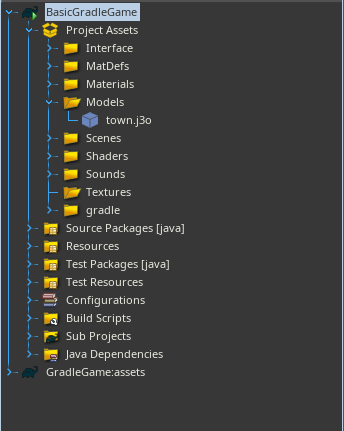
I have no idea what is going on and could use some help.