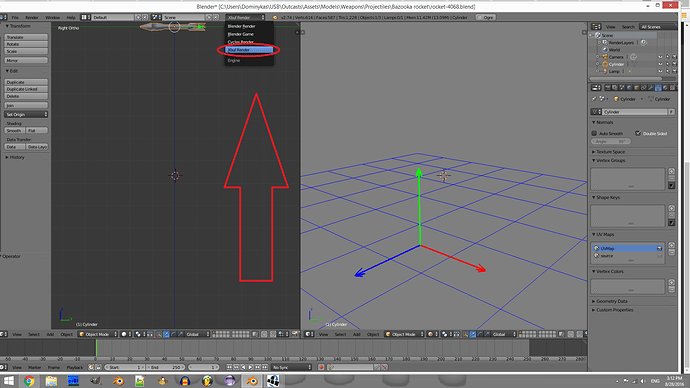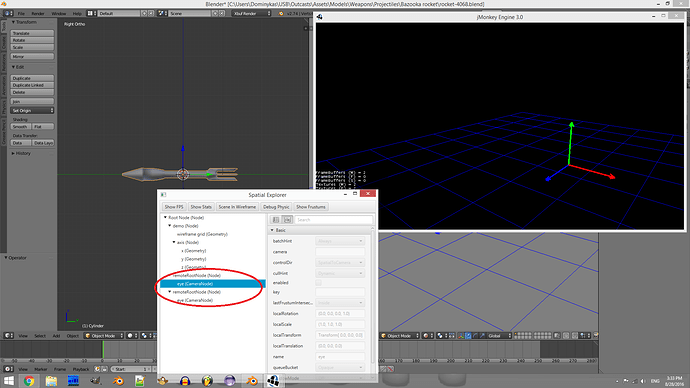Hello Monkeys! Has anyone got a working link for the blender external renderer link for jMonkey?
I have seen some links leading to GitHub but they don’t appear to be working now.
you mean xbuf ??
here it is:
That’s right. But the link in the GitHub page for the renderer leads to an empty page.
you can find link to xbuf remote here
I don’t think you get it. I just need the blender add-on that enables the external render mode so I can see the model in the jMonkey spatial explorer. So far I haven’t found a working link for that.
as stated before.
I have got the xbuf add-on if that’s what you mean but the link of the external render mode add-on for Blender does not start downloading any files.
There should be an “update node” option if you right click on “rootNode” in Spatial Explorer.
Can you please check .
If by “update node” you mean “refresh” then I’ve found it but I still get the camera node instead of my mesh and therefore see nothing in the Spatial Explorer.
I see 2 remote node, often it’s a symptom of exception during load of data.
- Witch viewer do you use ? (build from latest source or downloaded from the release section of github, the exe is maybe to old and may be incompatible with latest version of the blender_io_xbuf, I should upload a new one.
- Do you have error/warning on console log (of the viewer or the blender) ?
-
I’m using the Spatial Explorer from the GitHub page.
-
I see no error messages on the console log in Blender as in the attached image.
I’m using Blender 2.74 by the way.
So, have you uploaded the updated blender_io_xbuf already or do you still need time to complete it?
The blender plugin is always the latest (it is source only) : download zip.
The last version of the plugin require a recent version of blender (I guess 2.76+, I used it with blender 2.77a)
I uploaded the sample model viewer 0.9.1 : Releases · xbuf/jme3_xbuf · GitHub (not tested).
Thanks for your tries, and feedback
PS: Spatial Explorer is a lib used by the sample Model Viewer to display the dialog box,… I split the project is multiple libs to let users assemble them in their own tools.
Ok, so now I can see my models in the Spatial Explorer when I enable the xbuf render mode in Blender but if I export the model into the .j3o format and load it I get this exception.
java.lang.IllegalArgumentException: Material parameter is not defined: BackfaceShadows
at com.jme3.material.Material.checkSetParam(Material.java:446)
at com.jme3.material.Material.read(Material.java:1202)
at com.jme3.export.binary.BinaryImporter.readObject(BinaryImporter.java:344)
at com.jme3.export.binary.BinaryInputCapsule.readSavable(BinaryInputCapsule.java:457)
at com.jme3.scene.Geometry.read(Geometry.java:518)
at com.jme3.export.binary.BinaryImporter.readObject(BinaryImporter.java:344)
at com.jme3.export.binary.BinaryInputCapsule.resolveIDs(BinaryInputCapsule.java:483)
at com.jme3.export.binary.BinaryInputCapsule.readSavableArray(BinaryInputCapsule.java:471)
at com.jme3.export.binary.BinaryInputCapsule.readSavableArrayList(BinaryInputCapsule.java:587)
at com.jme3.scene.Node.read(Node.java:599)
at com.jme3.export.binary.BinaryImporter.readObject(BinaryImporter.java:344)
at com.jme3.export.binary.BinaryInputCapsule.resolveIDs(BinaryInputCapsule.java:483)
at com.jme3.export.binary.BinaryInputCapsule.readSavableArray(BinaryInputCapsule.java:471)
at com.jme3.export.binary.BinaryInputCapsule.readSavableArrayList(BinaryInputCapsule.java:587)
at com.jme3.scene.Node.read(Node.java:599)
at com.jme3.export.binary.BinaryImporter.readObject(BinaryImporter.java:344)
at com.jme3.export.binary.BinaryInputCapsule.resolveIDs(BinaryInputCapsule.java:483)
at com.jme3.export.binary.BinaryInputCapsule.readSavableArray(BinaryInputCapsule.java:471)
at com.jme3.export.binary.BinaryInputCapsule.readSavableArrayList(BinaryInputCapsule.java:587)
at com.jme3.scene.Node.read(Node.java:599)
at com.jme3.export.binary.BinaryImporter.readObject(BinaryImporter.java:344)
at com.jme3.export.binary.BinaryImporter.load(BinaryImporter.java:242)
at com.jme3.export.binary.BinaryImporter.load(BinaryImporter.java:125)
at com.jme3.export.binary.BinaryImporter.load(BinaryImporter.java:109)
at com.jme3.asset.DesktopAssetManager.loadAsset(DesktopAssetManager.java:288)
at com.jme3.asset.DesktopAssetManager.loadModel(DesktopAssetManager.java:374)
at com.jme3.asset.DesktopAssetManager.loadModel(DesktopAssetManager.java:378)
at weapons.Uzi.(Uzi.java:54)
at characters.Player.(Player.java:261)
at main.MainClass.simpleInitApp(MainClass.java:87)
at com.jme3.app.SimpleApplication.initialize(SimpleApplication.java:226)
at com.jme3.system.lwjgl.LwjglAbstractDisplay.initInThread(LwjglAbstractDisplay.java:130)
at com.jme3.system.lwjgl.LwjglAbstractDisplay.run(LwjglAbstractDisplay.java:207)
at java.lang.Thread.run(Unknown Source)
How do you export the j3o ?
The Modelviewer and the latest version of jme3_xbuf require/used jme 3.1 (beta1).
I guess you try to load the j3o into a jme 3.0.x application, and I guess that BackfaceShadows is a Parameter of Lighting.j3md introduce in 3.1.
I export the models by right clicking their nodes in the Spatial Explorer and clicking “Save as .j3o”.
Figures since I’m using jMonkey version 3.0
So you have 2 solutions:
- upgrade you app to jme 3.1
- create your Main Model Viewer with jme 3.0 (few line of code and dependencies to import: jme3_xbuf_remote, spatial explorer, …)
Both are valid.