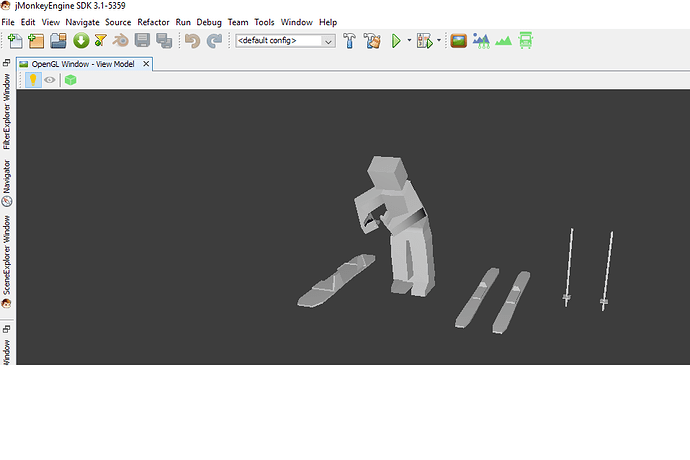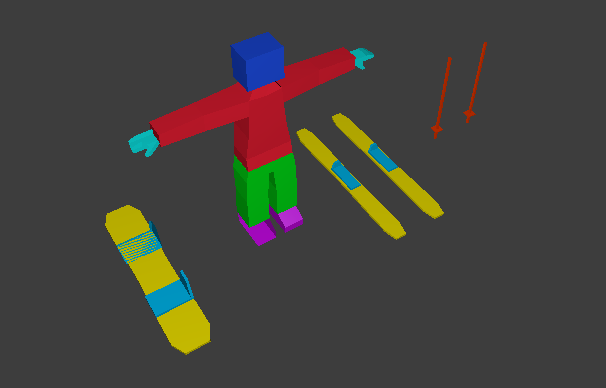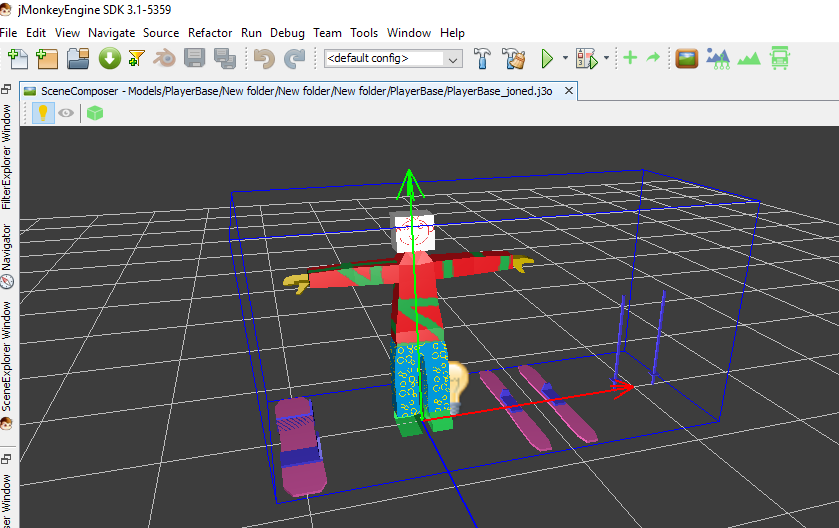Hello,
for my game I want to have an animated human character model for which I want to be able to swap clothes.
My plan was like this:
Create a super low poly character model with a proper skeleton that I can use to create all the animations. Load that into the engine as a base model. Then exchange the low poly placeholder parts with real clothing and equipment models. These real part models would be higher quality meshes built on the base skeleton but with just the geometry of the respective part.
So I created a basic blocky model in Blender. Every swappable part is a unique object in Blender and they are all children of a single armature. Every part has Location / Rotation / Scale applied as advised in http://wiki.jmonkeyengine.org/doku.php/jme3:external:blender. Also there is one central root bone. I didn’t model the whole thing from a single mesh object to be able to change parts by replacing meshes in the engine later. And I didn’t do anything with materials or textures yet.
This is how it looks in Blender:
But when I view the blend file in the SDK (3.1 alpha1) it looks like this mess:
When turning on wireframe it looks a bit better but still not correct on certain parts:
What’s strange is that every sub-node of the parts in the SceneExplorer has its own SkeletonControl with the full skeleton in it. That seems to be quite redundant.
Then I thought that I may have to create at least one default frame of animation, so I created a single frame action in Blender with a keyframe for every bone in it’s default position. But then I can’t even view the model anymore because I get an “Asset path is outside assetmanager root” error. I also tried to remove every geometry object in Blender to import just the armature in the SDK but I still get that asset path error and the model is empty in the viewer.
So am I missing something here? Any known pitfalls?
What is the recommended way to structure multi-part character models in Blender so that single parts can be swapped?
Any help is greatly appreciated!
P.S.:
Here is the blend file for inspection: https://www.dropbox.com/s/n16421z6qllg3h0/PlayerBase.zip?dl=0