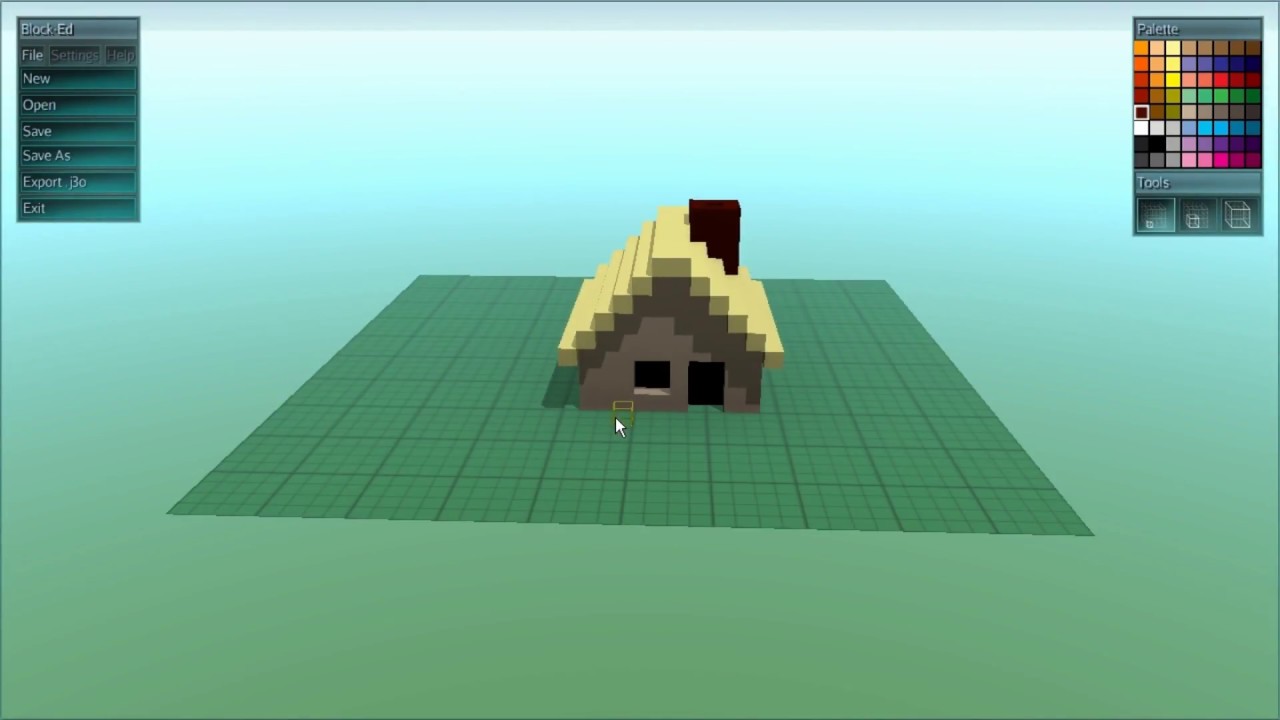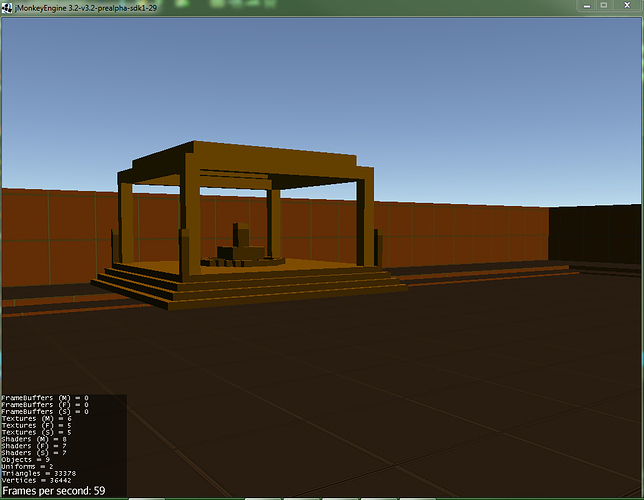I posted some screen shots and stuff in the monthly screen shots thread but I thought I’d give it a more official topic now that I’ve hit 1.1.0.
You can download the latest version here: (15 mb)
Added in this version are different block sizes and some additional in-game help describing what the mouse does. Also, the block tools will now highlight the block that will be deleted for erase/replace operations.
It still only loads/saves/exports from the current directory.
This is pretty much all I will do for my kids’ project. On my to-do list is an eye-dropper tool and undo/redo. For now, just hit ctrl-S a lot to save. My kids probably wouldn’t have used undo/redo anyway.
Some screen shots…
A weird thing I made by adding big blocks and carving smaller ones out of it:

A little thatched cottage or something:

Showing the placement and removal cursor highlighting:

A demo video: