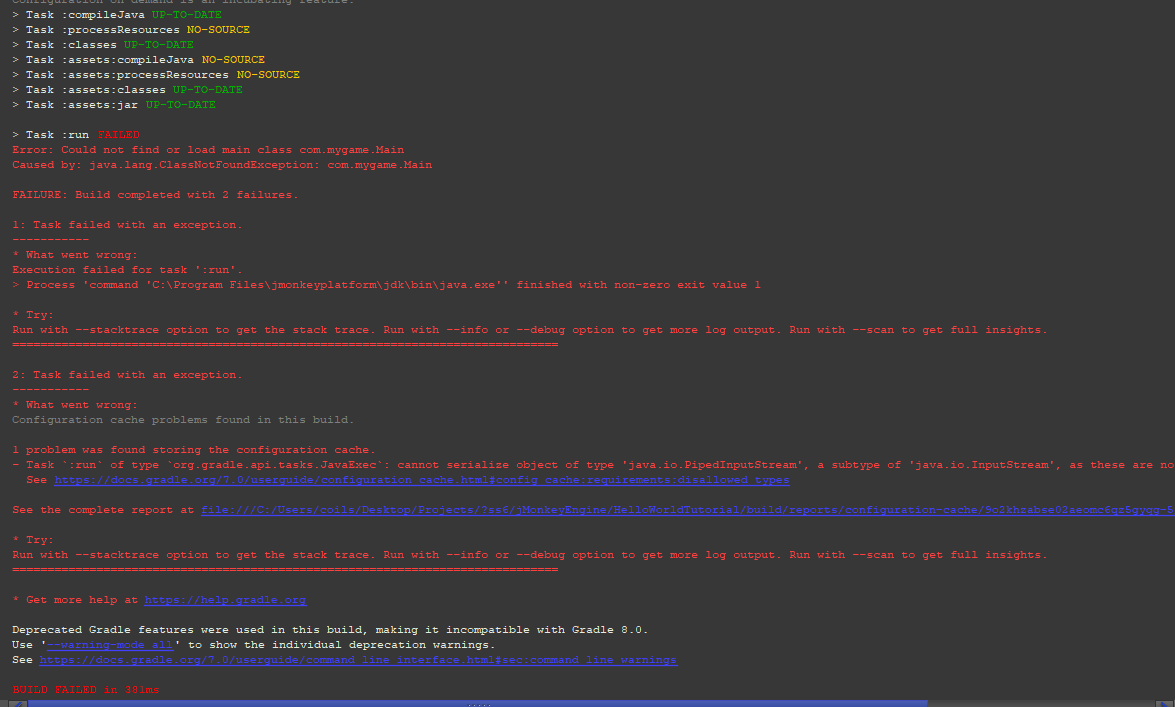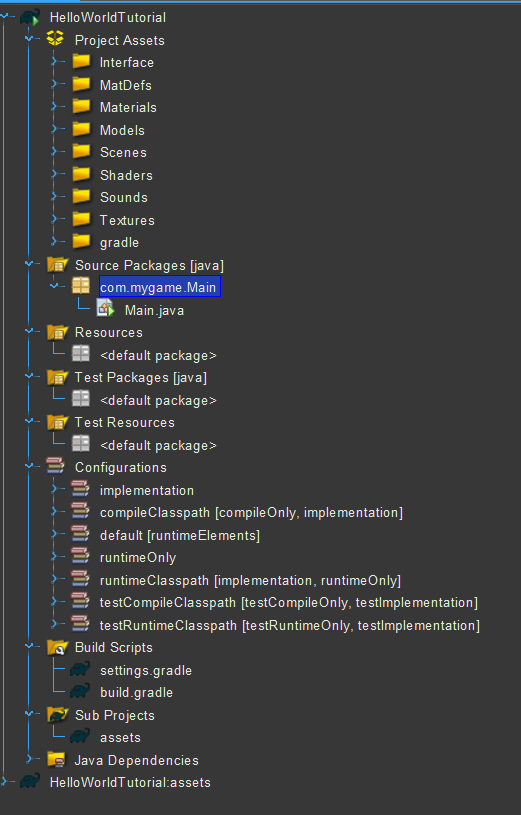I am trying to learn jMonkeyEngine, but whenever project I create I am unable to run it and continue development. Please help. I have done everything as in documentation, but I cant run demo.
It says
`JAVA_HOME=“C:\Program Files\jmonkeyplatform\jdk”
cd C:\Users\coils\Desktop\Projects\аss6\jMonkeyEngine\HelloWorldTutorial; .\gradlew.bat --configure-on-demand --configuration-cache -x check -x test run
Configuration cache is an incubating feature.
Calculating task graph as no configuration cache is available for tasks: run
Configuration on demand is an incubating feature.
Task :compileJava UP-TO-DATE
Task :processResources NO-SOURCE
Task :classes UP-TO-DATE
Task :assets:compileJava NO-SOURCE
Task :assets:processResources NO-SOURCE
Task :assets:classes UP-TO-DATE
Task :assets:jar UP-TO-DATE
Task :run FAILED
Error: Could not find or load main class com.mygame.Main
Caused by: java.lang.ClassNotFoundException: com.mygame.Main
FAILURE: Build completed with 2 failures.
1: Task failed with an exception.
- What went wrong:
Execution failed for task ‘:run’.
Process ‘command ‘C:\Program Files\jmonkeyplatform\jdk\bin\java.exe’’ finished with non-zero exit value 1
- Try:
Run with --stacktrace option to get the stack trace. Run with --info or --debug option to get more log output. Run with --scan to get full insights.
==============================================================================
2: Task failed with an exception.
- What went wrong:
Configuration cache problems found in this build.
1 problem was found storing the configuration cache.
- Task
:runof typeorg.gradle.api.tasks.JavaExec: cannot serialize object of type ‘java.io.PipedInputStream’, a subtype of ‘java.io.InputStream’, as these are not supported with the configuration cache.
- Try:
Run with --stacktrace option to get the stack trace. Run with --info or --debug option to get more log output. Run with --scan to get full insights.
==============================================================================
Deprecated Gradle features were used in this build, making it incompatible with Gradle 8.0.
Use ‘–warning-mode all’ to show the individual deprecation warnings.
See
BUILD FAILED in 10s
3 actionable tasks: 1 executed, 2 up-to-date
Configuration cache entry discarded with 1 problem.
`
As far as I know it should run as it is an and show to initial demo with rectangle.Thank you for the reading. I tried creating new projects, reinstalling JDK, reinstalling the program, renaming the Main classpath , new Projects with different settings , but without any success. I am feeling stuck. And sorry if my question is noob, it is just I am new to programming with java .