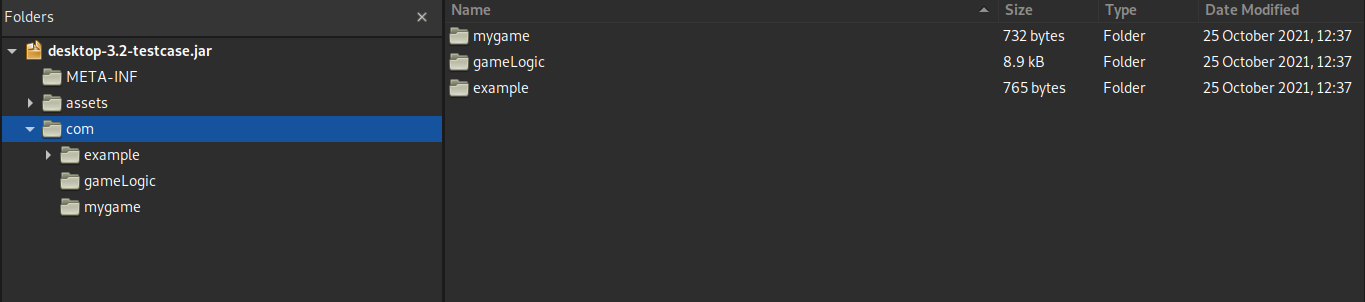I assume assemble depends on distZip task, so distZip already runs before assembe :
> Configure project :
Evaluating root project 'CrossPlatformModule' using build file '/home/twisted/AndroidStudioProjects/CrossPlatformModule/build.gradle'.
> Configure project :app
Evaluating project ':app' using build file '/home/twisted/AndroidStudioProjects/CrossPlatformModule/app/build.gradle'.
> Configure project :desktop
Evaluating project ':desktop' using build file '/home/twisted/AndroidStudioProjects/CrossPlatformModule/desktop/build.gradle'.
> Configure project :game
Evaluating project ':game' using build file '/home/twisted/AndroidStudioProjects/CrossPlatformModule/game/build.gradle'.
All projects evaluated.
Selected primary task ':desktop:assemble' from project :desktop
Tasks to be executed: [task ':game:compileJava', task ':desktop:compileJava', task ':desktop:processResources', task ':desktop:classes', task ':desktop:jar', task ':game:processResources', task ':game:classes', task ':game:jar', task ':desktop:startScripts', task ':desktop:distTar', task ':desktop:distZip', task ':desktop:assemble']
Tasks that were excluded: []
:game:compileJava (Thread[Execution worker for ':',5,main]) started.
> Task :game:compileJava UP-TO-DATE
Caching disabled for task ':game:compileJava' because:
Build cache is disabled
Skipping task ':game:compileJava' as it is up-to-date.
:game:compileJava (Thread[Execution worker for ':',5,main]) completed. Took 0.035 secs.
:desktop:compileJava (Thread[Execution worker for ':',5,main]) started.
> Task :desktop:compileJava UP-TO-DATE
Caching disabled for task ':desktop:compileJava' because:
Build cache is disabled
Skipping task ':desktop:compileJava' as it is up-to-date.
:desktop:compileJava (Thread[Execution worker for ':',5,main]) completed. Took 0.008 secs.
:desktop:processResources (Thread[Execution worker for ':',5,main]) started.
> Task :desktop:processResources NO-SOURCE
file or directory '/home/twisted/AndroidStudioProjects/CrossPlatformModule/desktop/src/main/resources', not found
Skipping task ':desktop:processResources' as it has no source files and no previous output files.
:desktop:processResources (Thread[Execution worker for ':',5,main]) completed. Took 0.0 secs.
:desktop:classes (Thread[Execution worker for ':',5,main]) started.
> Task :desktop:classes UP-TO-DATE
Skipping task ':desktop:classes' as it has no actions.
:desktop:classes (Thread[Execution worker for ':',5,main]) completed. Took 0.0 secs.
:desktop:jar (Thread[Execution worker for ':',5,main]) started.
> Task :desktop:jar UP-TO-DATE
Caching disabled for task ':desktop:jar' because:
Build cache is disabled
Skipping task ':desktop:jar' as it is up-to-date.
:desktop:jar (Thread[Execution worker for ':',5,main]) completed. Took 0.007 secs.
:game:processResources (Thread[Execution worker for ':',5,main]) started.
> Task :game:processResources UP-TO-DATE
Caching disabled for task ':game:processResources' because:
Build cache is disabled
Skipping task ':game:processResources' as it is up-to-date.
:game:processResources (Thread[Execution worker for ':',5,main]) completed. Took 0.001 secs.
:game:classes (Thread[Execution worker for ':',5,main]) started.
> Task :game:classes UP-TO-DATE
Skipping task ':game:classes' as it has no actions.
:game:classes (Thread[Execution worker for ':',5,main]) completed. Took 0.0 secs.
:game:jar (Thread[Execution worker for ':',5,main]) started.
> Task :game:jar UP-TO-DATE
Caching disabled for task ':game:jar' because:
Build cache is disabled
Skipping task ':game:jar' as it is up-to-date.
:game:jar (Thread[Execution worker for ':',5,main]) completed. Took 0.001 secs.
:desktop:startScripts (Thread[Execution worker for ':',5,main]) started.
> Task :desktop:startScripts UP-TO-DATE
Caching disabled for task ':desktop:startScripts' because:
Build cache is disabled
Skipping task ':desktop:startScripts' as it is up-to-date.
:desktop:startScripts (Thread[Execution worker for ':',5,main]) completed. Took 0.007 secs.
:desktop:distTar (Thread[Execution worker for ':',5,main]) started.
> Task :desktop:distTar UP-TO-DATE
file or directory '/home/twisted/AndroidStudioProjects/CrossPlatformModule/desktop/src/main/dist', not found
file or directory '/home/twisted/AndroidStudioProjects/CrossPlatformModule/desktop/src/dist', not found
Caching disabled for task ':desktop:distTar' because:
Build cache is disabled
Skipping task ':desktop:distTar' as it is up-to-date.
:desktop:distTar (Thread[Execution worker for ':',5,main]) completed. Took 0.002 secs.
:desktop:distZip (Thread[Daemon worker Thread 52,5,main]) started.
> Task :desktop:distZip UP-TO-DATE
file or directory '/home/twisted/AndroidStudioProjects/CrossPlatformModule/desktop/src/main/dist', not found
file or directory '/home/twisted/AndroidStudioProjects/CrossPlatformModule/desktop/src/dist', not found
Caching disabled for task ':desktop:distZip' because:
Build cache is disabled
Skipping task ':desktop:distZip' as it is up-to-date.
:desktop:distZip (Thread[Daemon worker Thread 52,5,main]) completed. Took 0.003 secs.
:desktop:assemble (Thread[Daemon worker Thread 52,5,main]) started.
> Task :desktop:assemble UP-TO-DATE
Skipping task ':desktop:assemble' as it has no actions.
:desktop:assemble (Thread[Daemon worker Thread 52,5,main]) completed. Took 0.0 secs.
Deprecated Gradle features were used in this build, making it incompatible with Gradle 8.0.
Use '--warning-mode all' to show the individual deprecation warnings.
See https://docs.gradle.org/7.0.2/userguide/command_line_interface.html#sec:command_line_warnings
BUILD SUCCESSFUL in 1s
8 actionable tasks: 8 up-to-date
Watching 59 directories to track changes
I think the problem is within compilation of jme3 dependencies as build/classes doesn’t contain the jme3 compiled files, jme3 is compiled within runtime only. why ?