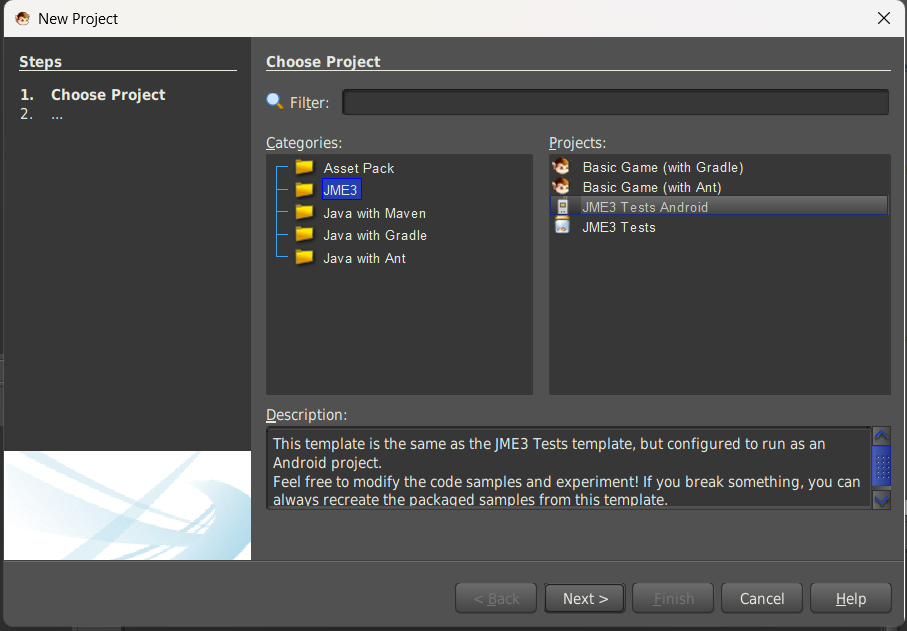According to the android setup guide:Android Setup Guide
First you must download the Android SDK for the Jmonkey IDE.
https://developer.android.com/sdk/index.html?hl=i
When I go there, it says to download Android Studio, which seems to be a full IDE of its own, not a plugin to something else.
What am I missing?
1 Like
nnpa
May 12, 2023, 6:24pm
2
You need install android studio (with anroid sdk)
I installed Android Studio.
When you say “create cross platform project”, I assume that is in the JME IDE. I don’t see that option. Here is a screenshot of my New Project dialog:
I am Using SDK version 3.5 since that is the latest stable release.
1 Like
That seemed to work. I have a project with lots of stuff in it. Now, I gotta figure out what to do next! Thanks!
1 Like
NeilAgg:
When I go there, it says to download Android Studio, which seems to be a full IDE of its own, not a plugin to something else.
What am I missing?
At the very bottom of the page, there is the " Command line tools only" which includes the Android SDK tools without Android Studio.
2 Likes