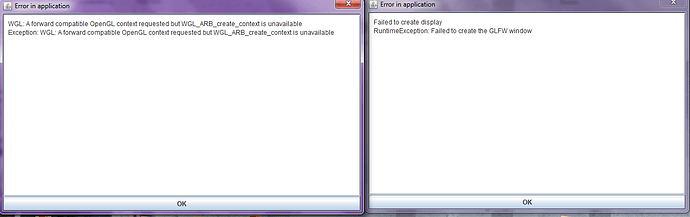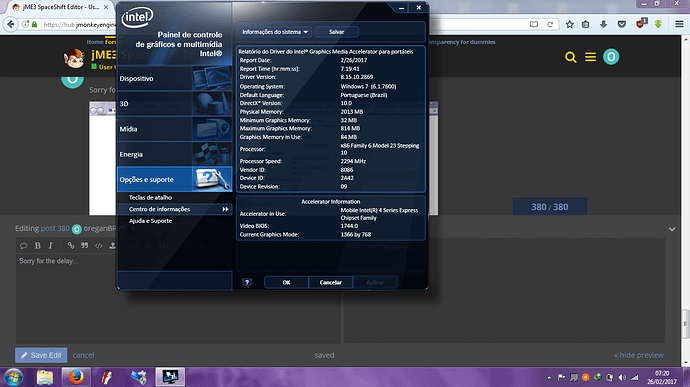.7z
I have updated the build, you can recheck this 
also, which OS do you use?
Is it suport heighmap? How to create map with heightmap? I still can’t figure out how.
You can choose the option in a dialog of terrain creation
I see that. However somehow it closes when I try to create a terrain. let me try again.
Can you look at the “log panel” of the editor after this?
this is support windows seven?
My OS is windows 7 and it shows an alert saying it is not compatible.
OS: Windows 7
Architecture: 32-bit
Ps: File .jar tb of the problem, the .msi file says it does not support the processor (My processor is Intel pentium dual core T4500).
I support only x64 systems, but you can use the build .7z, it doesn’t include embedded JRE, so you can run it.
I try to make new scene. After that, I try to make terrain there. The size is 512. I chose the texture and heightmap. But I experiencing the same it closes. Once it almost create the terrain. I mean I can find on the scene panel but I acn see on view. nothing there. and it closes. After that I try again and just closes. I can’t find the log. I mean no log. It is my computer or something?
Can you provide me the heightmap? I will test it.
I think you can find here
I tried the latest .7z one, it works now. But I am using windows 10 64 bit.
What is your video card? which drivers do you use?
I made the change 
Thanks