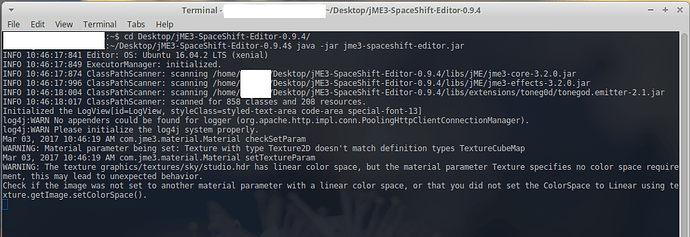I think it’s an issue from LWJGL, you can create an issue ticket and attach these screenshots there:
Ok!
@javasabr, are you planning to add mesh information to the editor too?, so you can see, for example, which buffers has a mesh and maybe the size of that buffers.
You can create a ticket about this and describe me which information do you want to see. ![]()
I’m not a mesh-pro so if anyone knows more than me about them, just follow the link and comment about it.
about LoD:
I know about that (I verified it while posting the ticket). In the geometry is where you specify which LOD do you want to be used at the moment, but the mesh is the one that has the lod configuration so… maybe, to have all well structured it could be added as a listed information in the mesh too so there is no confusion (or not, or just let it like that… it’s just a matter of tastes).
By the way, where do you prefer to talk this things?, in the forum or in the ticket itself?
we can continue to discuss in the ticket ![]()
Thank You 
Moved LogView to bottom:
Hi all. When launch SpaceShift editor, after few seconds my computer freeze. Nothing work, even terminal (ctrl + shift + f1) or CapsLock led on keyboard (may be motherboard crashing). Only help restart computer by restart button.
OS: Xubuntu 16.04.2(LTS) linux 4.4.0-62-generic (x86-64)
Video card: GTX 750 Ti, driver 367.57 from nvidia-367 (proprietary, tested)
Installed from deb and/or 7z package. Both same effect.
Sounds like a driver bug is causing a kernel crash.
Can you try to launch .7z build from terminal?
Yes, i try + i change video driver to 340.101. Same problem. This screenshot before crashing.
are there any crush-dumps files in the application folder?
Nope. I try change video driver to “X.Org X server – nouveau” - same problem.
It’s very interesting… can you open the project of editor in some IDE and launch it from the IDE?
Yes, i can in IDEA, but same result. I think it’s very rare error and issue in my hardware/drivers.