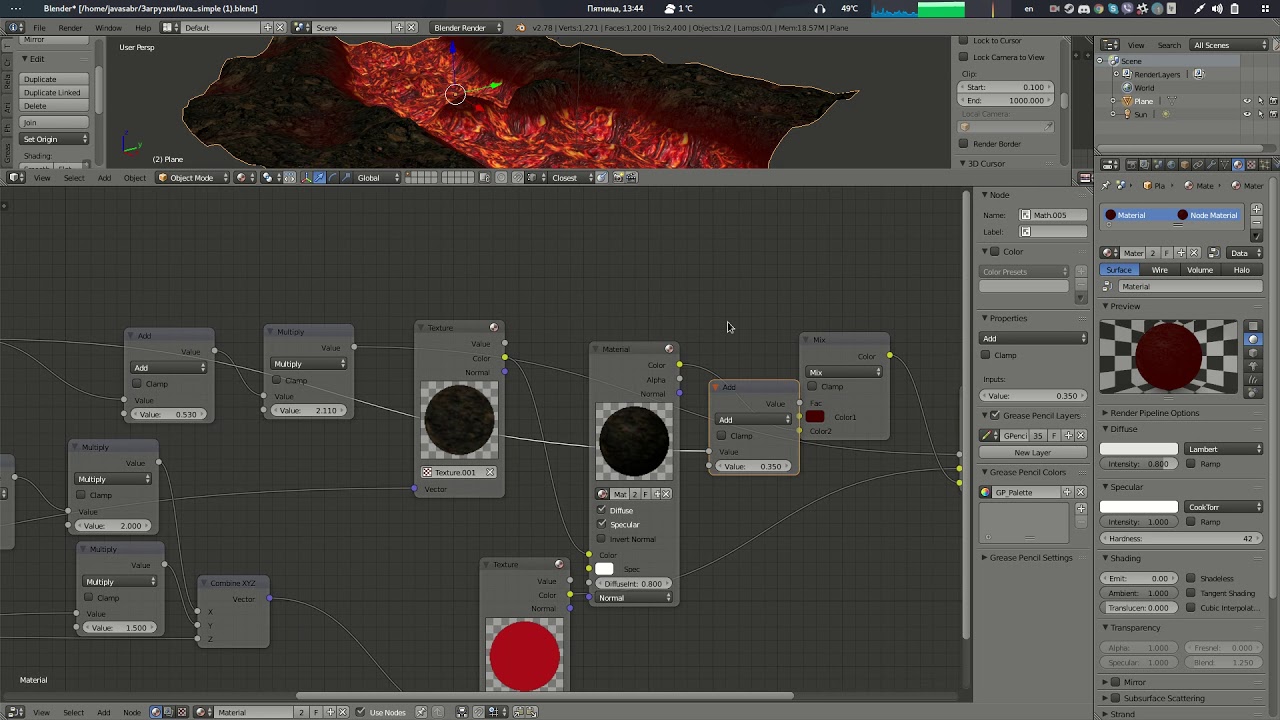That image looks pretty dope! Did you put it together by hand or is there some tool that makes those?
Making dope pictures is my profession 
It was made by hand with perspective tool in photoshop.
The next release will include the updated version of shader node plugin 
ver. 1.4.0
-Added shader nodes plugin.
-Fixed some bugs.
Hello,
I just noticed a problem when adding a controller to a model.
The software crashes when a custom controller is attached to the model via the JDK.
Then, when via the JMB software opens the same model, the software crashes.
THOCED
Hi, could you provide any error about this, please?
I understood the problem.
When the asset folder is not correctly specified to JMB. If a controller has been attached to the model via the SDK but the code is not accessible by JMB, the application crashes.
A small question, is it possible to add a controller made even with JMB?
I do not see how to do it
Thank you
Use have 2 settings for it: “User libraries folder” or “User classes folder”
You can set a path to your folder where you have compiled jars with your custom controls.
Hello,
When using a LightControl in JMB, every time I associate a light with the LightControl, the light is positioned at the center (origin) of the model.
When I disable the lightcontroller, I can then correctly position the light but it returns to its original position once the lightcontrol is reactivated.
Is this a problem or am I mistaken somewhere?
When the direction type is placed on LightToSpatial, it works but you have to move the light to move the model
Thank you
yep, you don’t need to associate the light with the model, you need to create a empty node, to attach this node to your model as you want and to associate your light with this empty node 
I have updated the library:
now I support both types of integration javaFX with jME.
Hello,
I downloaded the source code of JMB.
I compile it with gradlew build and jar but I can not start the compile application
the jar file is in build / libs but I can not run it on the command line
which command should I write?
Thank you
Thoced
You can ask questions in discord channel as well.
Sometimes, you can get answer faster.
Originally, JMB compiles in Intellij Idea, probably it would be better to use this soft for compiling, it is also free.
I use ANT to build a native bundle, you can do it using the command
ant -f ./native-build.xml
I’m thinking about to create an IntelliJ Plugin with minimal integration with jME and jMB…
What would it do?
I think I will add some things like:
- Project creation wizard(Should include some gradle jME project templates with native build infrastructure)
- Interaction with jMB during working with asset content in IDEA and provides compiled classes to jMB to have a possibility to work with models which include developed controls in jMB.
I have good experience of developing IntelliJ Plugins(had some commercial projects about it).