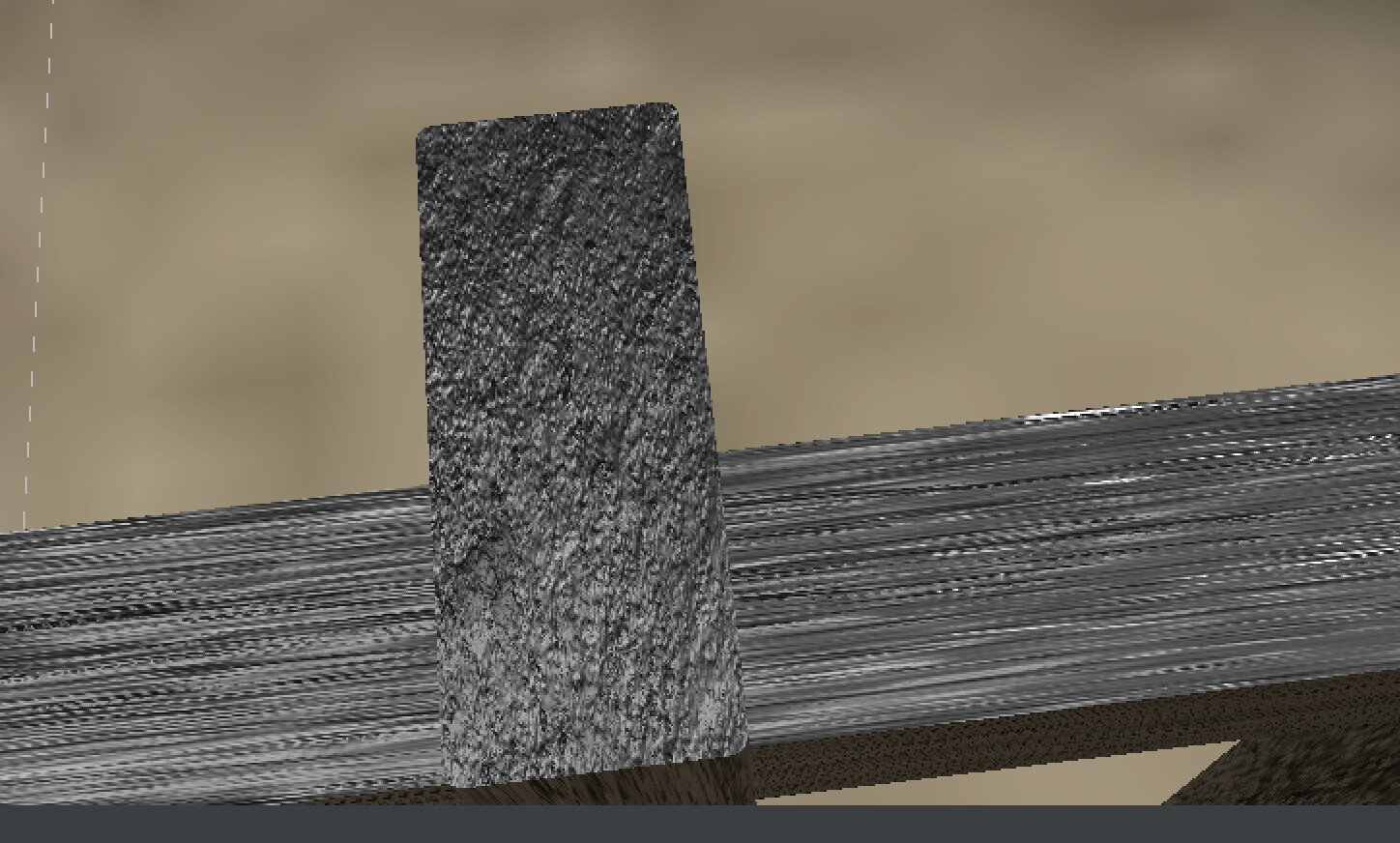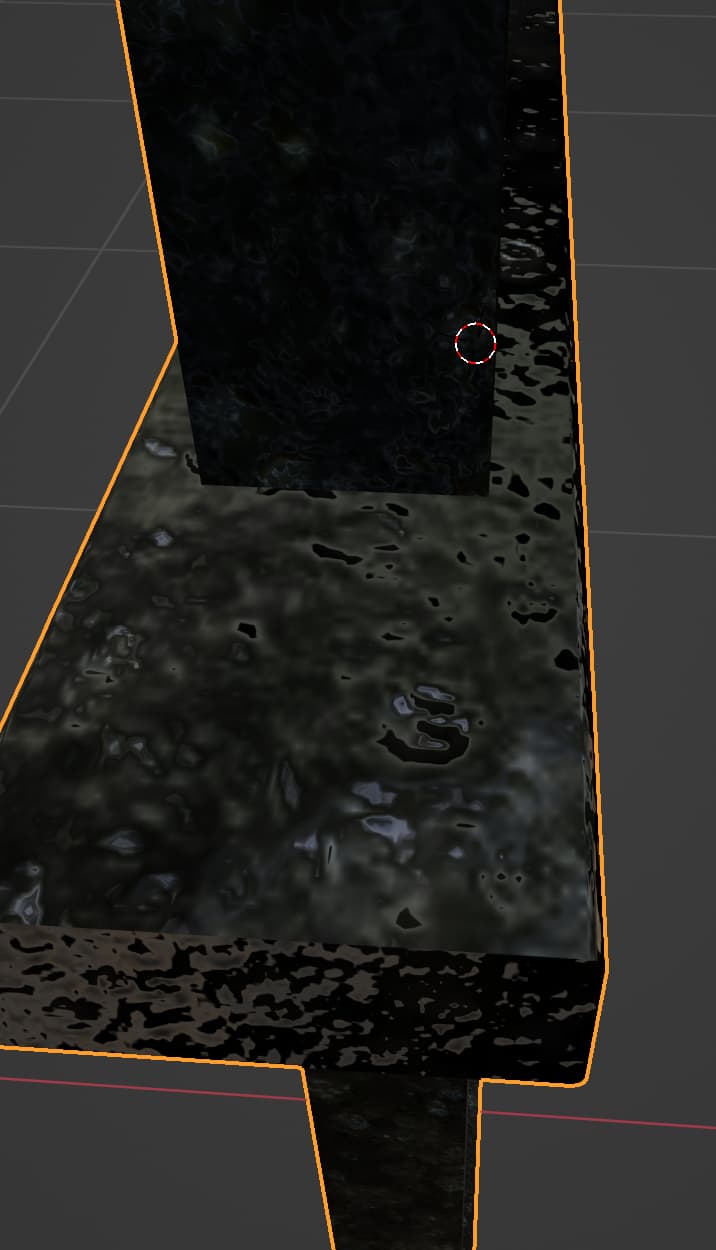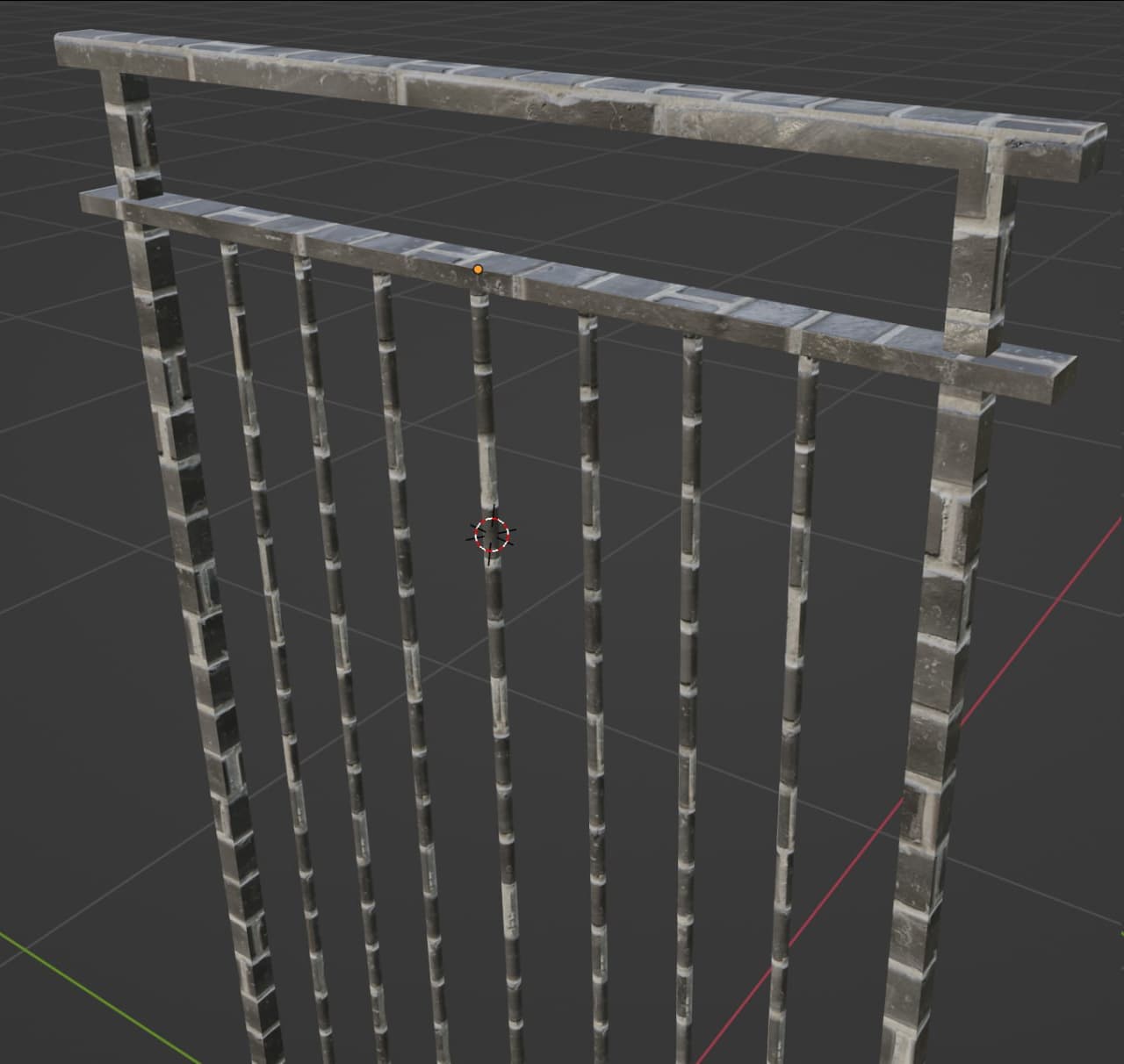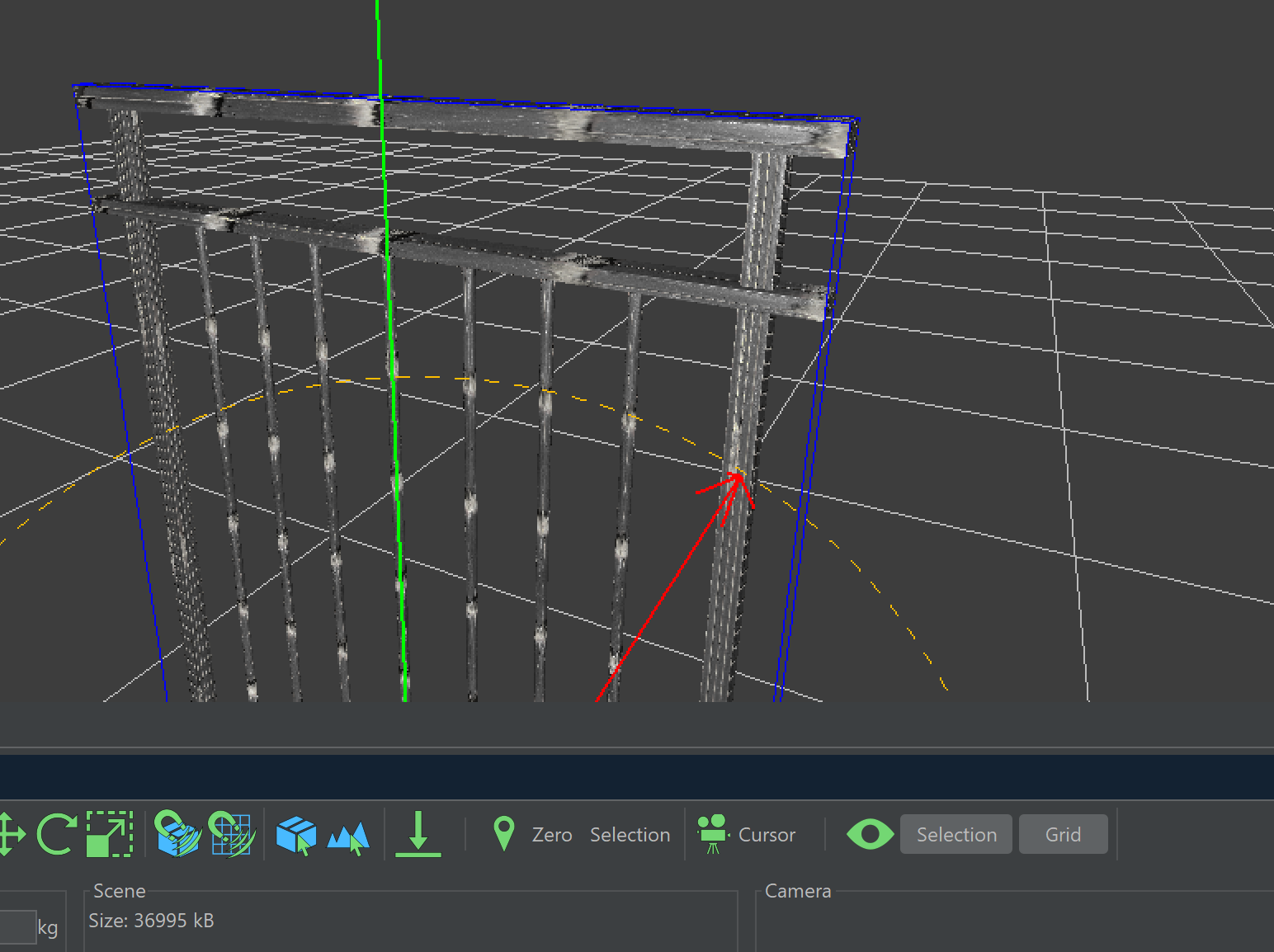I’m trying to import my blender model into jmonkey, but the material is applying badly, and when I try to create one from the sceneComposer by clicking "create j3m material I get the following errors
errors:
Loaded asset ringhiera
Unknown texture option "Texture2D[name=image0.jpeg," encountered for "Materials/Generated/ringhiera-Cube_007.j3m" in material "Materials/Generated/ringhiera-Cube_007.j3m"
Unknown texture option "image=Image[size=2048x2048," encountered for "Materials/Generated/ringhiera-Cube_007.j3m" in material "Materials/Generated/ringhiera-Cube_007.j3m"
Unknown texture option "format=BGR8," encountered for "Materials/Generated/ringhiera-Cube_007.j3m" in material "Materials/Generated/ringhiera-Cube_007.j3m"
Unknown texture option "id=8]]:returned" encountered for "Materials/Generated/ringhiera-Cube_007.j3m" in material "Materials/Generated/ringhiera-Cube_007.j3m"
Unknown texture option "null" encountered for "Materials/Generated/ringhiera-Cube_007.j3m" in material "Materials/Generated/ringhiera-Cube_007.j3m"
Cannot locate key (Mipmapped) for material Materials/Generated/ringhiera-Cube_007.j3m
Unknown texture option "Texture2D[name=image1.jpeg," encountered for "Materials/Generated/ringhiera-Cube_007.j3m" in material "Materials/Generated/ringhiera-Cube_007.j3m"
Unknown texture option "image=Image[size=2048x2048," encountered for "Materials/Generated/ringhiera-Cube_007.j3m" in material "Materials/Generated/ringhiera-Cube_007.j3m"
Unknown texture option "format=BGR8," encountered for "Materials/Generated/ringhiera-Cube_007.j3m" in material "Materials/Generated/ringhiera-Cube_007.j3m"
Unknown texture option "id=9]]:returned" encountered for "Materials/Generated/ringhiera-Cube_007.j3m" in material "Materials/Generated/ringhiera-Cube_007.j3m"
Unknown texture option "null" encountered for "Materials/Generated/ringhiera-Cube_007.j3m" in material "Materials/Generated/ringhiera-Cube_007.j3m"
Cannot locate key (Mipmapped) for material Materials/Generated/ringhiera-Cube_007.j3m
The texture key has linear color space, but the material parameter BaseColorMap specifies no color space requirement, this may lead to unexpected behavior.
Check if the image was not set to another material parameter with a linear color space, or that you did not set the ColorSpace to Linear using texture.getImage.setColorSpace().
Unknown texture option "Texture2D[name=image2.png," encountered for "Materials/Generated/ringhiera-Cube_007.j3m" in material "Materials/Generated/ringhiera-Cube_007.j3m"
Unknown texture option "image=Image[size=2048x2048," encountered for "Materials/Generated/ringhiera-Cube_007.j3m" in material "Materials/Generated/ringhiera-Cube_007.j3m"
Unknown texture option "format=BGR8," encountered for "Materials/Generated/ringhiera-Cube_007.j3m" in material "Materials/Generated/ringhiera-Cube_007.j3m"
Unknown texture option "id=10]]:returned" encountered for "Materials/Generated/ringhiera-Cube_007.j3m" in material "Materials/Generated/ringhiera-Cube_007.j3m"
Unknown texture option "null" encountered for "Materials/Generated/ringhiera-Cube_007.j3m" in material "Materials/Generated/ringhiera-Cube_007.j3m"
Cannot locate key (Mipmapped) for material Materials/Generated/ringhiera-Cube_007.j3m
smoothing groups are not supported, statement ignored: s
Unknown texture option "Texture2D[name=image0.jpeg," encountered for "Materials/Generated/ringhiera-Cube_007.j3m" in material "Materials/Generated/ringhiera-Cube_007.j3m"
Unknown texture option "image=Image[size=2048x2048," encountered for "Materials/Generated/ringhiera-Cube_007.j3m" in material "Materials/Generated/ringhiera-Cube_007.j3m"
Unknown texture option "format=BGR8," encountered for "Materials/Generated/ringhiera-Cube_007.j3m" in material "Materials/Generated/ringhiera-Cube_007.j3m"
Unknown texture option "id=8]]:returned" encountered for "Materials/Generated/ringhiera-Cube_007.j3m" in material "Materials/Generated/ringhiera-Cube_007.j3m"
Unknown texture option "null" encountered for "Materials/Generated/ringhiera-Cube_007.j3m" in material "Materials/Generated/ringhiera-Cube_007.j3m"
Cannot locate key (Mipmapped) for material Materials/Generated/ringhiera-Cube_007.j3m
Unknown texture option "Texture2D[name=image1.jpeg," encountered for "Materials/Generated/ringhiera-Cube_007.j3m" in material "Materials/Generated/ringhiera-Cube_007.j3m"
Unknown texture option "image=Image[size=2048x2048," encountered for "Materials/Generated/ringhiera-Cube_007.j3m" in material "Materials/Generated/ringhiera-Cube_007.j3m"
Unknown texture option "format=BGR8," encountered for "Materials/Generated/ringhiera-Cube_007.j3m" in material "Materials/Generated/ringhiera-Cube_007.j3m"
Unknown texture option "id=9]]:returned" encountered for "Materials/Generated/ringhiera-Cube_007.j3m" in material "Materials/Generated/ringhiera-Cube_007.j3m"
Unknown texture option "null" encountered for "Materials/Generated/ringhiera-Cube_007.j3m" in material "Materials/Generated/ringhiera-Cube_007.j3m"
Cannot locate key (Mipmapped) for material Materials/Generated/ringhiera-Cube_007.j3m
The texture key has linear color space, but the material parameter BaseColorMap specifies no color space requirement, this may lead to unexpected behavior.
Check if the image was not set to another material parameter with a linear color space, or that you did not set the ColorSpace to Linear using texture.getImage.setColorSpace().
Unknown texture option "Texture2D[name=image2.png," encountered for "Materials/Generated/ringhiera-Cube_007.j3m" in material "Materials/Generated/ringhiera-Cube_007.j3m"
Unknown texture option "image=Image[size=2048x2048," encountered for "Materials/Generated/ringhiera-Cube_007.j3m" in material "Materials/Generated/ringhiera-Cube_007.j3m"
Unknown texture option "format=BGR8," encountered for "Materials/Generated/ringhiera-Cube_007.j3m" in material "Materials/Generated/ringhiera-Cube_007.j3m"
Unknown texture option "id=10]]:returned" encountered for "Materials/Generated/ringhiera-Cube_007.j3m" in material "Materials/Generated/ringhiera-Cube_007.j3m"
Unknown texture option "null" encountered for "Materials/Generated/ringhiera-Cube_007.j3m" in material "Materials/Generated/ringhiera-Cube_007.j3m"
Cannot locate key (Mipmapped) for material Materials/Generated/ringhiera-Cube_007.j3m
The texture key has linear color space, but the material parameter BaseColorMap specifies no color space requirement, this may lead to unexpected behavior.
Check if the image was not set to another material parameter with a linear color space, or that you did not set the ColorSpace to Linear using texture.getImage.setColorSpace().
com.jme3.asset.AssetNotFoundException: e (Flipped)
at com.jme3.asset.DesktopAssetManager.loadAsset(DesktopAssetManager.java:385)
at com.jme3.asset.DesktopAssetManager.loadTexture(DesktopAssetManager.java:407)
at com.jme3.gde.core.properties.preview.TexturePreview$1.call(TexturePreview.java:97)
at com.jme3.gde.core.properties.preview.TexturePreview$1.call(TexturePreview.java:92)
at com.jme3.app.AppTask.invoke(AppTask.java:147)
at com.jme3.app.LegacyApplication.runQueuedTasks(LegacyApplication.java:759)
at com.jme3.app.LegacyApplication.update(LegacyApplication.java:775)
at com.jme3.gde.core.scene.SceneApplication.update(SceneApplication.java:296)
at com.jme3.system.awt.AwtPanelsContext.updateInThread(AwtPanelsContext.java:237)
at com.jme3.system.awt.AwtPanelsContext.access$200(AwtPanelsContext.java:46)
at com.jme3.system.awt.AwtPanelsContext$AwtPanelsListener.update(AwtPanelsContext.java:80)
at com.jme3.system.lwjgl.LwjglOffscreenBuffer.runLoop(LwjglOffscreenBuffer.java:126)
at com.jme3.system.lwjgl.LwjglOffscreenBuffer.run(LwjglOffscreenBuffer.java:160)
at java.base/java.lang.Thread.run(Thread.java:833)
com.jme3.asset.AssetNotFoundException: e (Flipped)
at com.jme3.asset.DesktopAssetManager.loadAsset(DesktopAssetManager.java:385)
at com.jme3.asset.DesktopAssetManager.loadTexture(DesktopAssetManager.java:407)
at com.jme3.gde.core.properties.preview.TexturePreview$1.call(TexturePreview.java:97)
at com.jme3.gde.core.properties.preview.TexturePreview$1.call(TexturePreview.java:92)
at com.jme3.app.AppTask.invoke(AppTask.java:147)
at com.jme3.app.LegacyApplication.runQueuedTasks(LegacyApplication.java:759)
at com.jme3.app.LegacyApplication.update(LegacyApplication.java:775)
at com.jme3.gde.core.scene.SceneApplication.update(SceneApplication.java:296)
at com.jme3.system.awt.AwtPanelsContext.updateInThread(AwtPanelsContext.java:237)
at com.jme3.system.awt.AwtPanelsContext.access$200(AwtPanelsContext.java:46)
at com.jme3.system.awt.AwtPanelsContext$AwtPanelsListener.update(AwtPanelsContext.java:80)
at com.jme3.system.lwjgl.LwjglOffscreenBuffer.runLoop(LwjglOffscreenBuffer.java:126)
at com.jme3.system.lwjgl.LwjglOffscreenBuffer.run(LwjglOffscreenBuffer.java:160)
at java.base/java.lang.Thread.run(Thread.java:833)
com.jme3.asset.AssetNotFoundException: e (Flipped)
at com.jme3.asset.DesktopAssetManager.loadAsset(DesktopAssetManager.java:385)
at com.jme3.asset.DesktopAssetManager.loadTexture(DesktopAssetManager.java:407)
at com.jme3.gde.core.properties.preview.TexturePreview$1.call(TexturePreview.java:97)
at com.jme3.gde.core.properties.preview.TexturePreview$1.call(TexturePreview.java:92)
at com.jme3.app.AppTask.invoke(AppTask.java:147)
at com.jme3.app.LegacyApplication.runQueuedTasks(LegacyApplication.java:759)
at com.jme3.app.LegacyApplication.update(LegacyApplication.java:775)
at com.jme3.gde.core.scene.SceneApplication.update(SceneApplication.java:296)
at com.jme3.system.awt.AwtPanelsContext.updateInThread(AwtPanelsContext.java:237)
at com.jme3.system.awt.AwtPanelsContext.access$200(AwtPanelsContext.java:46)
at com.jme3.system.awt.AwtPanelsContext$AwtPanelsListener.update(AwtPanelsContext.java:80)
at com.jme3.system.lwjgl.LwjglOffscreenBuffer.runLoop(LwjglOffscreenBuffer.java:126)
at com.jme3.system.lwjgl.LwjglOffscreenBuffer.run(LwjglOffscreenBuffer.java:160)
at java.base/java.lang.Thread.run(Thread.java:833)
and the j3m file material looks like this:
Material MyMaterial : Common/MatDefs/Light/PBRLighting.j3md {
MaterialParameters {
EmissivePower : 3.0
BackfaceShadows : false
Roughness : 1.0
EmissiveIntensity : 2.0
Glossiness : 1.0
BaseColor : 1.0 1.0 1.0 1.0
ParallaxHeight : 0.05
Metallic : 1.0
NormalType : 1.0
Emissive : 0.0 0.0 0.0 1.0
NormalMap : Texture2D[name=image0.jpeg, image=Image[size=2048x2048, format=BGR8, id=8]]:returned null key
BaseColorMap : Texture2D[name=image1.jpeg, image=Image[size=2048x2048, format=BGR8, id=9]]:returned null key
MetallicRoughnessMap : Texture2D[name=image2.png, image=Image[size=2048x2048, format=BGR8, id=10]]:returned null key
Specular : 1.0 1.0 1.0 1.0
}
AdditionalRenderState {
FaceCull Off
DepthWrite On
ColorWrite On
PolyOffset 0.0 0.0
DepthTest On
Blend Off
Wireframe Off
}
}